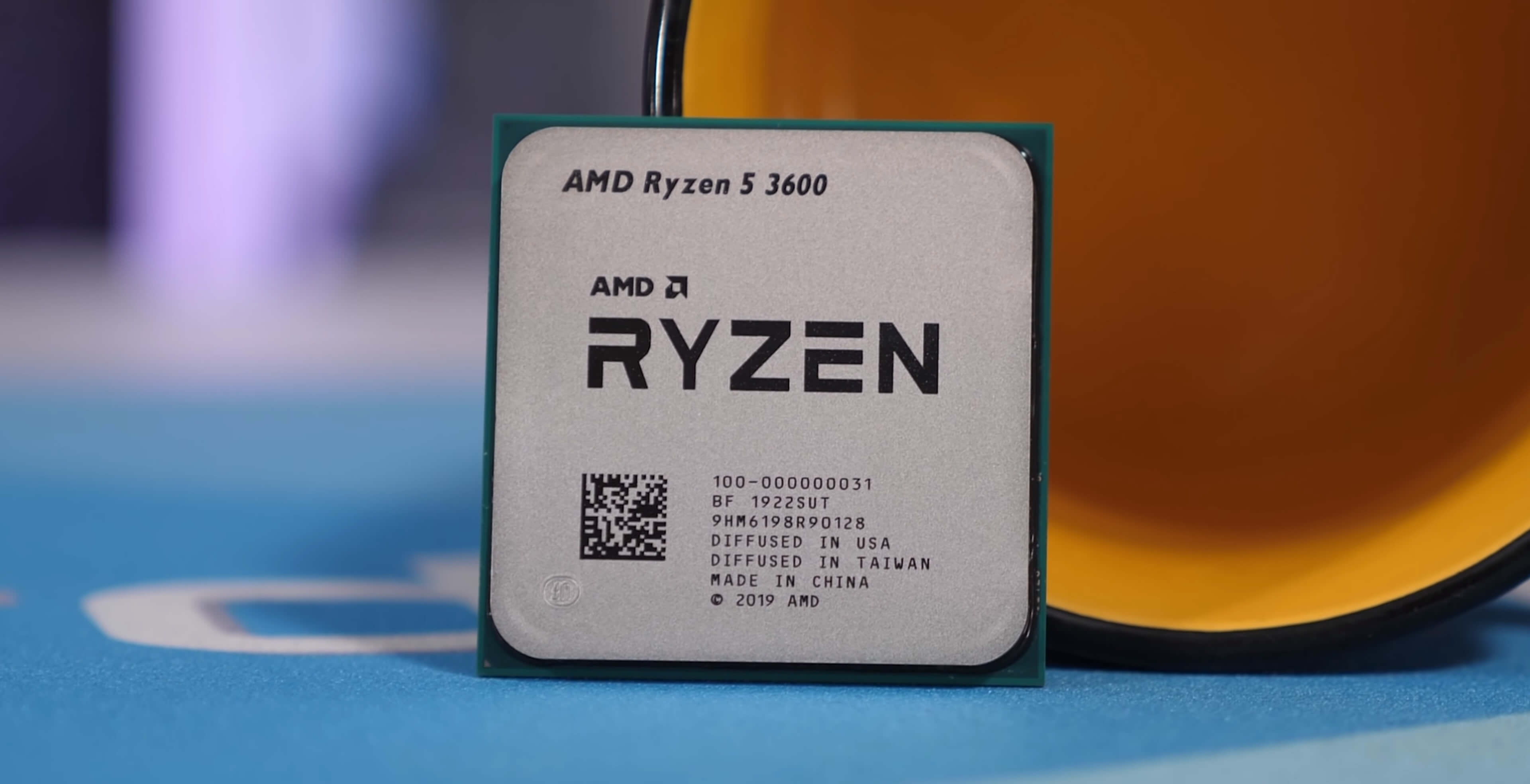I'm looking to build a PC that runs fast so it will not hang up when watching Ytube videos. I also use it for web browsing, Viewing Multipled Docunments, and spreadsheets,
I do not use Wifi. Not intrested in gaming or overclocking.
I have 3 Monitors with VGA or DIV connectors, I have Logitech corded Keyboards and mouse.
I have a new AERO-100 Full Tower Windows 10 Pro disc and 1 ea 480GB SSD, 240GB 2.5" SSD's & a 500GB HD, and 2 DVD drives That I sometimes use to make backup DVD's.
Looking to spend about $500 on the CPU, Motherboard, Video card; and Power Supply and 16GB Ram.
I am thinking about using a Core i3-10300
I do not use Wifi. Not intrested in gaming or overclocking.
I have 3 Monitors with VGA or DIV connectors, I have Logitech corded Keyboards and mouse.
I have a new AERO-100 Full Tower Windows 10 Pro disc and 1 ea 480GB SSD, 240GB 2.5" SSD's & a 500GB HD, and 2 DVD drives That I sometimes use to make backup DVD's.
Looking to spend about $500 on the CPU, Motherboard, Video card; and Power Supply and 16GB Ram.
I am thinking about using a Core i3-10300