Mozilla has announced the release of Firefox 15, bringing with it the usual round of fixes, as well as a handful of major improvements to performance and stability. Most notably, the latest version of the open source web browser promises to put an end to the memory leak issues that have plagued it for years.
For the past year or so Mozilla has worked to make Firefox more memory efficient and their efforts are starting to show. Now the team is tackling one of the biggest sources of memory leaks: add-ons. Mozilla explains that sometimes add-ons hold on to extra copies of a website in memory after the user has closed the tab. These pages pile up and can eat massive amounts of memory for no user benefit.
Of course, add-ons are central to the Firefox experience, so they needed around this issue without killing functionality. Firefox 15 is able to detect these kinds of references and cut them, eradicating this entire class of memory leaks for good, without requiring any changes to individual add-ons. As a result the browser is likely to be faster (drastically so for heavy add-on users) and less likely to crash.
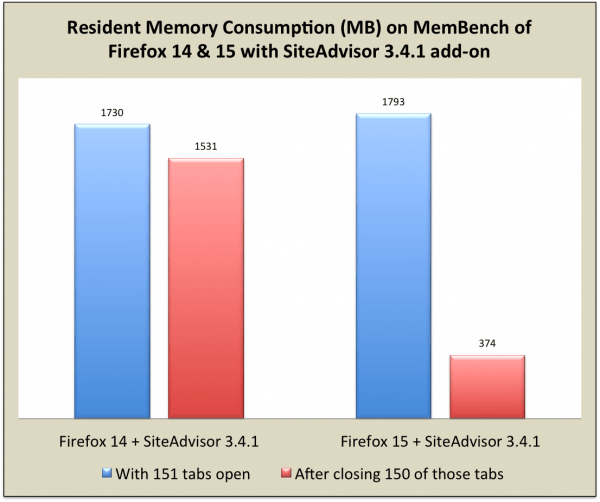
Firefox 15 also improves the browser’s silent update mechanism functionality introduced in version 12. Basically, users are no longer shown pop-ups to apply the updates, everything is downloaded and applied in the background and the new version is ready the next time you open the browser -- just like Chrome.
Other notable features include a built-in PDF reader, a new built-in JavaScript Debugger, better SPDY protocol support (Google’s updated version of the old HTTP spec), and several improvements to WebGL and JavaScript support making advanced 3D games possible within the browser.
Mozilla released a playable a 3D first-person shooter demo called BananaBread to highlight what developers can presently achieve with WebGL, compressed textures, pointer lock, and fullscreen support.
Download: Firefox 15 for Windows | Mac OS X | Linux