Forward-looking: Do you notice when your web browser drops frames? Even if you have a powerful CPU you probably find that you don’t quite reach the silky-smooth 60fps mark when scrolling down a website with a moving background. It’s even worse at 4K, not to mention Mozilla’s goals of dual 4K 90fps display integration for their WebVR projects. This is because of the inefficient method current web browsers use to render web pages.
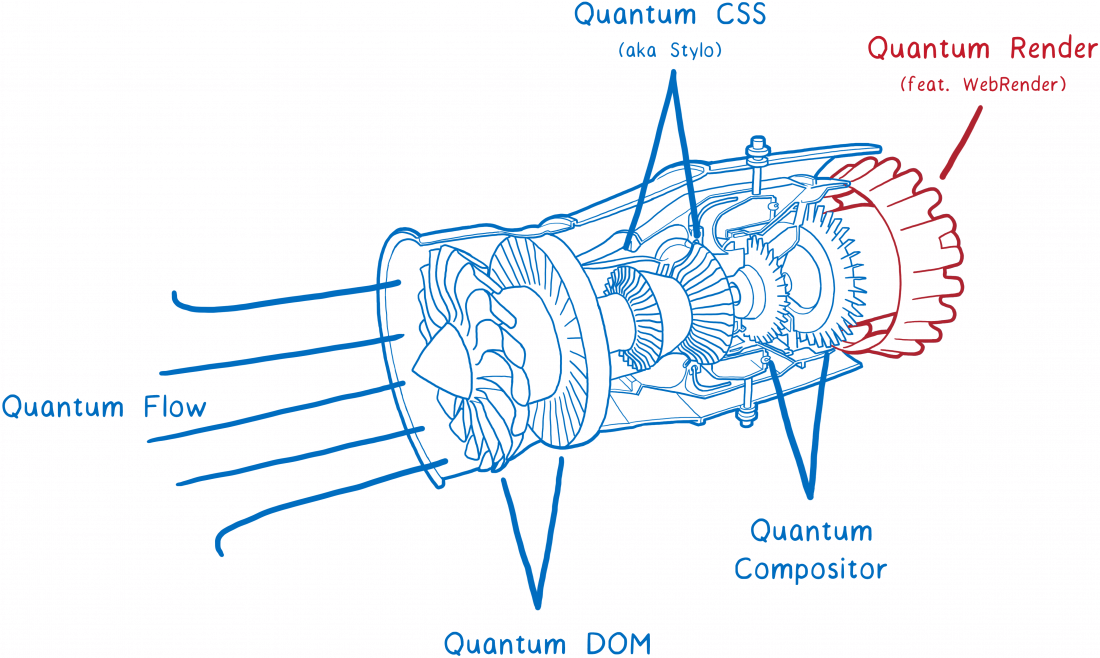
Mozilla’s solution to the problem – called WebRender – has recently been enabled in the Firefox beta variant Firefox Nightly by Mozilla developer Jeff Muizelaar. It’s automatically enabled for Windows 10 desktop devices with an Nvidia GPU and you can enable it in settings on other hardware, though he says it isn’t ready for Android yet.
WebRender is part of Mozilla’s long-term plan to overhaul Firefox to be future ready and has been under testing for many months “without major issues.” Like most Nightly features, full integration into standard Firefox is expected soon. Various Firefox Nightly users have already reported noticeable performance increases, while others are worried that having the browser open in the background could harm game performance.
You can check out the performance uplift in the example video below:
https://www.techspot.com/news/76453-firefox-nightly-can-use-gpu-render-web-browsing.html