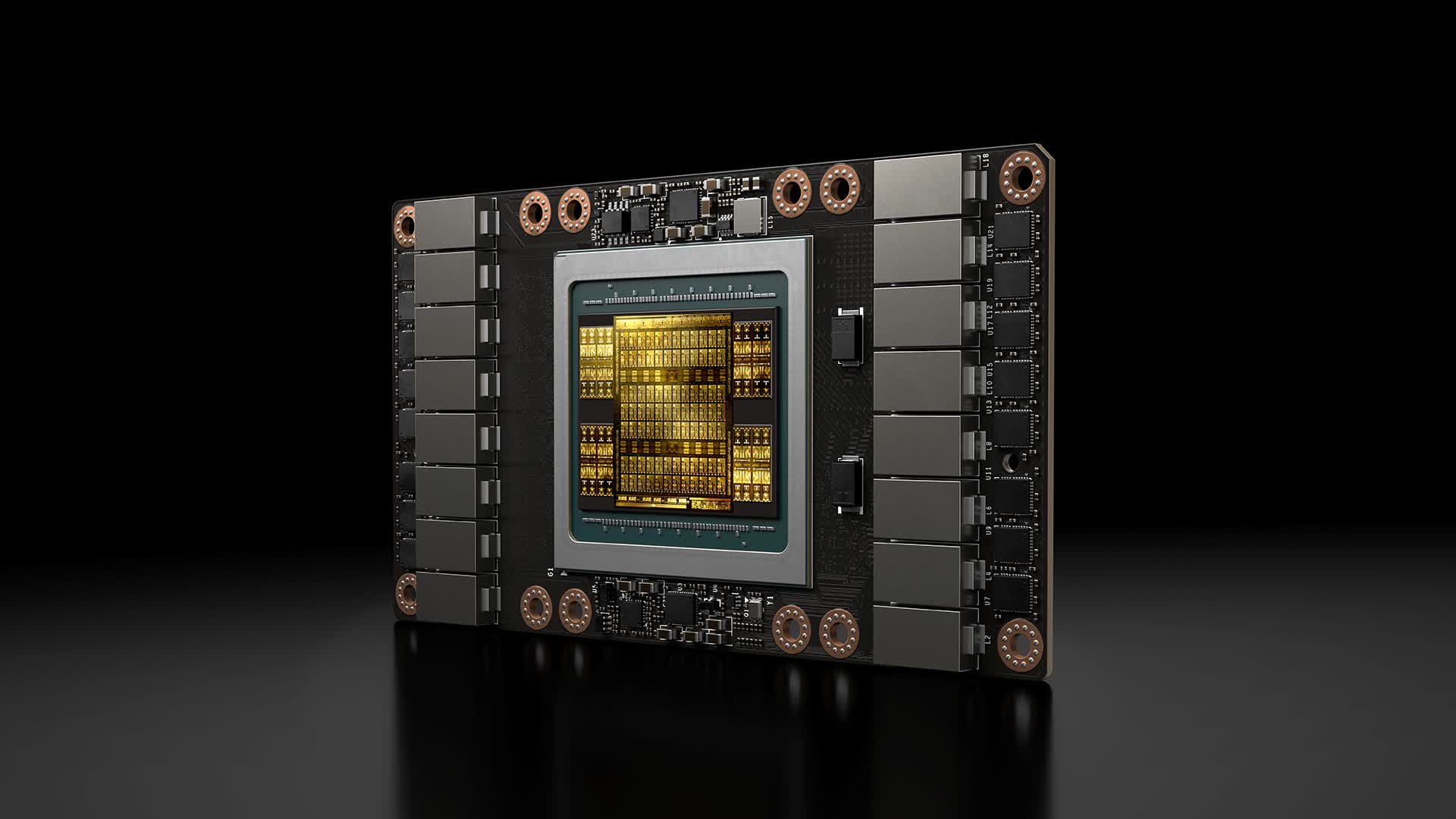m3tavision
Posts: 1,438 +1,222
But you have to be able to separate marketing from reality.That doesn't change the fact that humans can't see 500+ FPS.
266Hz gaming is a reality and perfect for FPS style games, such freq allows for fluid movement and consistency. But many start to feel "it" at about 120Hz+
IMO, after 266Hz it is much harder to differentiate or feel anything.
It may be hard to understand, but high-MHz Gaming, has very little to do with seeing and more-so about character movement and fluid panning. And yes, I think 500Hz panels are 100% marketing with little practicality.
Last edited: