Facepalm: It’s that time of year again when we look back at the year’s worst passwords and realize why so many internet users get hacked. For the sixth year in a row, the top spot is taken by the inspirational ‘123456’ while ‘123456789’ is at number two.
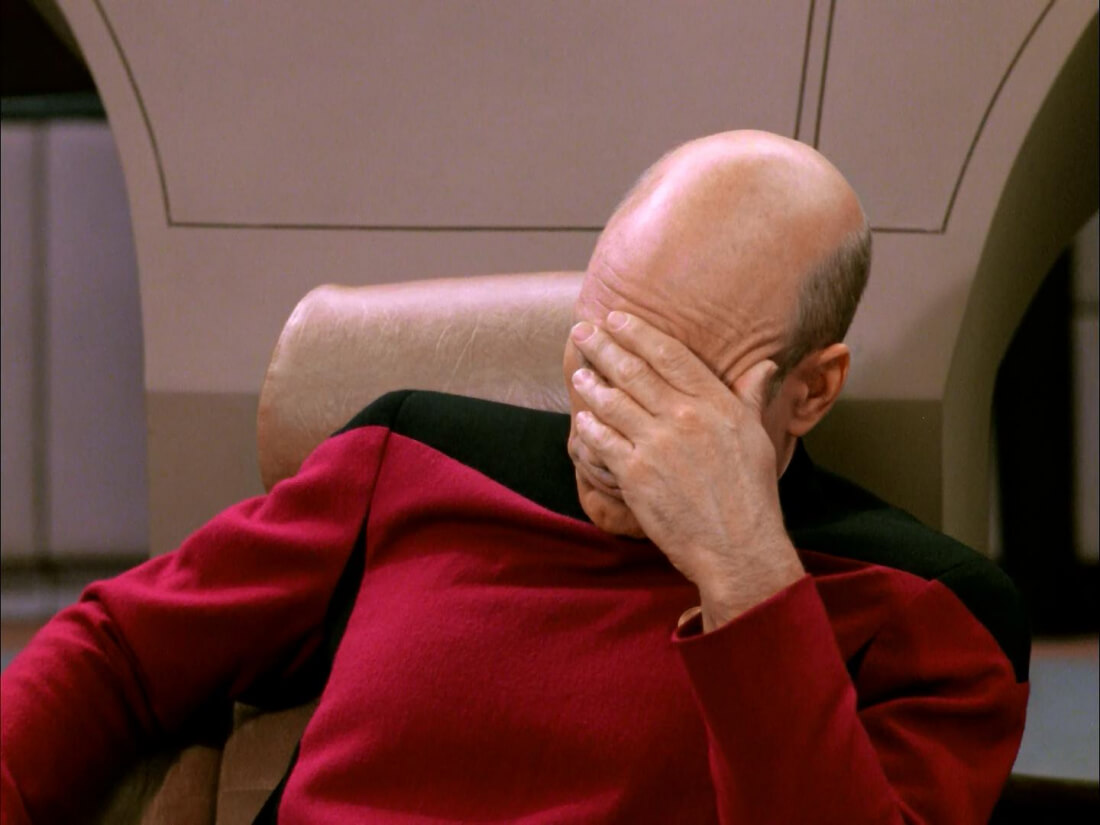
In its ninth annual Worst Passwords List, password management firm SplashData looked at more than 5 million passwords that were leaked online. It ranked the worst of these and showed their position compared to last year.
Following the top two terrible passwords, ‘qwerty’ has jumped six places to number three. It’s chased by the ever-popular ‘password’—the first time it’s been lower than number two—with more sequential number sequences taking up the next three slots. You can see the full list at the bottom of the page.
Some new entries in the top 25 include ‘qwertyuiop’ ‘lovely’ and, perhaps due to Game of Thrones’ popularity, ‘dragon’. There’s also ‘1q2w3e4r’, which, of course, isn’t random at all and easy to guess.
Elsewhere, ‘donald’ has now fallen out of the top 25, while ‘biteme’ manages to stay in the top 50.
“Our hope by publishing this list each year is to convince people to take steps to protect themselves online, and we think these and other efforts are finally starting to pay off,” SplashData CEO Morgan Slain said in a statement. “We can tell that over the years people have begun moving toward more complex passwords, though they are still not going far enough as hackers can figure out simple alphanumeric patterns.”
As we continue to see massive data hacks and login details leaked online, it’s bewildering that so many people still use comically bad passwords. The best solution? Use a password manager, which, as well as generating random strings, ensures the same credentials aren’t reused across multiple websites.
Here's the full list of worst passwords:
- 123456
- 123456789 (↑ 1)
- qwerty (↑ 6)
- password (↓ 2)
- 1234567 (↑ 2)
- 12345678 (↓ 2)
- 12345 (↓ 2)
- iloveyou (↑ 2)
- 111111 (↓ 3)
- 123123 (↑ 7)
- abc123 (↑ 4)
- qwerty123 (↑ 13)
- 1q2w3e4r
- admin (↓ 2)
- qwertyuiop
- 654321 (↑ 3)
- 555555
- lovely
- 7777777
- welcome (↓ 7)
- 888888
- princess (↓ 11)
- dragon
- password1
- 123qwe
- 666666
- 1qaz2wsx
- 333333
- michael
- sunshine
- liverpool
- 777777
- 1q2w3e4r5t
- donald
- freedom
- football
- charlie
- letmein
- !@#$%^&*
- secret
- aa123456
- 987654321
- zxcvbnm
- passw0rd
- bailey
- nothing
- shadow
- 121212
- biteme
- ginger
https://www.techspot.com/news/83279-worst-passwords-year-bad-youd-expect.html