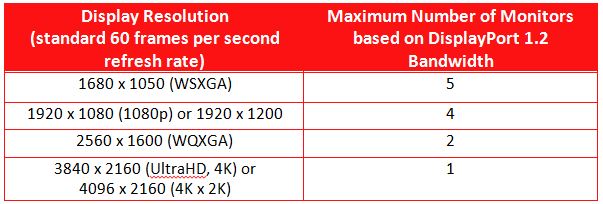F00l\$=UHD
Some people gotta geddit. Newer, better, faster, bigger has been around since before caves and this is just the next iteration. Seems to me to be another thing like 720P/1080i/1080P and the teething problems associated with them, many and years worth of teeth grinding. Premature in several ways, just like with your first girl/boy friend, all over the place with it and nothing in the sweet spot. Hardware implementation is kind of rushed looking with more appropriate standards over the hills and far way in the future. The utter lack of software and content that would utilize this resolution will continue much like the dearth of 1080P did and does, especially in the new streaming paradigm (Netflix, Hulu, etc) and that will continue for some time yet.
In short, not for me.