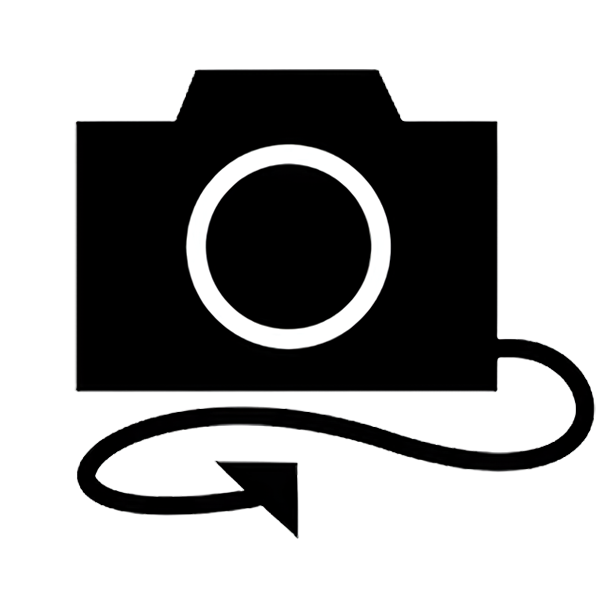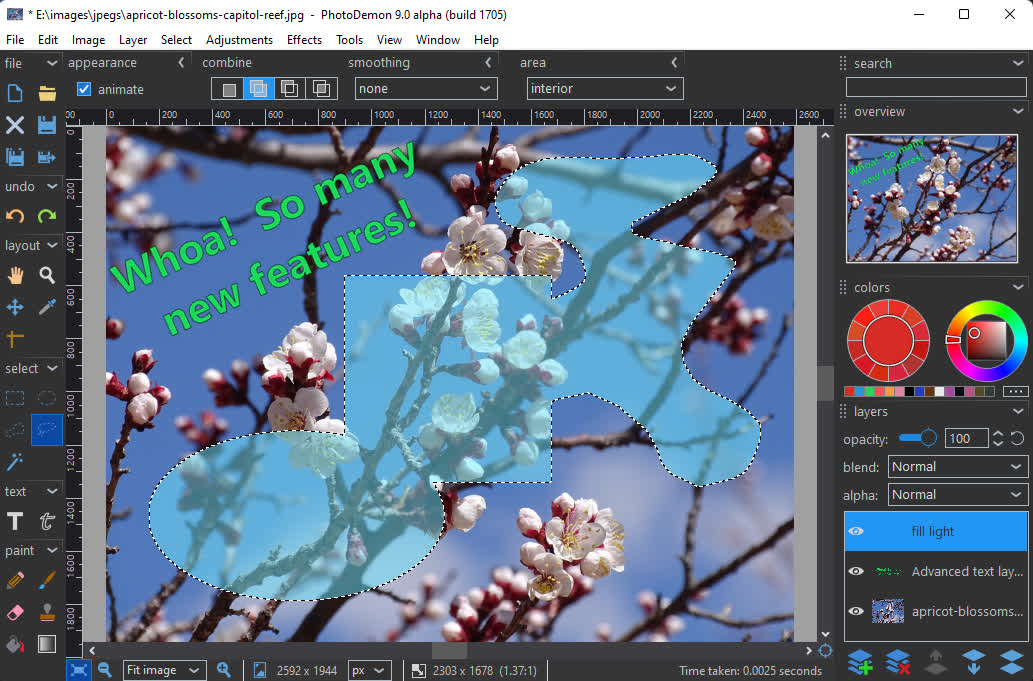PhotoDemon provides a comprehensive photo editor in an 20 MB download. It runs on any Windows PC (XP through Win 11) and it does not require installation. You can run it from a USB stick, SD card, or portable drive.
PhotoDemon is open-source and available under a permissive BSD license. Contributors have translated the program into more than a dozen languages.
Features
Lightweight and completely portable
No installer is provided or required. Aside from a temporary folder – which you can specify in the Tools > Options menu – PhotoDemon leaves no trace on your hard drive. Many users run PhotoDemon from a USB stick or microSD card.
Integrated macro recording and batch processing
Complex editing actions can be recorded as macros (similar to Office software). A built-in batch processor lets you apply macros to entire folders of images.
Usability is paramount
Many open-source photo editors are usability nightmares. PhotoDemon tries not to be. Small touches like real-time effect previews, save/load presets on all tools, unlimited Undo/Redo, customizable hotkeys, mouse wheel and X-button support, and descriptive icons make it fast and easy to use.
Power
The current build provides more than 200 professional-grade tools, including layers, selection tools and digital paintbrushes, content-aware fill and resize, shadow/highlight recovery, perspective and lens correction, and expansive support for image files from other software, including Adobe Photoshop (PSD), Corel Paintshop Pro (PSP), and GIMP (XCF).
Pro-grade features and tools
- Extensive file format support, including Adobe Photoshop (PSD), Corel PaintShop Pro (PSP), GIMP (XCF), and major camera RAW formats
- Advanced multi-layer support, including editable text layers and non-destructive layer modifications
- Color-managed workflow, including support for embedded ICC profiles
- On-canvas tools: digital paintbrushes, clone and pattern brushes, advanced selection tools, interactive gradients, and more
- Adjustment tools: levels, curves, HDR, shadow/highlight recovery, white balance, and many more
- Filters and effects: perspective correction, edge enhancement, noise removal, content-aware fill and resize, unsharp masking, gradient and palette mapping, and many more
- More than 200 tools are provided in the current build.
What's New
On-canvas crop tool
PhotoDemon has always supported cropping images via its (many!) selection tools. But new to this release is a dedicated on-canvas crop tool, available from the layout section of the toolbox:
Like other on-canvas tools, a lot of work went into making this new crop tool both convenient and precise. You can click-drag to create (and edit) a crop rectangle, and you can set precise position and measurement values with the text boxes in the top toolbar.
The user interface highlights different edit points in real-time, and you can modify the "highlight" or "shield" effect (as Photoshop calls it) to your liking. Here's what a 50% "white" highlight looks like, for example:
- As you've noticed in the above screenshots, you can also overlay different guides on the crop region. This can help you achieve that perfect rule of thirds composition, for example:
If you need to crop to a fixed size or aspect ratio, worry not - preset lists are available for both:
- These lists are generated from simple text files saved in the Data/Presets/Template_Sizes.txt and Data/Presets/Template_Aspects.txt files. You can freely modify those files to your liking, removing or adding whatever presets you like! (Note that you can add presets in pixel or "real-world" measurements - both are supported.)
Finally, there are a number of additional options for the crop process itself. You can choose to crop the entire image or just the active layer. Activate the allow enlarging toggle to let the crop rectangle float outside the image, so you can crop to a new, larger size.
When cropping the full image, you can also toggle delete cropped pixels. When this is turned off, image boundaries are adjusted to achieve the crop, but no actual pixels are removed. (This is also called non-destructive cropping.)
The new crop tool incorporates many ideas from other popular photo editors, and I hope it helps you crop images more easily than ever.
Size and location persistence for effect and adjustment dialogs
This new feature is simple: when you interact with any Adjustment, Effect, or File > Save window, PhotoDemon now remembers any size and position changes you make to that window. Those changes are automatically restored the next time you use that tool.
If you like your effect windows huge and weirdly positioned, this feature's for you!
Improved and expanded user preferences
In recent years, PhotoDemon's Tools > Options dialog has become a little too cluttered for my liking. On old PCs, preferences might take several seconds to load, and individual panels had become overwhelmed with toggles.
So in this release, I redesigned the Tools > Options dialog and rewrote the backend that manages it. Individual panels are now loaded on-demand, which makes the dialog's startup time basically instantaneous, even on very old PCs.
While I was here, I took the time to organize the various panels into more modern and manageable categories:
The new organization allows individual pages to "breathe" a little better, and it's also given me room to add some long-requested options from users.
Custom fonts
Some users like to keep their system font list clean, so rather than add new fonts to Windows itself (which in turn adds them to all software on your PC), they instead manage custom fonts manually, adding them only to software that actually uses it.