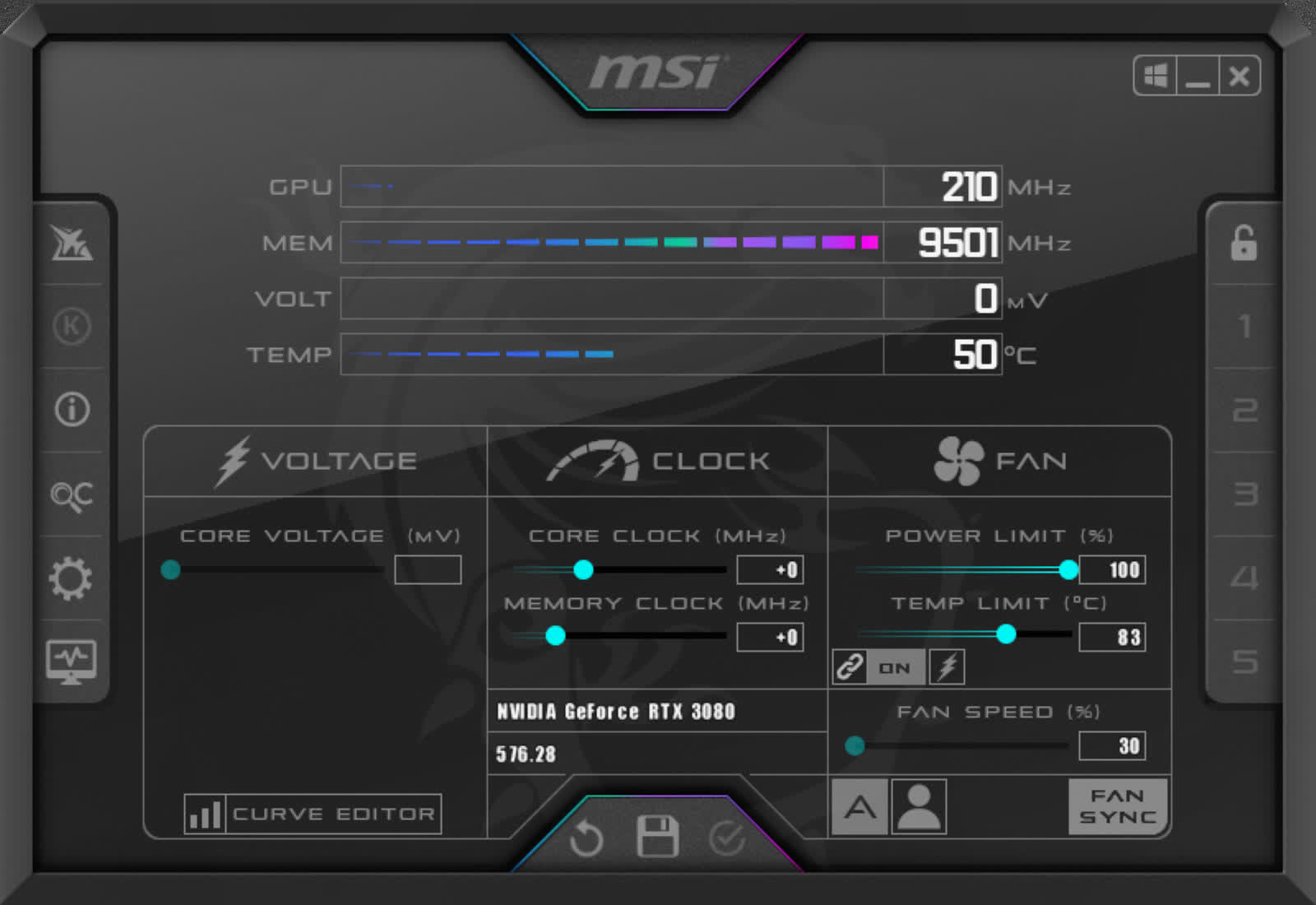Afterburner is a free tool that allows you to overclock, monitor, benchmark, and capture video. Whether you have an Nvidia or AMD-based GPU, MSI Afterburner supports all brands of graphics cards.
Afterburner gives you full control over your hardware and enables real-time monitoring, and it's completely free. Key information such as GPU core clock, memory clock, temperature, voltage, and fan speed is displayed in real time while gaming (using an on-screen-display), as well as via the Windows system tray icon.
You can save your configurations as profiles and switch between them instantly using customizable hotkeys.
Is it safe to overclock my GPU with MSI Afterburner?
Yes, MSI Afterburner will allow you to overclock your GPU without any hassle and it should be safe if you have some basic understanding of what overclocking means and what's your GPU core clock and memory speeds.
Does Afterburner need to be running for my overclock settings to apply?
Not necessarily. If you enable the "Apply overclocking at system startup" option, your settings will load automatically when Windows starts, even if Afterburner isn't running in the background. However, some users have reported inconsistencies where the overclock doesn't apply unless Afterburner is open.
Why is my GPU temperature stuck in MSI Afterburner?
If Afterburner displays a constant or incorrect GPU temperature (e.g., stuck at 31°C), it might be due to a sensor reading issue or a compatibility problem with your GPU. Ensure you're using the latest version of Afterburner. If the issue persists, consider using alternative monitoring tools like HWiNFO or GPU-Z to cross-verify temperatures.
Is MSI Afterburner compatible with all GPUs?
Afterburner supports a wide range of GPUs from both Nvidia and AMD. However, some features like voltage control and fan speed adjustments might be limited or unavailable on certain models due to hardware restrictions or driver limitations.
Does MSI Afterburner work with integrated graphics?
No, integrated graphics won't work with Afterburner. It will however work with any Nvidia and AMD GPUs, even in laptops.
MSI Afterburner for Android
You can use the MSI Afterburner for Android to monitor and overclock your machine from your Android device. To use the MSI Afterburner App you must have installed the MSI Afterburner Remote Server on your computer.
Install Instructions for MSI Afterburner Remote Server:
To access your machine from your Android device first download and install the Remote Server from the download links found here. Once you download the MSIAfterburnerRemoteServer.zip from TechSpot, extract the file to a folder and run MSIAfterburnerRemoteServer.exe. Once installed, it should appear in the system tray. Click on it and copy the bottom IP address shown (you will need it for the MSI Afterburner App).
Configuring the MSI Afterburner App:
After downloading the MSI Afterburner App for Android on your device and installing MSI Afterburner Remote Server on your computer, open the app and click on settings. In settings select 'Host IP Address' and enter the IP address you got from the MSI Afterburner Remote Server (it should be something like 192.168.101.22:82). Once you enter the IP Address your Android device will automatically connect to your personal computer.
Features
Afterburner has added Predator in-game video capture. Gamers can now capture all of their most intense moments in their favorite games and share them on YouTube.
Overclocking tools
Exploring and exceeding the limits of your graphics card might sound scary, but it's actually easier than you think. Afterburner overclocking tools provide easy and precise access to your graphics card settings. While increasing your GPU's clock frequency and voltage, the fan speed control will enable you to find the perfect balance between performance and temperature.
One-click Overclocking
OC Scanner is an automated function that will find the highest stable overclock settings for your card. Giving you a free performance boost for a smooth in-game experience thanks to higher FPS.
Custom Fan Profiles
Heat dissipation is an essential factor for graphics card performance. Afterburner lets you fully customize a predefined fan speed curve, allowing you to determine cooling performance all the way!
Video Capture
Share your greatest moments! With Predator, you can record your best performance in games or overclocking without missing a single frame. The Predator software supports the H.264 codec, multiple file formats (.WMV, .AVI), size and quality to capture your match winning frag, beating the game on hard or breaking a record in overclocking.
Hardware Monitor
The Hardware Monitor shows critical hardware information in real-time; temperature, usage, clock speed, and voltage. You can display selected information on-screen to keep an eye on key statistics while you are in game.
What's New
MSI Afterburner 4.6.6 Beta 5
- Added Nvidia GeForce RTX 50x0 series graphics cards support:
- Added quad fan control support for reference design Nvidia GeForce RTX 50x0 series graphics cards
- Added software interface for future G-Assist integration
- MSI Windows 11 Dark skin is selected as default application skin now. Please take a note that quad fan control GUI is currently available in Dark and Light editions of MSI Windows 11 skins only. If you prefer to use some older legacy skins on Nvidia GeForce RTX 50x0 with 3 or 4 independently controllable fans, you may still switch between all fans in async fan control mode by pressing
+ repeatedly - Added new MSI Special skin by Drerex design. New skin natively supports quad fan control feature on reference design NVIDIA GeForce RTX 50x0 series graphics cards
- Added voltage control support for low-cost revisions of Nvidia GeForce RTX 40x0 GPUs
- Refactored CPU info database format provides more simplified and unified future database updates for MSI Afterburner monitoring HAL, CPU.dll sample plugin and RivaTuner Statistics Server's own monitoring HAL
- Updated HwInfo.dll plugin. Now the plugin can automatically spawn new versions on HwInfo, which now store path to installed application in slightly different installer's registry key
- Added experimental support for AMD Ryzen 9xxx CPUs
- Added experimental support for Intel Arrow Lake CPUs
- RivaTuner Statistics Server has been upgraded to v7.3.7 Beta 5
Final 4.6.5
- Added NVIDIA GeForce RTX 40x0 series graphics cards support
- Added voltage control support for GA103 and GDDR6x based versions of NVIDIA GeForce RTX 3060 Ti
- Added AMD RADEON RX 7900 series graphics cards support
- Added total board power monitoring support for AMD RADEON RX 7900 series graphics cards
- Added some future AMD and NVIDIA GPU PCI DeviceIDs to hardware database
- Added Intel Arc GPUs support to hardware monitoring module. Please take a note that Intel Arc GPUs overclocking and tuning is currently not supported due to Intel hardware control API support limitation to x64 applications only
- Added experimental support for Intel 13th generation CPUs
- Added experimental support for AMD Ryzen 7xxx CPUs
- CPU usage data sources in hardware monitoring module have been switched to alternate implementation based on NtQuerySystemInformation(SystemProcessorIdleInformation), because traditional legacy idle time reporting in NtQuerySystemInformation(SystemProcessorPerformanceInformation) is broken in current Windows 11 22H2 builds
- Added workaround for broken fixed fan speed programming API (Overdrive 5 compatible fallback path) for old Overdrive 7 GCN GPUs on 22.5.2 and newer AMD drivers
- Added config file switch for disabling native reliability voltage control API on NVIDIA GeForce GTX 9x0 series graphics cards and forcing legacy P-state 2.0 voltage control API usage on such hardware. Power users may use this switch to bypass voltage control lock on NVIDIA Maxwell series graphics cards on release 515 and newer drivers families
- Improved correction formula parser with data format conversion, rounding and min/max functions support
- Added OCMailbox based bus clock frequency monitoring for Skylake and newer Intel CPUs. Unlike traditional legacy timestamp clock based bus clock frequency estimations, OCMailbox provides support for overclocked BCLK monirtoring. Please take a note that access to OCMailbox is blocked by design of OS when HVCI is enabled
- Improved SMART.dll monitoring plugin. Added temperature monitoring support for NVMe devices, including the secondary controller temperature for some Samsung NVMe drives
- Default clock frequency limit of voltage/frequency curve editor window has been extended to 3.5GHz. Please take a note that you may still customize the limits via config file if necessary
- Update server location changed to new URL inside update checking system. Old update server location reached EOL
RivaTuner Statistics Server has been upgraded to v7.3.4
- New version's changes list is huge, it includes more than 100 compatibility enhancements, changes and new features. We continue improving OverlayEditor plugin and the most of improvements are related to it, we strongly recommend you to try it if you still use legacy MSI Afterburner's On-Screen Display output functionality
- New version also includes upgraded DesktopOverlayHost utility, which can be used to display overlay right on your Windows desktop or on small external display mounted inside PC case similar to AIDA64's SensorPanel