- This download has been certified 100% clean. Tested in TechSpot labs using VirusTotal technology.
- Our editors have curated a list of 5 alternatives to Directory Monitor, check them out.
- Directory Monitor has been downloaded 7,397 times so far.
- All files are on their original form. No installers or bundles are allowed.
- Thank you for choosing TechSpot as your download destination.
Now downloading...
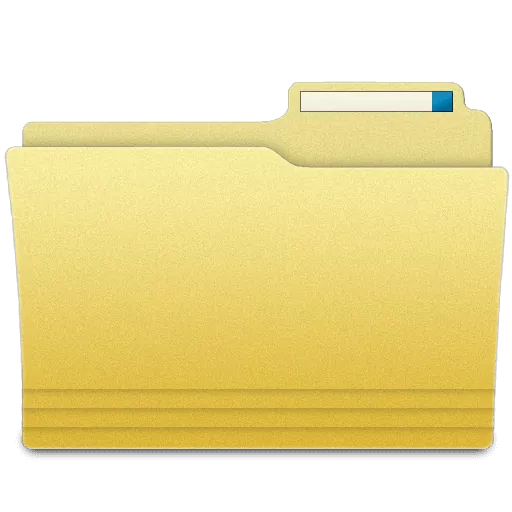
Directory Monitor 2.16.0.4
Directory Monitor is used for monitoring certain directories or network shares and will notify you of file changes, modifications and more in real time. Learn what's new on this latest version. Click here if the download does not begin automatically.
Directory Monitor can be used for the surveillance of directories and/or network shares and will notify you of file changes, access, deletions, modifications, new files and inactivity in real-time. Users and processes making the changes can also be detected. Directory Monitor also provides text logs, automation via script/application execution, emailing, writing to a database, sound notifications, printing and more.
Features
- Real-time monitoring of file changes, modifications, deletions, new files and file access.
- Monitor local directories or network shares (including hidden/private shares).
- Balloon notifications whenever an event is detected.
- Options to detect all files in subdirectories and changes to file attributes.
- Optionally execute an application/script when an event occurs.
- Log all changes to a text file of your choice.
- Include and exclude filters per directory.
- Auto updating, import/export.
- Run in the background as a Windows service (PRO).
- Detect the user and application/process that made the changes (PRO).
- Command-line version to run from the console (PRO).
- Snapshots to determine changes even when a share is down or the machine was off (PRO).
- Run external applications/scripts without hidden and in the background (PRO).
- Extend functionality with your own custom plugins using the SDK provided (PRO).
What's New
- Database plugin performance improvement by holding the connection open until events are idle (Ticket #3007).
- Avoid issues with attaching broken or virtual files to emails.
- Fix printer errors when the machine has no printers installed.
- Add additional logging to catch strange blank errors (Ticket #3000).
-
Comprehensive hardware analysis, monitoring and reporting for Windows and DOS. Completely free.
- Freeware
- Windows
-
General Windows utility for dumping lots of useful Windows, Network and hardware info
- Freeware
- Windows
-
WinDirStat is a disk usage statistics viewer and cleanup tool for Microsoft Windows.
- Freeware
- Windows

