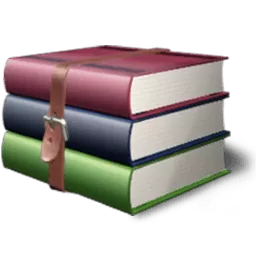WinRAR is a powerful archive manager. It can backup your data, reduce the size of email attachments, open and unpack RAR, ZIP as well as create new archives in these and other popular file formats. By consistently creating smaller archives, WinRAR is often faster than the competition.
Is WinRAR free?
WinRAR offers a free trial period (usually 40 days), but the app continues to work with full functionality even after the trial expires, though it will remind you to purchase a license. A single WinRAR license costs $29, which will remove any pop-up messages.
Is WinRAR available for macOS?
WinRAR developers do offer a macOS version they call RAR for macOS, however it's only a command-line only application. macOS supports native zip compression, for RAR compression support and a fully featured GUI we recommend The Unarchiver or Keka.
How do I create a password-protected file?
When creating a new archive, click "Set password…" in the archive options and enter your desired password. This will encrypt and protect any files contained within the RAR with a password.
How can I fix a "corrupt archive" error?
Try using WinRAR's built-in "Repair Archive" tool: Open WinRAR, select the file, and click the "Repair" button in the toolbar.
Features
- WinRAR supports all popular compression formats (RAR, ZIP, CAB, ARJ, LZH, ACE, TAR, GZip, UUE, ISO, BZIP2, Z and 7-Zip).
- WinRAR is ideal for multimedia files. WinRAR automatically recognizes and selects the best compression method. The special compression algorithm compresses multimedia files, executables and object libraries particularly well.
- WinRAR allows you to split archives into separate volumes easily, making it possible to save them on several disks for example.
- WinRAR is also ideal, if you are sending data through the web. Its 128 bit password encryption and its authenticated signature technology will give you the peace of mind you have been looking for.
- WinRAR is shareware, meaning you have the chance to thoroughly test it. The program can be used absolutely free of charge for 40 days.
What's New
- When extracting a file, previous versions of WinRAR, Windows versions of RAR, UnRAR, portable UnRAR source code and UnRAR.dll can be tricked into using a path, defined in a specially crafted archive, instead of user specified path.
- Unix versions of RAR, UnRAR, portable UnRAR source code and UnRAR library, also as RAR for Android, are not affected.
- We are thankful to whs3-detonator working with Trend Micro Zero Day Initiative for letting us know about this security issue.
- Previously "Generate report" command included archived file names into HTML report as is, allowing to inject potentially unsafe HTML tags into the report. To prevent such injection the current version replaces < and > file name characters in HTML report with < and > strings.
- We are thankful to Marcin Bobryk (github.com/MarcinB44) for bringing this security issue to our attention.
- If "Test archived files" and "recovery volumes" archiving options are used together, recovery volumes are also tested. Previous versions completed the test before creating recovery volumes, so they hadn't been verified.
- Nanosecond file time precision is preserved for Unix file records when modifying RAR archive in Windows. Previously it was converted to Windows 100 nanosecond precision.