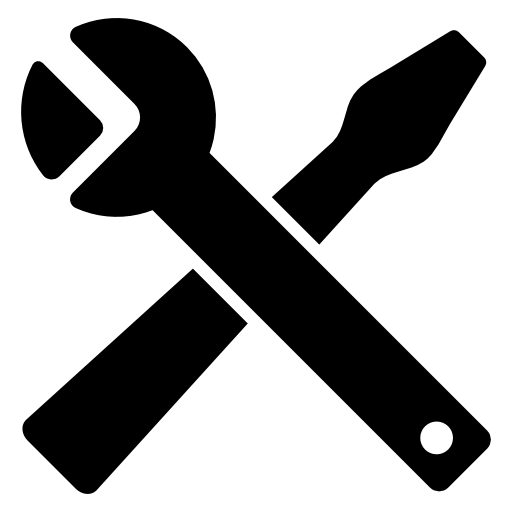The program includes tweaks for every version of operating system from Windows 7 to Windows 10. Winaero Tweaker automatically detects the version of Windows OS you're running and shows tweaks and customization options accordingly. The software can be installed as a portable app so you can take it with you as you move from one computer to another.
Features
- Enable the full context menus without the 'Show more options' item.
- The ability to restore the classic taskbar
- Enable Ribbon in File Explorer
- Change taskbar screen position, e.g. you can move it to the top
- Change taskbar size
- Disable background apps, all at once.
- Shortcut tools that you can use
- To launch an app as Administrator without a UAC confirmation.
- To directly open any Control Panel applet or system folder.
- To directly open any Settings page.
- To create shortcuts to the classic Shut Down Windows dialog (Alt+F4), and Safe Mode.
- To remove or customize the shortcut arrow overlay icon.
- To remove the " - shortcut" suffix.
- To remove blue arrows from compressed files.
- Manage Windows apps and features.
- Restore the classic search in File Explorer without Internet options
- Restore classic Windows Photos Viewer to use it instead of Photos.
- Restore the classic sound volume pop-up slider.
- Permanently disable Windows Telemetry and Data Collection.
- Permanently disable Windows Defender.
- Permanently disable Windows Update.
- Disable ads and unwanted app installation (Candy Crush Soda Saga, etc).
- Enable the built-in Administrator account.
- Enable automatic Registry backup.
- Change drag-n-drop sensitivity.
- Disable Action Center and notifications.
- Reset icon cache.
- Reset all Group Policy options at once.
- Networking options
- Change the RDP port.
- Make mapped drives accessible for elevated apps.
- Tune up Windows appearance
- Customize folders in This PC.
- Customize entries in Navigation Pane in File Explorer (in the left pane).
- Rename and change the icon for the Quick Access entry.
- Increase the taskbar transparency level.
- Show time seconds in the taskbar clock.
- Disable blur for the sign-in screen.
- Customize fonts, and the Alt+Tab dialog appearance.
- Change the title bar color for inactive windows.
- Context menus
- Add handy context menus using a huge set of presets, e.g. to switch a Power Plan with one click, open a Command Prompt, add a Settings cascading menu - plenty of them.
- Hide default entries from the context menu, e.g. Edit with Photos, Edit with Paint 3D, etc.
- Add 'Run as Administrator' to VBS, MSI, CMD and BAT files.
- Change the default app for the Edit context menu entry for images.
What's New
New features
- Added the ability to disable the "Let's finish setting up this PC" screen.
- Added the option to disable "Follow creators" in Edge that can leak your data.
- Added the option to disable "Enhance images" in Edge that can leak your data.
- Added extra checks to the "Disable Edge Updates" option.
- Moved all Edge Chromium options to a new dedicated category.
Fixes
- Fixed a few bugs in the Hide Settings Page option. Actualized its ms-settings list.
- Fixed a bunch of typos and wrong tweak descriptions.
- Fixed the "take ownership" context menu for non-English locales, e.g. for Spanish & German users.
- Under a limited account, the app no longer tries to use the Administrator's Desktop folder path when creating shortcuts.
- Fixed a bug in the "Select visible tweaks" that rarely causes some of the "root" categories disappear from the list.