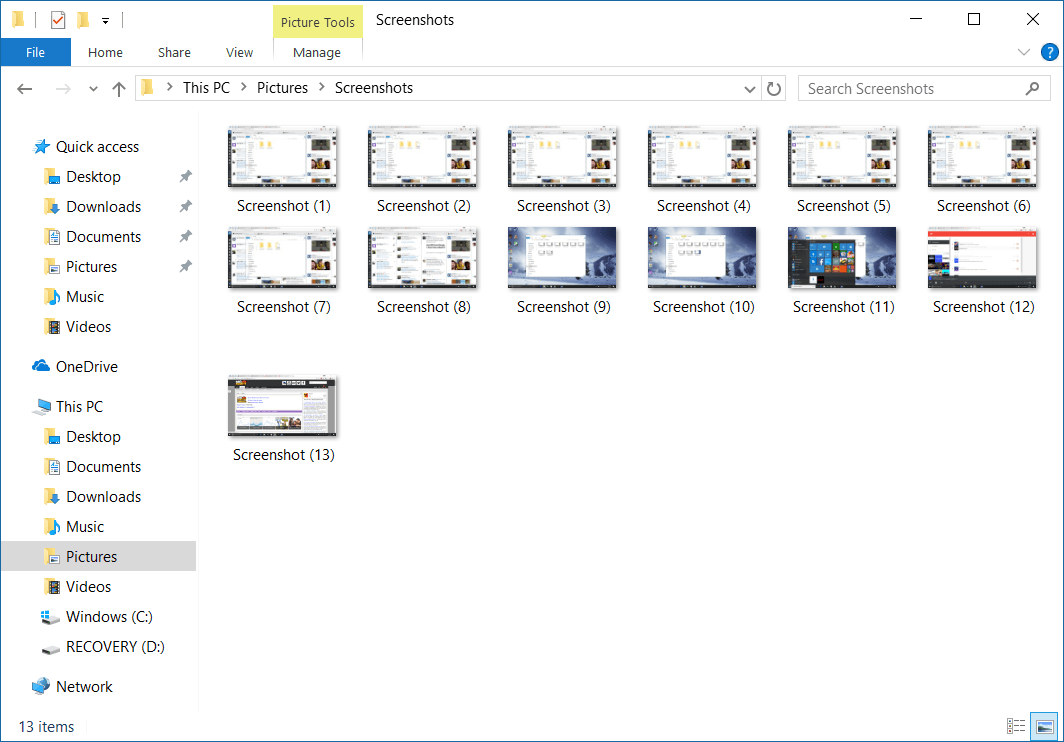A few of you are probably thinking: "isn't it easy to screenshot in Windows 10? You just press the print screen button and a screenshot is saved to the clipboard!" And you'd be correct; But Windows provides several other ways to screenshot, many of which are better options depending on your requirements.
https://www.techspot.com/article/1340-windows-10-screenshot/