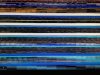You are using an out of date browser. It may not display this or other websites correctly.
You should upgrade or use an alternative browser.
You should upgrade or use an alternative browser.
BCCode 3b
- Thread starter Gibsonian
- Start date
Route44
Posts: 12,015 +82
I did 15 passes with memtest and not a single error so I think its safe to say my RAM is ok.
Yes, I would say it is a safe bet that memory is not the issue.
Route44
Posts: 12,015 +82
From Microsoft:
Cause
Bug check 0x50 usually occurs after the installation of faulty hardware or in the event of failure of installed hardware (usually related to defective RAM, be it main memory, L2 RAM cache, or video RAM).
Another common cause is the installation of a faulty system service.
Antivirus software can also trigger this error, as can a corrupted NTFS volume.
Cause
Bug check 0x50 usually occurs after the installation of faulty hardware or in the event of failure of installed hardware (usually related to defective RAM, be it main memory, L2 RAM cache, or video RAM).
Another common cause is the installation of a faulty system service.
Antivirus software can also trigger this error, as can a corrupted NTFS volume.
My C drive is a Seagate, ST500DM002-1BD142 500GB. I also have a second HD that I just use to store media files like video or music nothing is installed on it. It is a Samsung HD154UI 1.5TB. I am not overclocking anything. Is there a way to determine the bios setting that is messed up?
I got another Blue screen 50 error. With BlueScreenView it points to ntoskrnl.exe wich is for RAM isn't it? With more research I saw people saying sometimes a driver will cause the viewer to blame the RAM because its being used right as the RAM so it looks like a ram failure. I ran driver verify but not sure how to use very well and it didn't cause a blue screen on the next start up.
Route44
Posts: 12,015 +82
Ntoskrnl.exe is a core Windows driver. In my experience I found that when a core Windows driver is cited that they are telling that there is an issue, but that they are not the issue itself, and rarely lends itself to telling what the true problem is (there are a few exceptions).
Can you borrow another video card from a friend, install it, and see if the issues persist?
Can you borrow another video card from a friend, install it, and see if the issues persist?
I put a new video card in(AMD Sapphire HD 7950) and my games run better and I haven't got any new blue screens since I put it in 3 days ago so I'm hopeful. The only weird thing is I had my screen go crazy. I attached a pic I took with my phone when it happened a 2nd time. First time it happened I just I closed a game and the 2nd time I alt tabbed out of it.
Attachments
Similar threads
- Replies
- 1
- Views
- 2K
Latest posts
-
Hemispherical solar cells could significantly improve sunlight absorption
- chrisnfolsom1 replied
-
TechSpot is dedicated to computer enthusiasts and power users.
Ask a question and give support.
Join the community here, it only takes a minute.