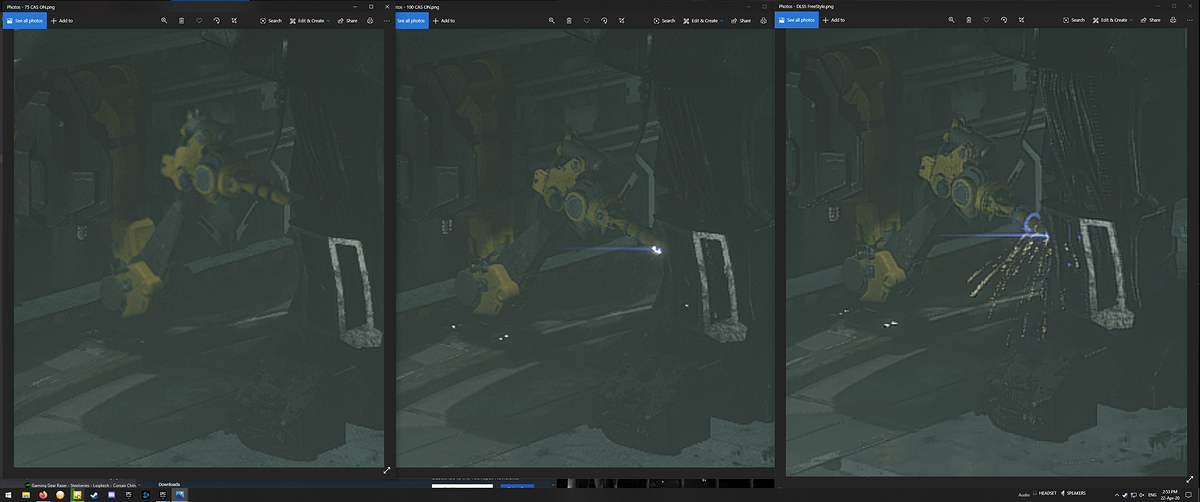Vulcanproject
Posts: 1,701 +3,212
I wouldn't quite count on that. 4A came out and said that retooling Metro Exodus for 2.0 from 1.x would take too much time and distract from other projects. And that's for a title that already had a lot of DLSS work done to it.
Control is the *best* case scenario for implementation as they've had NV consultation heavily involved in the title since day one. They're one of the first studios to get something out the door with this, but it's a title that was built almost exclusively with Gameworks tools from go.
It's not like DLSS 2.0 was dropped on the world 4 weeks ago and it was just plug and play for the titles that have it. It's been tested and refined with those titles for months, with those studios, to get it where it is now and still isn't a drop in for title that already have DLSS hooks.
Nvidia has removed the requirement to train the AI network on a per game basis. This was the key stumbling block to industry wide acceptance. DLSS 1.0 basically meant you had to work with Nvidia closely and spend a lot of time tuning it for your title. No longer with DLSS 2.0.
It's not going to be cut and past right now, I didn't suggest it was. The Metro devs obviously spent quite a lot of time working with Nvidia on the first implementation and feel that they have done enough with their game for now. They gotta get paid same as everyone else.
Nvidia are just working towards it, but they need to work alongside developers too. They need continual refinement and technically experienced partners to advance the quality of the algorithms. Not every developer will have a member on the team with the time or background.
It appears that Nvidia are suggesting it to Gameworks partners. They are already giving out a great deal of support to them so it's a logical step to work with those games first on DLSS 2.0.
Beyond that we'll just have to wait and see. In the original implementation Nvidia added a fair few more games after a few months (I think it was up to 25) and clearly had aims to rapidly expand compatibility.