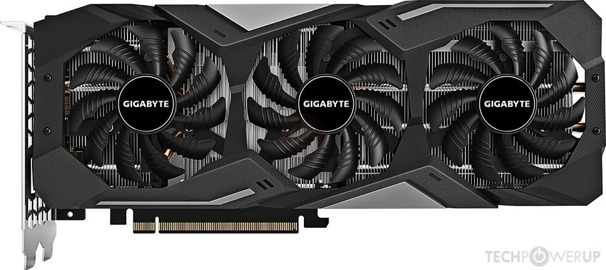I should not have to point out that the point of this article isn't to show overclocked results given that they are not representative of what you get out of the box. A BIOS flash is a step further then that and voids your card's warranty. I can't tell you how many times I see "help! I bricked my card!" posts.
The purpose was to show stock performance across a wide array of games, not to show what each card can do when pushed to the max. Mind you, that will vary card to card anyways due to silicon quality.
1. With the BIG caveat that you play at 1080p at a much lower FPS then you would have gotten otherwise. DXR carries an 80% performance penalty on Turing right now.
2. Nvidia just had a bugged driver the other week and had 2 major issues in the last year. That's not including RTX space invader issues, which persist across the entire lineup to this day. The only people I see claiming Nvidia have more stable drivers are those that cannot prove it.
3. You mean image sharpening through the drivers. Otherwise you can still get image sharpening through 3rd party tools for DX11. This is an awfully specific and generally non-consequential point. It would be like me bringing up the fact that AMD has built in OC tools as a reason to buy an AMD card. It's not a reason to buy, it's an extra little bonus that won't impact purchasing decisions much.
4. This is actually a decent point as the Nvidia encoder is very good on turing (excluding the 1660 Ti and lower cards) but it's still a very niche one at that. Ultimately the people using this are going to be streamers, specifically small ones. Most established streamers with 1,000 viewers or more are going to have a dedicated computer for that and are going to be targeting higher quality options.
Wrong:
https://www.newegg.com/p/pl?d=5700+xt
Cards like the Sapphire pulse can be had for $410, a mere $10 over MSRP.