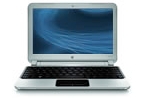We're finally starting to see some action in the laptop market after a few stagnant months as manufacturers awaited the latest hardware to become available. Intel officially launched its Ivy Bridge architecture back in April, but it wasn't until around May and June that the first laptops equipped with the new Core i chips started rolling out, bringing improved performance and battery life. To no one's surprise they're completely dominating the scene while AMD, even with their solid integrated graphics, is relegated to the budget segment.
As was the case towards the end of last year there's been an increasing focus on devices with fast SSD storage, slim profiles, long battery life, and a price that won't break the bank – basically, everyone's answer to the MacBook Air. Intel is putting a lot of weight behind the Ultrabook concept, expecting it to be the main driver of PC market growth in the short term, and we're finally starting to see some real interesting products emerge.
When choosing the right laptop it all comes down to what you are willing to spend and what you plan to use it for. This guide will help you navigate through the countless options out there. As usual, we've narrowed down our favorite notebooks and grouped them into five different categories: ultraportables, business and workstations, desktop replacements, gaming, and budget-oriented machines.
| Thin and light laptops offer a smooth blend of performance, portability and battery life. The typical thin and light sports an 11-, 12- or 13-inch display, Intel's third-generation Core i processors, 6+ hours of battery life, most pack SSDs and drop the optical drive for the sake of portability. | |
| Business notebooks offer a combination of mid- to high-end components, but with an emphasis on extra durability and longer battery life. Many of them also come with increased security features that aren't normally found in mainstream consumer laptops. | |
| Desktop replacements usually offer large screens 15 inches and up and comfortable full-sized keyboards. The average desktop replacement weighs 6 pounds or more, sports a Core i7 quad-core chip, at least 6GB of RAM, around 750GB of storage or more, and tons of connectivity. | |
| If mobility is a priority, there are some solid choices for gaming on the go. Intel's Core i7 processors are recommended, as well as a top-of-the-line discrete GPU from ATI or Nvidia, at least 6GB of RAM, and up to a terabyte worth of storage. | |
| Budget notebooks offer a good blend of price and features, but slim form factors and beautiful looks are not necessarily a priority. These commonly equip 14 or 15-inch displays – or 10- to 11-inch for netbooks – integrated graphics, full-sized keyboards, and essential connectivity options. |