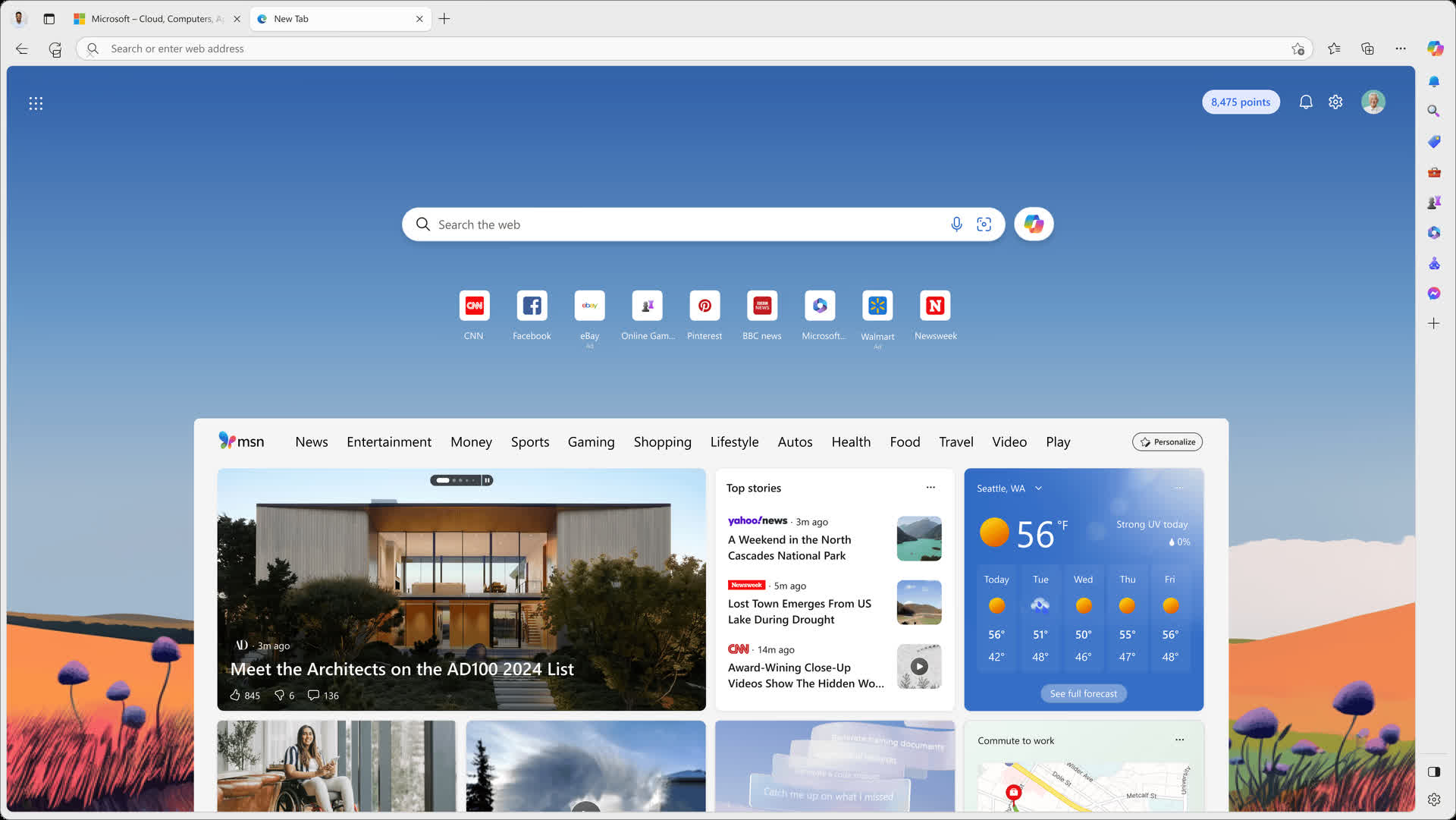Microsoft's browser provides a fast, secure, and modern web experience. Browse the web anywhere with one seamless experience from your phone to your computer and other signed-in devices. Microsoft Edge is also a safe browser that gives you the tools to protect your privacy and security online.
How does Edge compare to Chrome and Firefox in terms of performance and usability?
Edge is built on the Chromium engine, similar to Chrome, and often offers comparable or better performance, especially regarding memory usage. It also supports Chrome extensions and includes features like vertical tabs and a built-in PDF viewer. However, some users prefer Firefox for its open-source nature and privacy features.
Is Microsoft Edge too bloated with unnecessary features?
Some users feel that Edge has become cluttered with features like the sidebar, shopping tools, games, and Microsoft Rewards integration. While these features can be disabled, the default experience may seem overwhelming to those seeking a minimalist browser.
Why does Microsoft Edge keep running in the background even after I close it?
Many users have reported that Edge continues to run in the background despite disabling settings like "Startup Boost" and "Continue running background apps when Microsoft Edge is closed." This issue can be particularly noticeable when using multiple profiles, where extensions from closed profiles may remain active.
Can Edge block autoplay media?
Yes, Microsoft Edge lets you block all the autoplay media by heading to edge://settings/content/mediaAutoplay and selecting "Block" from the drop-down menu. You can also add exceptions to websites using the "Add" tool in site permissions.
Why is Edge a Microsoft browser you should actually use?
Microsoft Edge is a well rounded browser based on Chromium with four key advantages:
- It offers solid integration with Windows and other Microsoft services, which allows for more direct communications between programs and thus a more fluent workflow.
- Performance and battery savings are improved upon Chrome and other Chromium-based browsers.
- You can access all Chrome extensions giving you a world of options to customize the browser.
- It adds enhanced privacy settings and track prevention measures that give you control over almost all aspects of the information you share. Microsoft promises that while using InPrivate tabs, your browsing and search data aren't saved on your device and any data collected will not be tied with your Microsoft account.
Features
Compose
With the power of AI, you can effortlessly transform your ideas into polished drafts, saving valuable time and ensuring the right tone, wherever you write online. Compose is available only with Copilot in the Edge browser. To open Compose, click the Copilot icon in the upper-right of Edge, and then click Compose at the top of the Copilot sidepane. Simply click the Re-generate draft button on the bottom of your draft, and Compose will rewrite it. You can also type input at the bottom of the Preview box, and have Compose rewrite your draft based on that feedback. To go back to your previous draft, click the Back button.
Making the web a better place for everyone
We've adopted the Chromium open source project in the development of Microsoft Edge to create better web compatibility for our customers, and less fragmentation of the web for all web developers.
Investing in open source
We've also started making contributions back to Chromium in areas like accessibility, touch, ARM64 and others. Our plan is to continue working in Chromium rather than creating a parallel project. We're working directly with the teams at Google, and we're looking forward to working even more with the open source community. To learn more about our contributions, see our Microsoft Edge "Explainers" on GitHub and check out our source code release.
We're listening!
The Microsoft Edge team wants to hear from you. In December we asked visitors to this site "if you could change one thing about the web, what would it be?". We've read your answers and have some thoughts to share. Head over to the Microsoft Edge Insider Forum to see what the community is saying about this and other topics.
Microsoft Edge now uses Mica material
Mica is an opaque, dynamic material that incorporates theme and desktop wallpaper to paint the background of long-lived windows such as apps and settings. You can apply Mica to your application backdrop to delight users and create visual hierarchy, aiding productivity, by increasing clarity about which window is in focus. Mica is specifically designed for app performance as it only samples the desktop wallpaper once to create its visualization. Mica is available for UWP apps that use WinUI 2 and apps that use Windows App SDK 1.1 or later, while running on Windows 11 version 22000 or later.
What's New
Version 138.0.3351.55:
- Fixed various bugs and performance issues, feature updates, policy updates, and web platform release notes.
Fixes
- Fixed an issue which caused WebDriver automation to fail in Microsoft Edge versions 133 and later.
- Fixed an issue where re-enabled <textarea> elements remained noneditable. This issue affected activating a role assignment in Privileged Identity Management.
Feature Updates
- Use Primary work profile as default profile to open external links. Microsoft Edge currently opens external links using the "Last Used" profile by default. While for enterprise users, the Primary Work Profile (signed in with a Microsoft Entra ID for enrolling the device) is normally the best profile for opening external links. With this feature, for Windows, Edge checks if the Primary Work Profile exists and makes it the default profile for opening external links if available. For Mac and Linux, if only one work profile signed in with a Microsoft Entra ID account is found, it's treated as the Primary Work Profile. Admins can control availability to this feature using the EdgeOpenExternalLinksWithPrimaryWorkProfileEnabled policy. Note: This is a controlled feature rollout. If you don't see this feature, check back as we continue our rollout.
- New Autofill Personal Information Settings Configuration. A web form field collection consent toggle will be available in Autofill settings (edge://settings/autofill/personalInfo). This allows users to consent to Microsoft Edge collecting web form field labels (for example, "First Name," "Email") to improve Autofill suggestion accuracy. Only field labels are collected and not user-entered data. The web field labels are stored securely per Microsoft's privacy standards.
- This new setting is manageable via existing policies in Autofill (for example, AutofillAddressEnabled, EdgeAutofillMlEnabled. AutofillAddressEnabled) is the parent setting for (EdgeAutofillMlEnabled)[/deployedge/microsoft-edge-browser-policies/edgeautofillmlenabled]. The EdgeAutofillMlEnabled policy is the parent of this new setting, thus turning off the EdgeAutofillMlEnabled policy turns off this setting. Note: These features are a controlled feature rollout. If you don't see these features, check back as we continue our rollout.
- AI-powered History search. Enhanced search finds sites in your History even when you use a synonym, phrase, or typo. After this feature is turned on, sites you visit will be shown in enhanced history search results. An on-device model is trained using your data, which never leaves your device and is never sent to Microsoft. Admins can control availability to this feature using the EdgeHistoryAISearchEnabled policy. Note: This is a controlled feature rollout. If you don't see this feature, check back as we continue our rollout.
- Microsoft 365 Copilot Chat Summarization in Microsoft Edge Context Menu. Microsoft Edge is introducing a Microsoft 365 Copilot Chat summarization menu item to our context menu. This feature helps users quickly unpack and ask questions about their open page. Note: This feature is a controlled feature rollout. If you don't see this feature, check back as we continue our rollout.
- Improvements to surfacing performance notifications. Microsoft Edge is making improvements to how users can learn about and improve their browser's responsiveness. Performance and Extensions Detector notifications may appear in the Settings and more menu when Edge's performance slows. Note: This feature is a controlled feature rollout. If you don't see this feature, check back as we continue our rollout.
- Copilot on the Microsoft Edge New Tab Page (NTP). Starting at the end of May 2025, users may see suggested work and productivity-related Copilot prompts by their search box on the NTP page. Also, users may see the Copilot icon in their search box allowing them to click on the icon to send their current search query to Copilot. The Copilot admin policy NewTabPageBingChatEnabled continues to be enforced and will still apply. NTP changes are rolled out to all Microsoft Edge release channels. Note: These features are a controlled feature rollout. If you don't see these features, check back as we continue our rollout.
- Adding support for viewing Sensitivity labels applied to a Microsoft Information Protection (MIP) Protected PDF. Enterprise customers can view sensitivity labels applied to MIP protected PDF to be well informed of the data classification to enable them to handle such sensitive documents. This change is available in the new Microsoft Edge built-in PDF reader. Note: This is a controlled feature rollout. If you don't see this feature, check back as we continue our rollout.