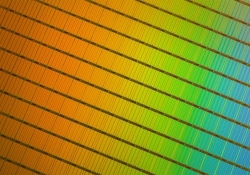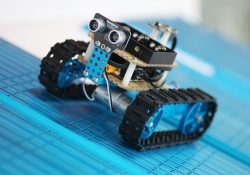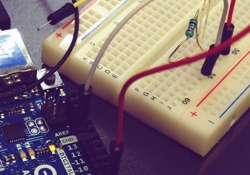TechSpot PC Buying Guide: Holidays 2015 Update
The TechSpot PC Buying Guide offers an in-depth list of today's best desktop PC hardware, spanning five unique budgets. Whether you're a first time builder seeking guidance or a seasoned enthusiast, we have you covered.
littleBits Smart Home Kit Review: Internet of Things for DIYers
Retrofitting an existing home with so-called "Internet of Things" gadgets isn't cheap, but with the right tools you can hack cloud functionality into your dumb appliances. littleBits is an ever-growing library of small electronic modules that easily connect together. Created by Ayah Bdeir, it started as a tool to help designers incorporate electronics into the prototyping process. Today, it's much more than that. Think of them as Lego bricks for the iPad generation.
TechSpot PC Buying Guide: Mid-2014 Update

The TechSpot PC Buying Guide offers an in-depth list of today's best desktop PC hardware, spanning four unique yet typical budgets. Whether you're a first time builder seeking guidance or a seasoned enthusiast, we have you covered.
Litecoin Mining Using Enthusiast PC Hardware
If you're looking to treat virtual coin mining as a hobby, Litecoins are probably the best bet right now and we'll show you how to get started with choosing and configuring the hardware and software you'll need. Also note we are aiming this article to PC enthusiasts who likely have spare hardware around, separating our project from milk crate builds, this seems like the most logical approach for us to get started.
Building a Hackintosh The Easy Way
Building a Hackintosh has definitely gotten easier over the years but there's still plenty of tinkering involved for the uninitiated. Earlier this year a company known as Quo launched a Kickstarter to fund a motherboard designed to run "any operating system". Though they don't explicitly market it as a Hackintosh board, it's clearly one of the board's key selling points. For the past few weeks we've been experimenting with the Quo motherboard (and the office's brand new hackintosh), here's how it all went...
These 10 Electronic Devices Are Nearly Impossible to Repair
It's becoming tradition that with every new high-profile gadget release, we showcase whatever findings the repair commandos at iFixit.com share with us, whether it's the latest iPhone 5S and 5C, the Nvidia Shield, Moto X smartphone, or the yet unfinalized Oculus Rift VR headset.
In a follow-up article we'll list devices and gadgets you can service on your own. But if it's controversy and indignation you want, this is the week you've been waiting for! Here are iFixit's top 10 hardest-to-repair electronics.
TechSpot PC Buying Guide: Mid-2013 Update
TechSpot's PC Buying Guide offers an in-depth list of today's best desktop PC hardware, spanning four typical budgets starting at ~$500 for a well-balanced machine capable of medium workloads, up to $3,000+ for the Luxury build which includes the best PC hardware recommendations when budget is not a big concern. In-between you will find two mainstream systems that are good for heavy-multitasking and depending on your choice of GPU casual to high-end gaming.
|
* Decent performance * Good for everyday computing * Gaming with add-on GPU
* Good performance * Fast for everyday computing * Casual gaming
* Excellent performance * Great Multitasker * Perfect for gaming
* Workstation-like performance * Heavy multitasking * Extreme gaming
|
LCDSysInfo for GOverlay: A $32 LCD gadget for PC enthusiasts and tinkerers
As a PC builder and gamer I find it fun and incredibly interesting to monitor many things in my set-up, from the temperature of my CPU and its fan speed, to the frames per second and GPU load in games, just to see how capable my PC really is.
Traditionally I'd use a bunch of programs to monitor all these stats, including SpeedFan and Fraps, gathering info through pop-ups or windows on a second monitor. Then I was sent an LCDSysInfo - a small 2.8-inch LCD gadget that can be configured to show various stats - and monitoring my PC became significantly easier.
Building a Small Form Factor Gaming PC: Silverstone SG10, Haswell Hardware and More
For years now we've had the ability to take a compact Micro ATX motherboard along with a high-end GPU and squeeze them into a custom case not much bigger than a shoe box.
We are putting today's top small form factor hardware together in hopes of building an enthusiast-worthy gaming system that you can easily transport, use as a a small workstation or fit comfortably along your living room equipment for HTPC purposes.