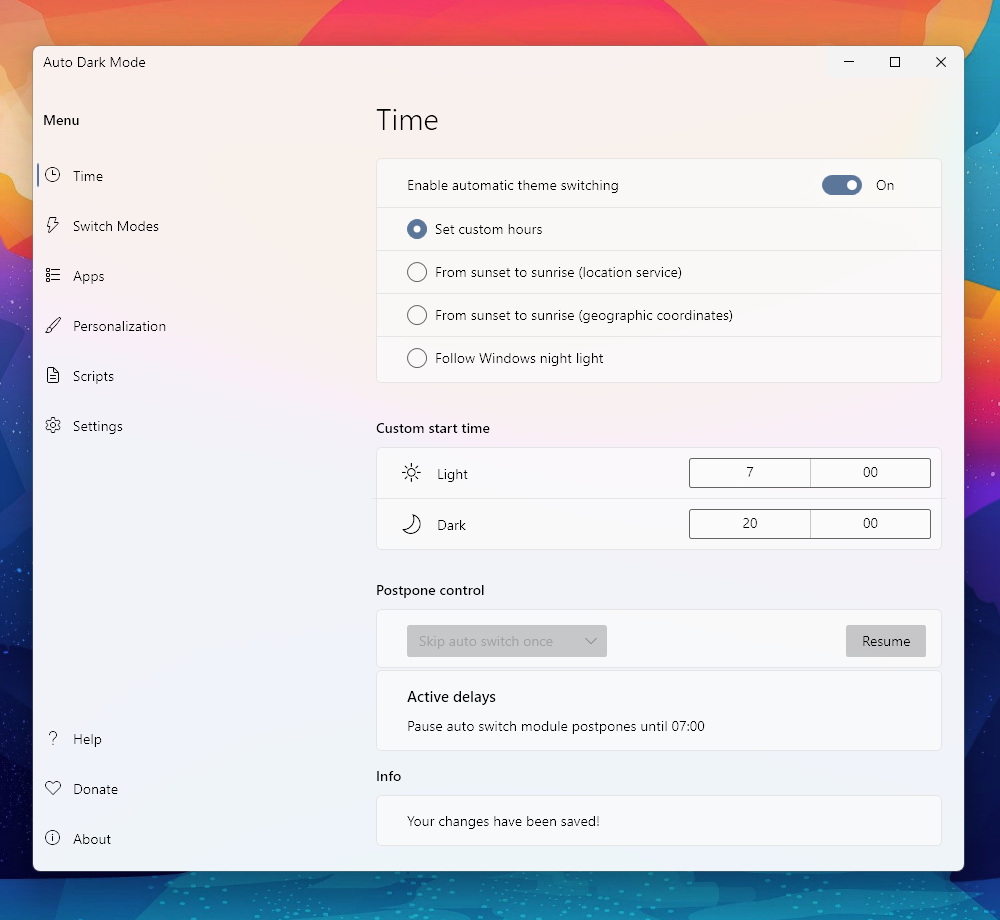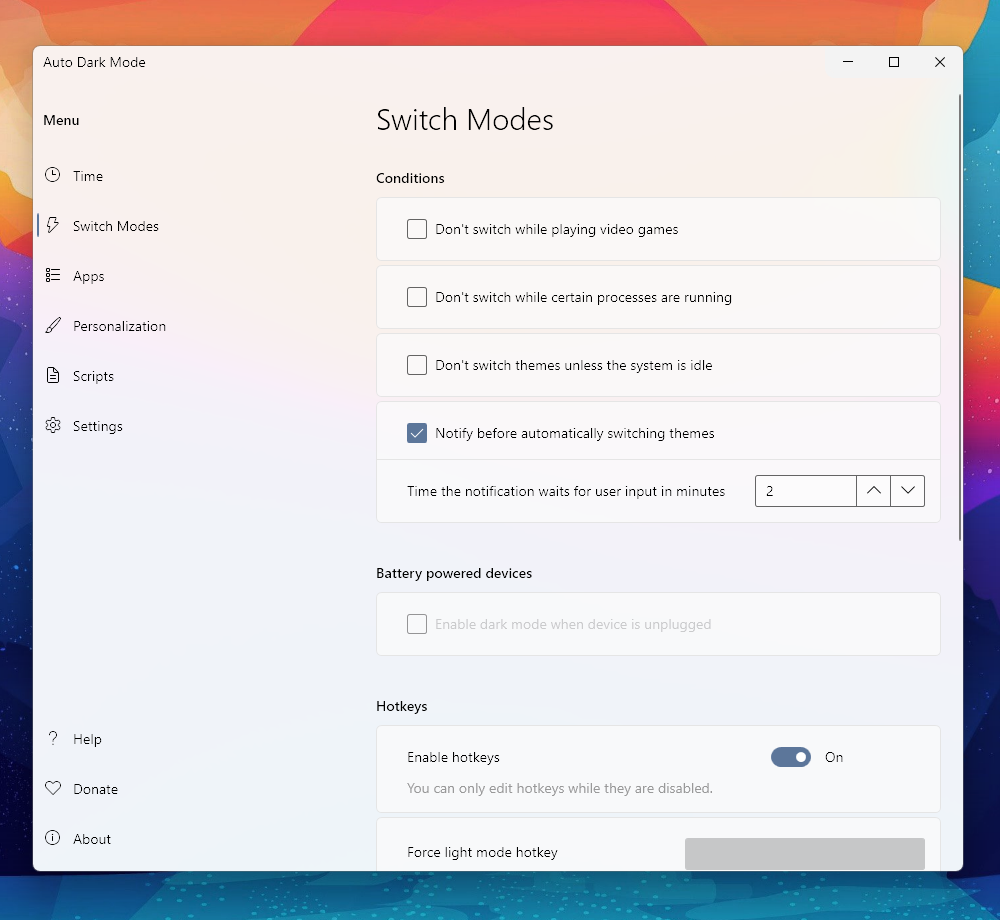Tired of looking at dark content while the sun is shining brightly? But at night everything is suddenly too bright? Auto Dark Mode is the solution for you. Android, iOS and MacOS already offer the possibility of changing the system design based on the time of the day. We're bringing this feature to Windows on a larger scale.
Auto Dark Mode helps you to be more productive. Because you shouldn't care about changing Windows settings several times a day. As soon as the sun goes down, we'll take care of your eyes. Because a simple design change would be too boring, Auto Dark Mode is packed with useful functions. For example, we can also change your desktop wallpaper or run custom scripts.
Features
- Compatible with Windows 10* and Windows 11.
- Theme switch based on sunrise and sunset.
- Desktop wallpaper switch.
- Mouse cursor switch.
- Accent color switch.
- Office theme switch.
- Windows .theme file switch.
- Keyboard shortcuts.
- Support for turning on/off accent color on the Taskbar and title bars.
- Auto Dark Mode can enable the grayscale color filter of Windows.
- Suitable for gamers: Doesn't switch while playing games to avoid stuttering.
- Run custom scripts.
- Postpone or delay the next switch as you like.
- Automatic updates.
- Lightweight with clean uninstall. No admin rights needed.
What's New
- This update introduces a full UI refresh that closes the gap between ADM and Windows 11.
- You can also use Auto Dark Mode to set your system accent colors and mouse cursor!
- In addition, we now fully support Windows spotlight wallpapers on Windows 11 22621.1105 and newer.
- There are also many QoL improvements and of course, bug fixes!
New Features
- Full spotlight wallpaper support in Windows builds >=22621.1105 for classic and theme mode!
- Support for setting system accent colors!
- Support for setting mouse cursors!
- Rudimentary UI for turning scripts on and off, as well as opening the configuration file.
- On Windows 11 22H2 and up, ADM can adapt the touch keyboard to light/dark theme by enabling the toggle on the Apps page.
- ADM can now postpone automatic theme switches while a specific process is running (by @pohuing #733 #734).
- You can now choose between Fill, Fit and Stretch in multi monitor wallpaper picker.
- The wallpaper monitor selector will now show which displays are currently not connected.
- The ADM tray will now show access keys when opened (by @Susko3 #664).
Improvements
- The UI now follows the Win11 design language more closely. To establish this, all pages have been updated.
- UI elements will scale out properly when maximizing the window.
- The wallpaper page will now preselect the light/dark combobox based on the currently active theme.
- ADM will attempt to auto-repair invalid/corrupt windows theme files.
- Auto skip postpone entries are no longer created on a theme switch toggle if a user delay is present.
- Increased the robust-ness of theme file parsing and added auto-repair mechanisms!
- Postpones will be preserved after closing Auto Dark Mode.
- Auto Dark Mode is now able to react to timezone changes while it is running.
- The update process has been streamlined.
- Display detection has been improved to reduce occurrences when to many monitors were detected during a switch.
Fixes
- An issue was fixed that caused the theme file apply mitigation patch to increase values to a point where users would notice.
- Fixed an issue where wallpapers in theme files weren't parsed correctly under certain circumstances.
- Downgrading from the beta branch will now correctly show a notification even when silent updates are enabled.
- The shell will no longer crash when resizing the window when the new Windows terminal app is used.
- Timestamps will now use the correct UI culture.
- An issue was fixed that caused metadata in unmanaged themes to be set incorrectly.
- DWM will now refresh when the "Accent color for titlebars and window colors" setting is modified in the UI.
- Pressing the copy version information will now attempt to retry accessing the clipboard if it is unavailable.
- The shell timeout parameter will now be correctly retrieved when there are multiple arguments
- System resume events will no longer trigger an automatic theme switch when automation is disabled.
- A critical issue was fixed that caused offsets to be applied to custom times.
- An issue was fixed that caused the named pipe server to not execute commands if the client didn't wait for the response pipe.
- Management Event Watchers are now disposed of correctly in the UI.
- Fixed an issue where themes would not refresh during dark mode if auto switch has been paused.
- Fixed an issue that caused internal config updates to still perform a save operation.
- Fixed an issue that caused native titlebars to shine through when accent color for titlebars and window borders was enabled.
- Fixed an issue that caused the GPU Monitoring module to activate at the wrong times when night light is selected.
- Fixed an issue where the timepicker was disabled after re-enabling automatic theme switch.
- Fixed an issue that caused ADM to remain open when an exit instruction was sent via shell before all internal components were fully initialized.
Changes
- The battery detection mechanism has once again been changed, it will now use the power supply status as its source.
- The wording for the UI setting related to "Accent color for title bars and window borders" was changed.
- Debug logs will be automatically enabled when the beta branch is selected.
- The internal component structure was revamped, all theme switch arguments are now consolidated in a single EventArg class.
- The BaseComponent class has been extended and now includes a callback method.
- The App will now force the same locale as the service on every startup. This should prevent desynchronizations
- Language for the App now only changes when the restart button is pressed for consistency with the service behavior.
- GPU monitoring postpones can now be cleared from the ADM app if desired.
- The color filter activation setting has been moved to the Apps page.