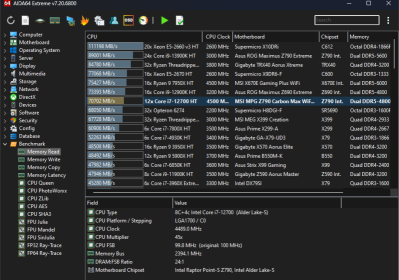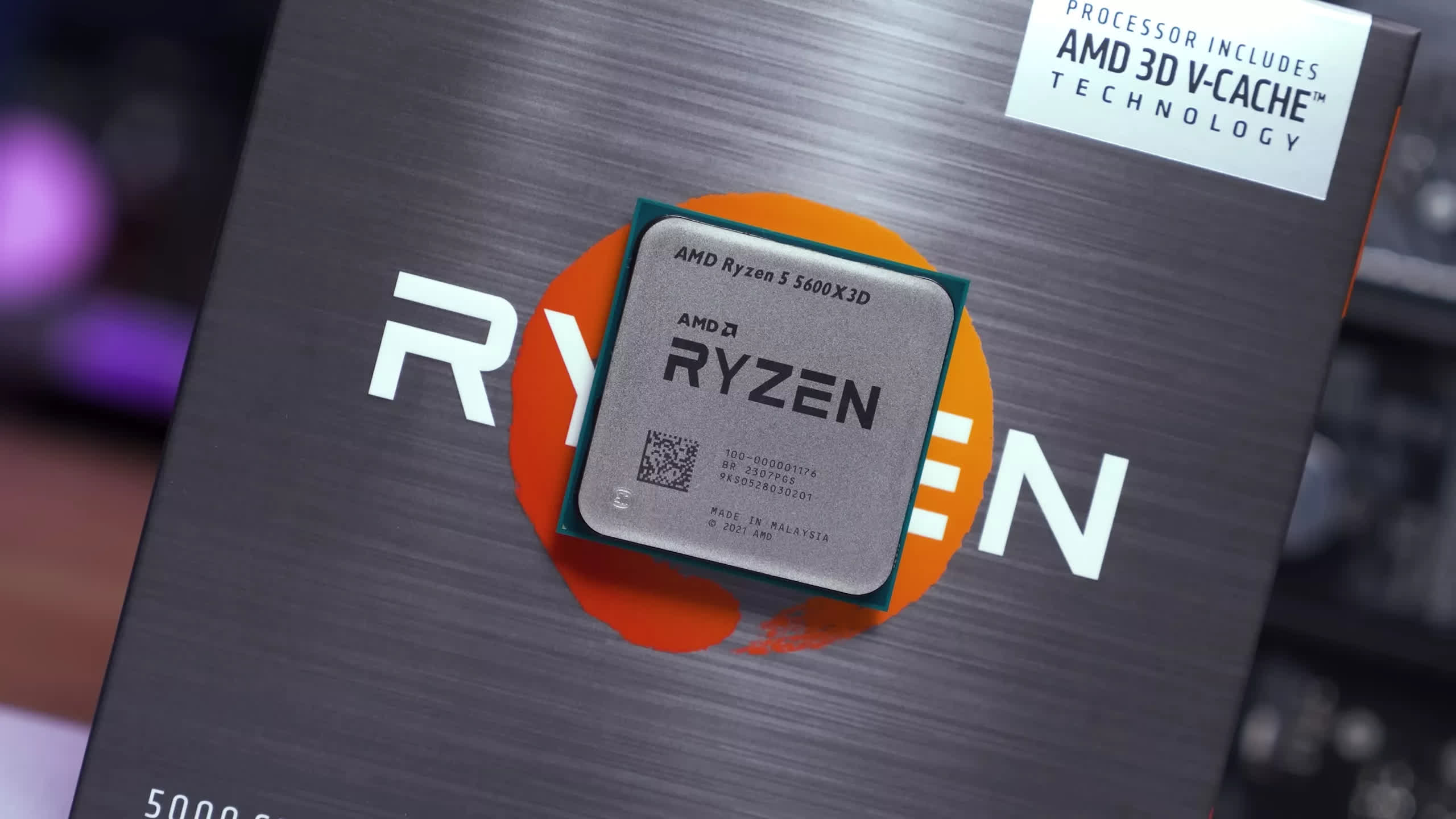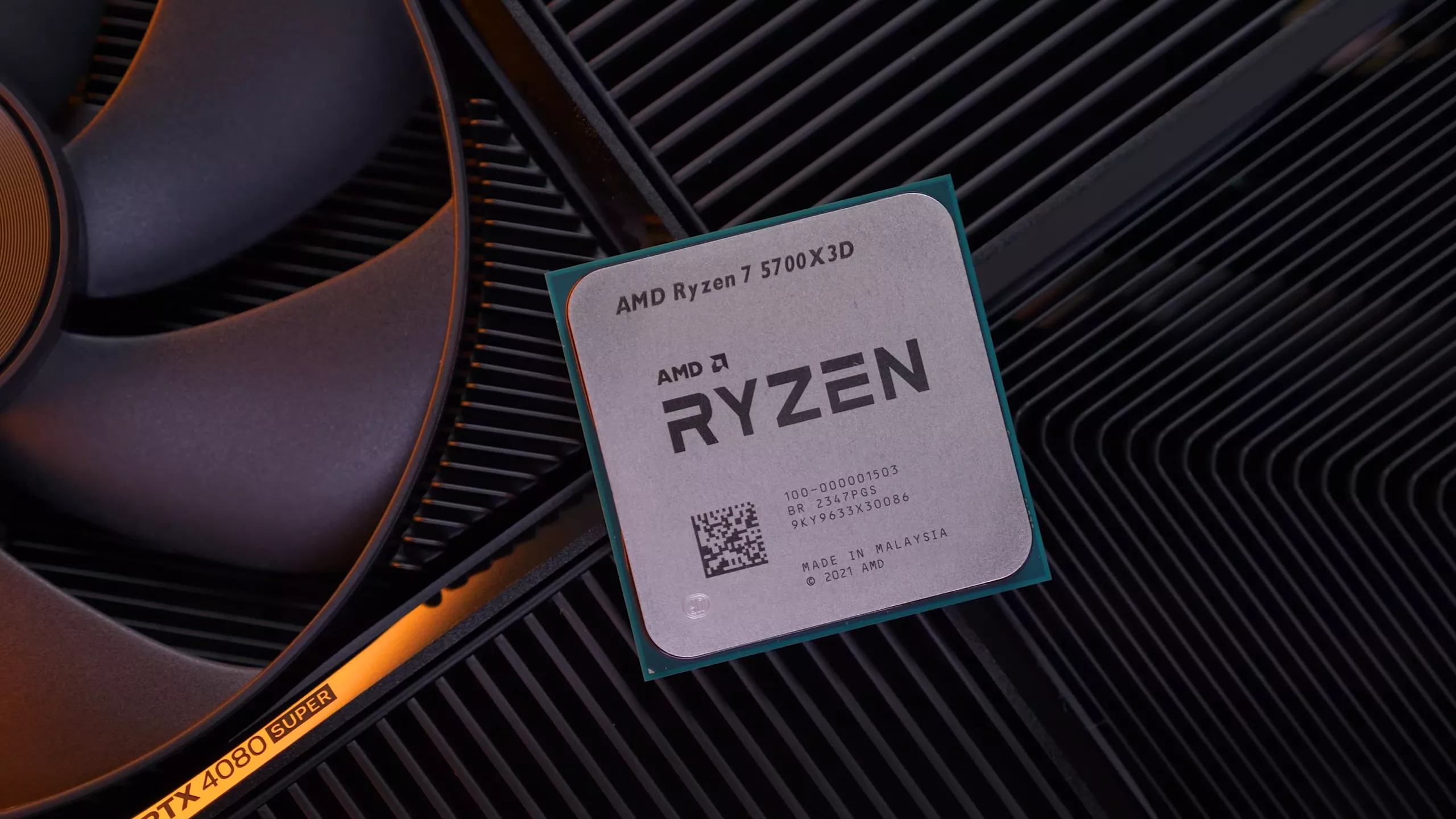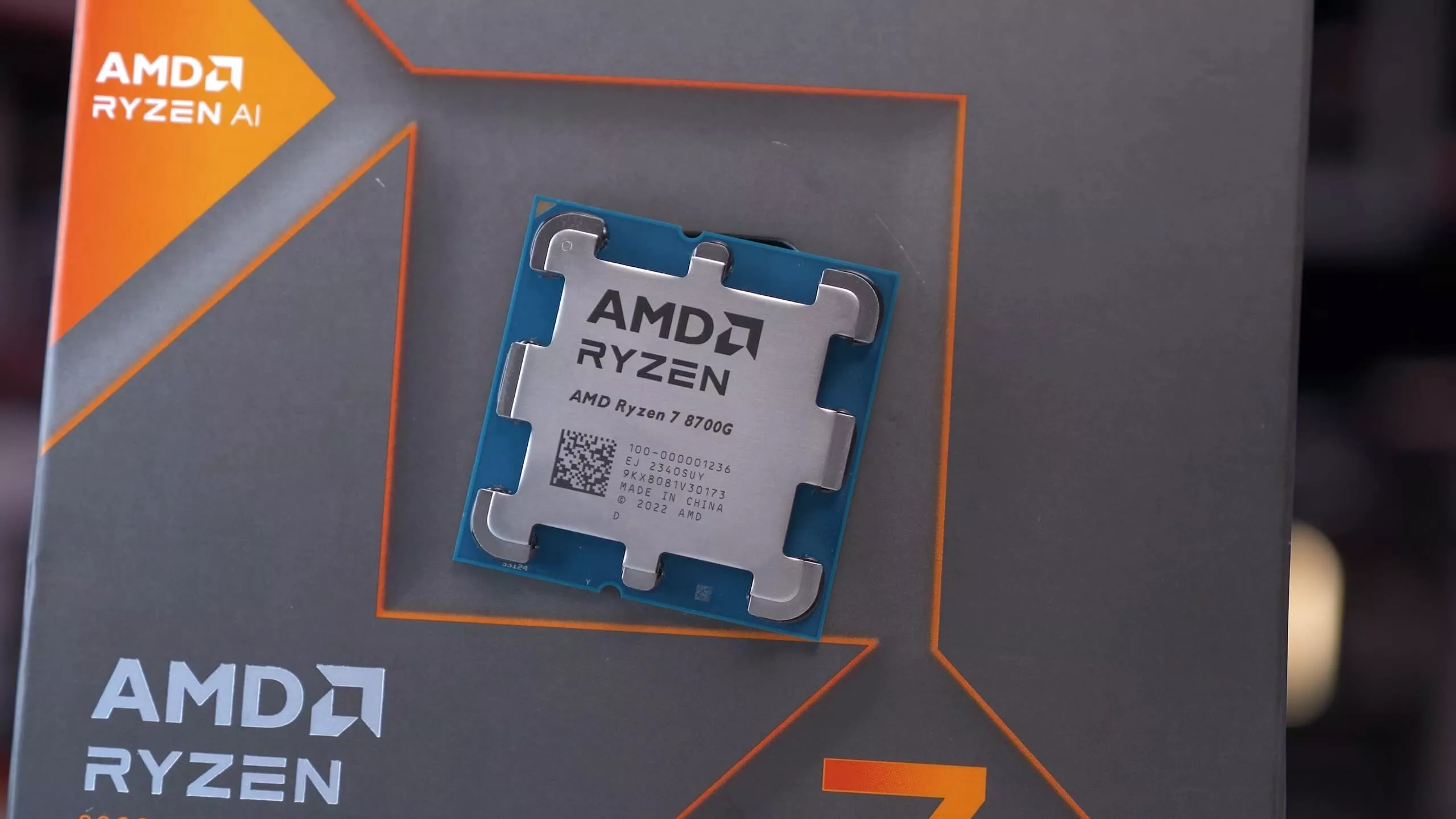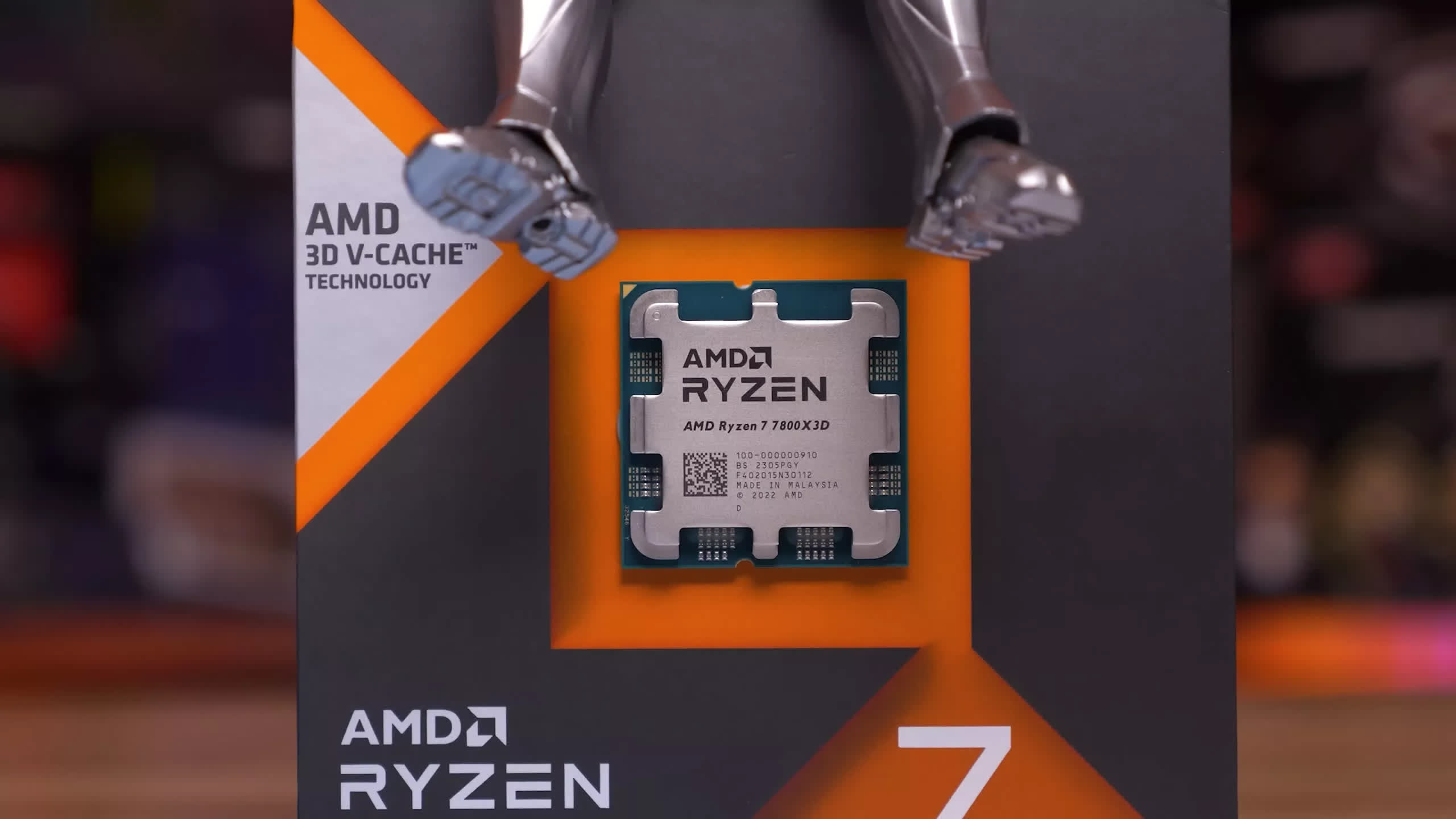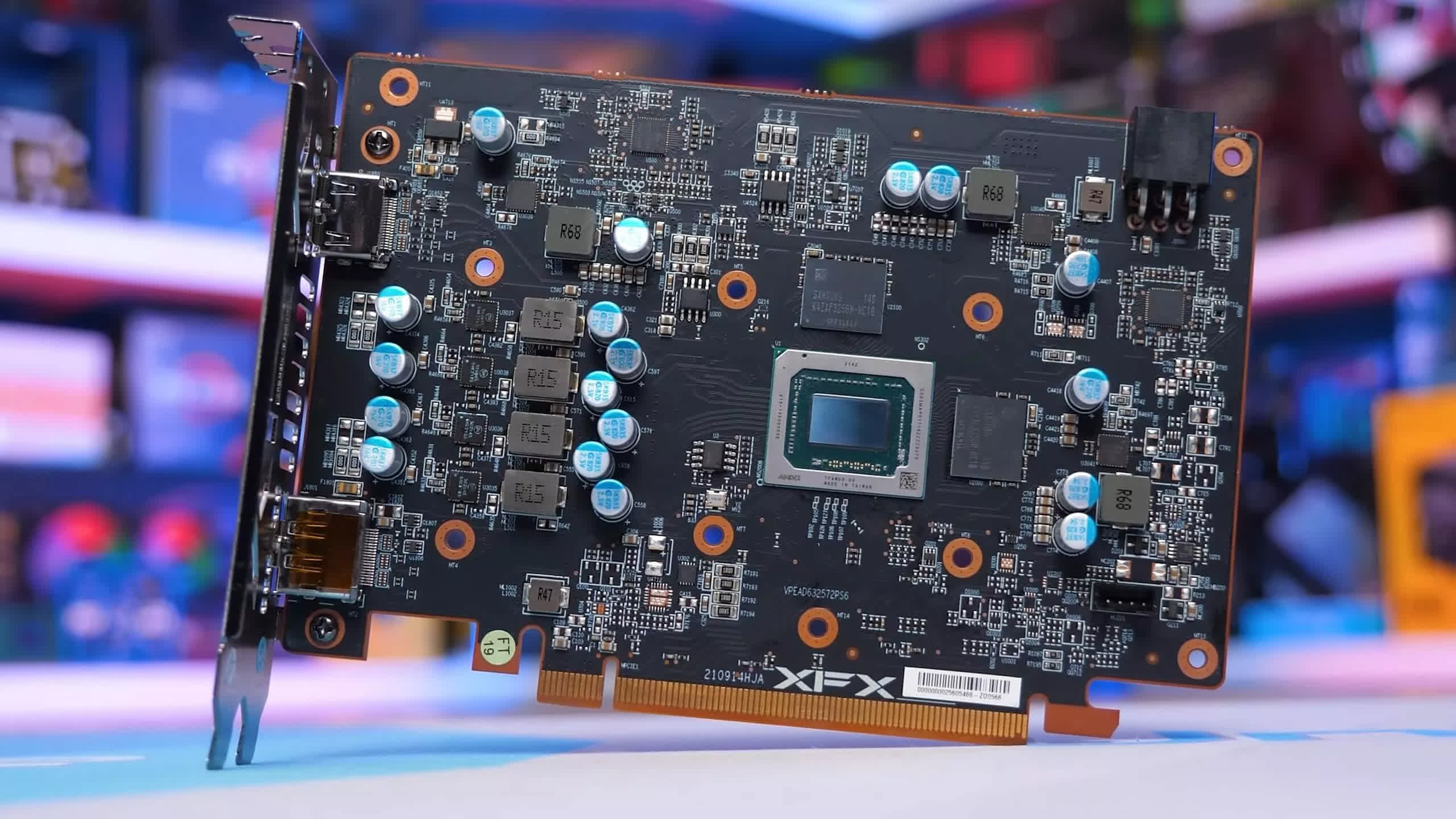AMD Radeon RX 5700 XT Revisit: How Does It Compare Against the 7700 XT?
How usable is the Radeon 5700 XT in the latest and greatest games five years after its release? For those of you looking to buy one used or upgrade, we'll provide insights into your options.