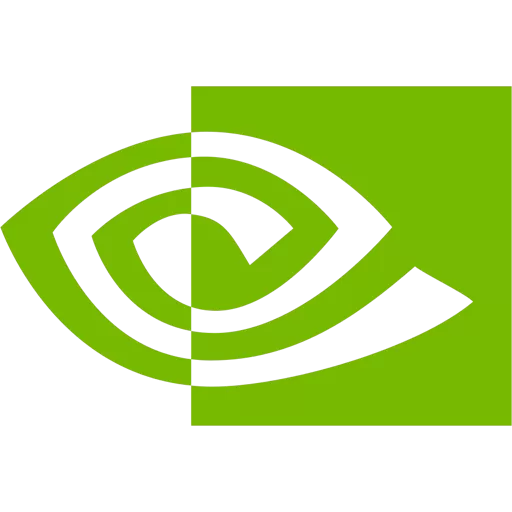Release 510 is the latest Production Branch release of the Nvidia RTX Enterprise Driver. This new driver provides improvements over the previous branch in the areas of application performance, API interoperability (e.g., OpenCL/Vulkan), and application power management.
Production Branch drivers are designed and tested to provide long-term stability and availability, making these drivers ideal for enterprise customers and other users who require application and hardware certification from ISVs and OEMs respectively.
The Production Branch driver is a superset of the Nvidia Studio Driver and provides all the benefits of the Studio Driver of the same version, in addition to Nvidia RTX-specific enhancements and testing.
New Features in Version 510 U4
- Added support for the following GPUs
- Nvidia RTX A5500
- Nvidia RTX A4000H
Support for new Studio features:
- Nvidia Canvas - preset filters (i.e., Styles) that modify the look and feel of the painting can now be modified in up to ten different variations, giving more power and flexibility for utilizing advanced AI to quickly turn simple brushstrokes into realistic landscape images
Nvidia Omniverse
- Support for editing Adobe Substance formats in real-time through the Substance 3D Painter Connector and Substance 3D Material extension
- Added ability for artists to toggle between their favorite Hydra renderers (e.g., Blender Cycles, Chaos V-Ray, Maxon Redshift, and OTOY Octane) within the Omniverse viewport; enabled through the Omniverse Extension Manager
- Integrated Nvidia Maxine body pose estimation feature into Omniverse Machinima to provide ability to track and capture motion in real time using a single camera-without MoCap suit
- Support for Cinema4D USD, compatible with OmniDrive, unlocking Omniverse workflows for visualization specialists
- Blender 3.1 - added support for USD preview surface material export, making it easier to move assets between USD supported apps, including Omniverse
- Luxion Keyshot 11 - support for 3D paint customization directly on model surfaces for more realism, optional material management and color options, and ability to record physics of object for keyframe animation
- GPU Audio, Inc. - added NVIDIA GPU based VST filter to remove extreme frequencies and improve sound quality
Fixed Issues in Version 510 U4
- [Adobe Premiere Pro]: Adobe Media Encoder could crash due to out of memory error when encoding multiple R3D 8k files.
- [Adobe Substance Sampler/Stager]: Fixed Optimus profile to run on dGPU by default.
- [Enscape]: Shadow rendering is incorrect.
- [OpenGL][Siemens Teamcenter Visualization:] GL shader compile broken when GLSL set to version 4.2 or later.
- [Zerolight][DirectX12]: Flickering occurs due to background shader processing.
- [Solidworks Visualize Boost]: Installation of the application triggers the CUDA_MAX policy which restricts the maximum power state even when the app is not launched.
- [Foundry Nuke]: CUDA and OpenCL kernel return incorrect result.
For Quadro Notebook
Note: Quadro Notebook drivers are not supported on Windows Vista 32/64-bit Operating Systems.
This is a reference driver that can be installed on supported Nvidia notebook GPUs. However, please note that your notebook original equipment manufacturer (OEM) provides certified drivers for your specific notebook on their website. Nvidia recommends that you check with your notebook OEM about recommended software updates for your notebook. OEMs may not provide technical support for issues that arise from the use of this driver.
Before downloading this driver:
- Please check to make sure that your notebook has a supported GPU (refer to the Products Supported tab below).
- It is recommended that you backup your current system configuration. Click here for instructions.
- If you own a Dell Inspiron 1420, Dell XPS M1330, Dell XPS M1530, or Dell Latitude D630/D630c it is highly recommended that you first install this Dell software update.
Supported Products:
Quadro Series:
- Quadro GP100, Quadro P6000, Quadro P5000, Quadro P4000, Quadro P2000, Quadro P1000, Quadro P600, Quadro P400, Quadro M6000 24GB, Quadro M6000, Quadro M5000, Quadro M4000, Quadro M2000, Quadro K6000, Quadro K5200, Quadro K5000, Quadro K4000, Quadro K4200, Quadro K2200, Quadro K2000, Quadro K2000D, Quadro K1200, Quadro K620, Quadro K600, Quadro K420, Quadro 410
Quadro Series (Notebooks):
- Quadro P5000, Quadro P4000, Quadro P3000, Quadro M2200, Quadro M1200, Quadro M620, Quadro M520, Quadro M5500, Quadro M5000M, Quadro M4000M, Quadro M3000M, Quadro M2000M, Quadro M1000M, Quadro M600M, Quadro M500M, Quadro K5100M, Quadro K5000M, Quadro K4100M, Quadro K4000M, Quadro K3100M, Quadro K2200M, Quadro K2100M, Quadro K3000M, Quadro K2000M, Quadro K1100M, Quadro K1000M, Quadro K620M, Quadro K610M, Quadro K510M, Quadro K500M, Quadro 5000M, Quadro 2000M
Quadro Blade/Embedded Series :
- Quadro P5000, Quadro P3000, Quadro M5000 SE, Quadro M3000 SE, Quadro K3100M
Quadro NVS Series:
- NVS 810, NVS 510, NVS 315, NVS 310
Quadro NVS Series (Notebooks):
- NVS 5400M, NVS 5200M, NVS 4200M
NVS Series:
- NVS 810, NVS 510, NVS 315, NVS 310
NVS Series (Notebooks):
- NVS 5400M, NVS 5200M, NVS 4200M
Download Note:
- Windows XP driver is version 320.92, which is the latest version.
Previous Versions:
2017-01-18
- Nvidia Quadro Graphics ODE Driver 376.62 for Windows 10 64-bit
- Nvidia Quadro Graphics ODE Driver 376.62 for Windows 10 32-bit
- Nvidia Quadro Graphics ODE Driver 376.62 for Windows 8/7/Vista 64-bit
- Nvidia Quadro Graphics ODE Driver 376.62 for Windows 8/7/Vista 32-bit
- Nvidia Quadro Graphics ODE Driver 376.62 for Windows XP 64-bit
- Nvidia Quadro Graphics ODE Driver 376.62 for Windows XP 32-bit
Nvidia Quadro Graphics Driver 369.09 2016-08-22
Nvidia Quadro Graphics Driver 368.39 2016-06-10
Previous Version 364.51 2016-03-14:
- Windows 10 32-bit
- Windows 10 64-bit
- Windows 8/7/Vista 32-bit
- Windows 8/7/Vista 64-bit
- Windows XP 32-bit
- Windows XP 64-bit
Previous Version 361.75 2016-02-01:
- Windows 10 32-bit
- Windows 10 64-bit
- Windows 8/7/Vista 32-bit
- Windows 8/7/Vista 64-bit
- Windows XP 32-bit
- Windows XP 64-bit
Previous Version 355.85:
- Windows 10 32-bit
- Windows 10 64-bit
- Windows 8/7 32-bit
- Windows 8/7 64-bit
- Windows Vista 32-bit
- Windows Vista 64-bit
- Windows XP 32-bit
- Windows XP 64-bit
Previous Version 347.52:
Previous Version 353.06:
-
- September 1, 2022
- Mac OS X
- 61.0 MB
-
- March 28, 2022
- Windows (all)
- 563 MB
-
- May 4, 2017
- Windows (all)
- 298 MB
-
- June 12, 2017
- Windows (all)
- 185 MB
-
- April 11, 2017
- Windows (all)
- 397 MB
-
- January 26, 2017
- Windows (all)
- 266 MB
-
- December 19, 2016
- Windows (all)
- 262 MB
-
- November 16, 2016
- Windows (all)
- 258 MB
-
- October 13, 2016
- Windows (all)
- 258 MB
-
- October 13, 2016
- Windows 7/8/10
- 206 MB