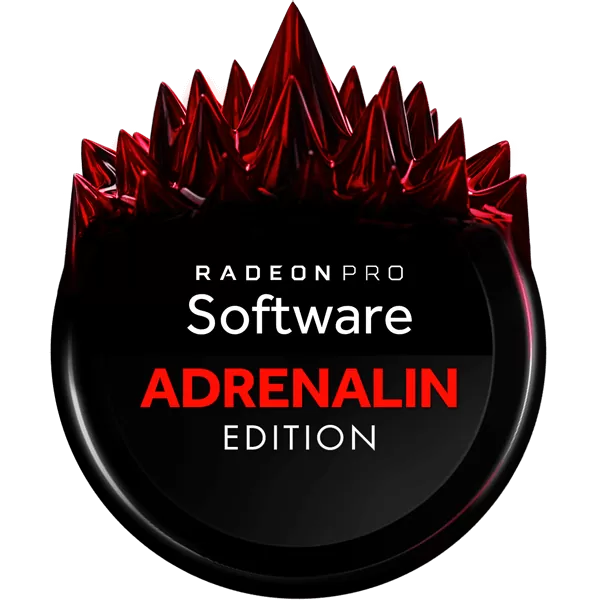Designed to provide you with a clean, modern and easy-to-use interface where you can quickly access the latest software features, game stats, performance reports, driver updates, and much more - all from one convenient location.
Take advantage of the ALT+R hotkey to open AMD Software: Adrenalin Edition directly in-game, making it even more convenient and easy to adjust your favorite features and get a fantastic gaming experience.
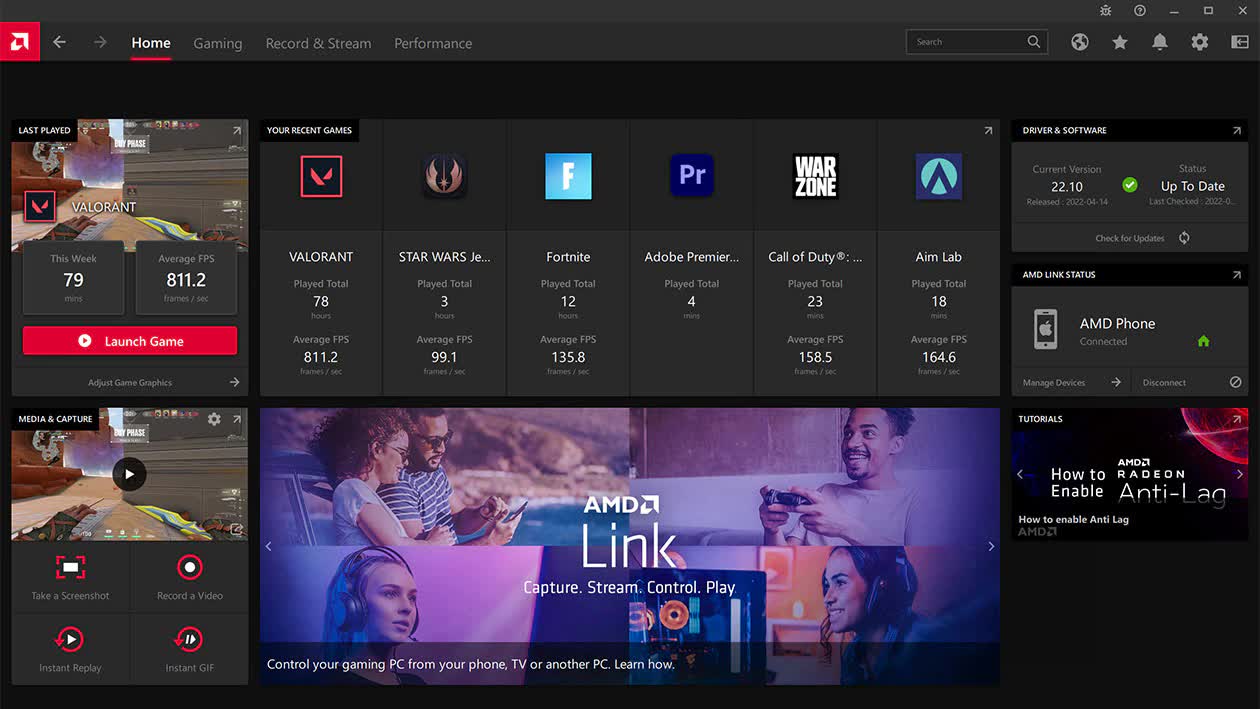
You can also download the AMD Link App for Android, which allows you to conveniently access gameplay performance metrics and PC system info on your smartphone and/or tablet.
What's New
Support for
- Immortals of Aveum
Fixed Issues
- Improvements to high idle power when using select multi-display setups with mixed high-resolution and high refresh rate displays on Radeon RX 7000 series GPUs with variable refresh rate enabled. Further optimizations are being investigated to improve idle power on additional display configurations.
- Performance drop may be experienced for DirectX 11 games on AMD Radeon RX 5600 XT when AMD SmartAccess Memory is Enabled.
- Application crash or driver timeout may be observed while playing Ratchet & Clank : Rift Apart with Ray-Tracing and Dynamic Resolution Scaling enabled on some AMD Graphics Products, such as the Radeon RX 7900 XTX.
- Application crash or driver timeout may be observed while playing Starcraft II on Radeon RX 7000 series GPUs.
- Intermittent corruption may be observed playing Rocket League with Bloom set to Off on some AMD Graphics Products, such as the Radeon RX 6900 XT.
- Performance drop may be experienced for various games on AMD Ryzen processors with Radeon 700M series GPUS.
Known Issues
- Performance Metrics Overlay may report N/A for FPS on various games.
- Audio may intermittently become out of sync with video when recording from AMD Software: Adrenalin Edition with AV1 codec.
- Display may not reach correct brightness with certain games on some SAMSUNG FreeSync Premium Pro displays and TVs when local dimming is enabled.
- Application crash or driver timeout may be observed while playing Baldur's Gate 3 with DirectX 11 API set on certain systems with Radeon RX 7000 series GPUs.
Important Notes
- Factory Reset has been temporarily disabled as a precautionary measure while we address isolated installation issues that have been reported during PC upgrades. Users may use AMD Cleanup Utility as a temporary option.
Package Contents
- AMD Software: Adrenalin Edition 23.8.1 Driver Version 23.10.29.01 for Windows® 10 and Windows® 11 (Windows Driver Store Version 31.0.21029.1006).
Radeon Product Compatibility:
Radeon Desktop Product Family Compatibility
- Radeon RX 7900 Series Graphics
- Radeon RX 7600 Series Graphics
- Radeon RX 6900 Series Graphics
- Radeon RX 6800 Series Graphics
- Radeon RX 6700 Series Graphics
- Radeon RX 5700 Series Graphics
- Radeon RX 5600 Series Graphics
- Radeon RX 5500 Series Graphics
- Radeon VII
- Radeon RX Vega Series Graphics
- Radeon RX 500 / Radeon 500X Series Graphics
- Radeon RX 400 Series Graphics
- AMD Radeon R9 Fury Series Graphics
- AMD Radeon R9 Nano Series Graphics
- AMD Radeon R9 300 Series Graphics
- AMD Radeon R9 200 Series Graphics
- AMD Radeon R7 300 Series Graphics
- AMD Radeon R7 200 Series Graphics
- AMD Radeon R5 300 Series Graphics
- AMD Radeon R5 200 Series Graphics
- AMD Radeon Pro Duo
- AMD Radeon HD 8500 - HD 8900 Series Graphics
- AMD Radeon HD 7700 - HD 7900 Series Graphics
Mobility Radeon Family Compatibility
- AMD Radeon RX 5700M Series Graphics
- AMD Radeon RX 5600M Series Graphics
- AMD Radeon RX 5500M Series Graphics
- AMD Radeon RX 5300M Series Graphics
- AMD Radeon R7 M300 Series Graphics
- AMD Radeon R5 M300 Series Graphics
- AMD Radeon R9 M200 Series Graphics
- AMD Radeon R7 M200 Series Graphics
- AMD Radeon 600 Series Graphics
- AMD Radeon R5 M200 Series Graphics
- AMD Radeon R7 M400 Series Graphics
- AMD Radeon HD 8500M - HD 8900M Series Graphics
- AMD Radeon R9 M300 Series Graphics
AMD APU Product Family Compatibility
AMD APU products codenamed "Kaveri", "Godavari" and "Carrizo" are only supported by AMD Radeon Software Crimson Edition on Windows 7 (32 & 64-bit), Windows 8.1 (64-bit) and Windows 10 (64-bit). AMD's 7th Generation APU products Radeon Graphics are only supported by AMD Radeon Software Crimson Edition on Windows 7 (32 & 64-bit) and Windows 10 (64-bit).
- AMD A-Series APUs with Radeon R4, R5, R6, or R7 Graphics
- AMD A-Series APUs with Radeon R3, R4, R5, R6, R7, or R8 Graphics
- AMD Pro A-Series APUs with Radeon R5 or R7 Graphics
- AMD Pro A-Series APUs with Radeon R5, R6, or R7 Graphics
- AMD Athlon Series APUs with Radeon R3 Graphics
- AMD FX-Series APUs with Radeon R7 Graphics
- AMD Sempron Series APUs with Radeon R3 Graphics
- AMD E-Series APUs with Radeon R2 Graphics
- AMD Radeon HD 8180 - HD 8400 Series Graphics
Compatible Operating Systems:
- Windows 11
- Windows 10 (32 & 64-bit version)
-
- April 25, 2024
- Windows (all)
- 707 MB
-
- March 22, 2024
- Windows 10/11
- 707 MB
-
- January 23, 2024
- Windows 10/11
- 663 MB
-
- December 5, 2023
- Windows 10/11
- 679 MB
-
- October 17, 2023
- Windows 10/11
- 640 MB
-
- November 4, 2023
- Windows 10/11
- 640 MB
-
- October 11, 2023
- Windows 10/11
- 640 MB
-
- September 26, 2023
- Windows (all)
- 640 MB
-
- September 20, 2023
- Windows 10/11
- 624 MB
-
- September 6, 2023
- Windows 10/11
- 625 MB