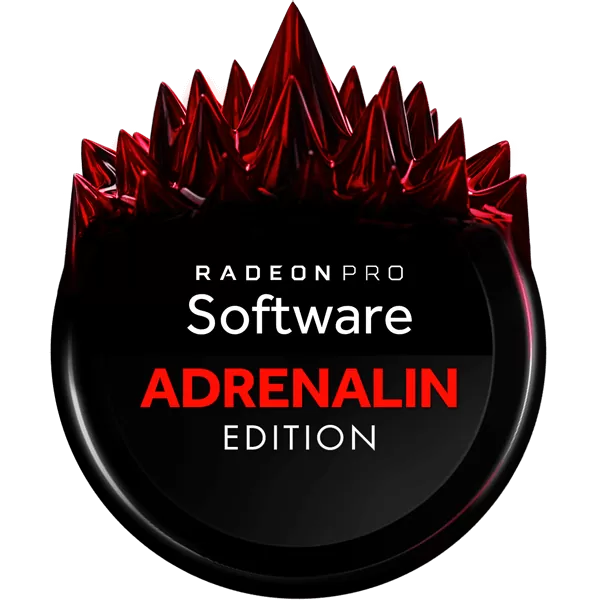Designed to provide you with a clean, modern and easy-to-use interface where you can quickly access the latest software features, game stats, performance reports, driver updates, and much more - all from one convenient location.
Take advantage of the ALT+R hotkey to open AMD Software: Adrenalin Edition directly in-game, making it even more convenient and easy to adjust your favorite features and get a fantastic gaming experience.
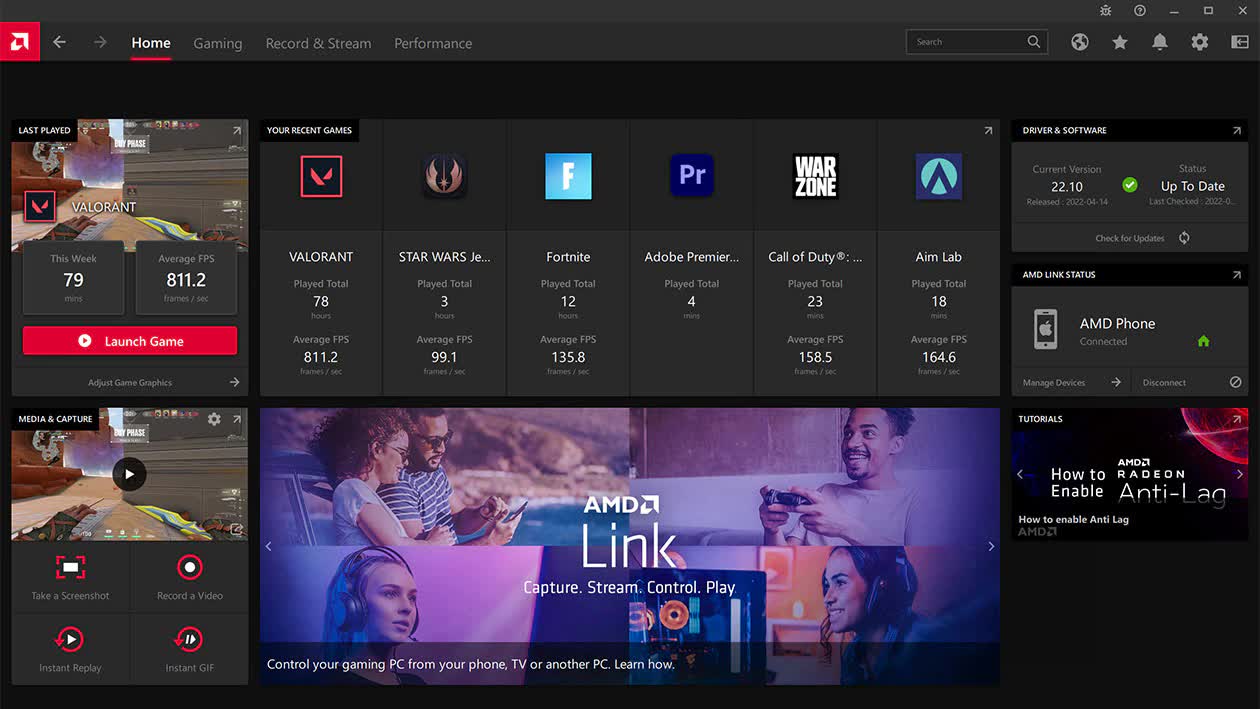
You can also download the AMD Link App for Android, which allows you to conveniently access gameplay performance metrics and PC system info on your smartphone and/or tablet.
What's New
New Feature Highlights
- New Game Support
- Cyberpunk 2077: Phantom Liberty
- PAYDAY 3
- MeanVarianceNormalization (MVN) and Stable Diffusion variants optimizations
Known Issues
- Performance Metrics Overlay may report N/A for FPS on various games.
- Audio may intermittently become out of sync with video when recording from AMD Software: Adrenalin Edition with AV1 codec.
- The display may intermittently freeze after changing the encoding format while streaming select games using AMD Link. Users experiencing this issue are suggested to select the desired encode format before streaming as a temporary workaround.
Previous Release Notes:
New Game Support
- Lies of P
- Party Animals
- The Crew Motorfest
Additional SDK Support
- Microsoft Agility SDK Preview Release v1.711.3 including Shader Model 6.8 functionality for GPU Work Graphs (GWG)).
- Microsoft Agility SDK Retail Release 1.610.5 including Enhanced Barriers and Vulkan on DX12 compatibility features.
- New AMD Radeon Anti-Lag+ Game SupportAMD Software: Adrenalin Edition 23.9.2 introduces Anti-Lag+ support for Starfield, Witcher 3, ELDEN RING and Immortal of Aveum.
- Up to 45% decrease in latency across select titles when AMD Radeon Anti-Lag+ is on, using AMD Software: Adrenalin Edition 23.9.2 on the Radeon RX 7900 XTX GPU in select titles, versus when AMD Radeon Anti-Lag+ is off.RS-597
- AMD Radeon Anti-Lag+ features an onscreen overlay that can be used to display the system latency of supported games. When Anti-Lag+ is enabled, the onscreen overlay can be toggled on using ALT+SHIFT+L hotkey.
- Toggling the hotkey will first enable the status indicator of Anti-Lag+ (a white triangle), and then display latency in ms or number of frames.
- To compare the difference between Anti-Lag+ and Anti-Lag, hold the DEL key. To compare the difference between Anti-Lag+ On and Off, hold the right CTRL key.
- Use the ALT+SHIFT+F hotkey to monitor FPS when Anti-Lag or Anti-Lag+ is enabled in the game.
Fixed Issues
- Application crash may be observed while playing Baldur's Gate 3 with Vulkan API set on some AMD Graphics Products, such as the Radeon™ RX 7900 XTX.
- GPU Clock may be artificially limited to 2700 MHz when performing manual tuning on Radeon™ RX 7700 XT and RX 7800 XT graphics.
- Display may not reach correct brightness with certain games on select SAMSUNG™ FreeSync Premium Pro monitors or TVs with local dimming setting enabled.
- Application crash or driver timeout may be observed while playing SMITE® on some AMD Graphics Products, such as the Radeon™ RX 7900 XTX.
- Intermittent application crash or driver timeout may be observed while playing F1® 23 on some AMD Graphics Products, such as the Radeon™ RX 7800 XT.
Known Issues
- Performance Metrics Overlay may report N/A for FPS on various games.
- Audio may intermittently become out of sync with video when recording from AMD Software: Adrenalin Edition with AV1 codec.
- The display may intermittently freeze after changing the encoding format while streaming select games using AMD Link. Users experiencing this issue are suggested to select the desired encode format before streaming as a temporary workaround.
Previous Release Notes:
New Features
- AMD Radeon Anti-Lag+ – Takes responsive gaming to the next level by introducing per-game profiling to intelligently pace frames further reducing input lag on RDNA 3 based Radeon GPUs
- AMD Radeon Anti-Lag+ product support is limited to AMD RDNA 3 products, including the AMD Radeon RX 7000 Series or newer.
- AMD Radeon Boost – Now supports AMD Radeon Anti-Lag+ and improves image quality through awareness of mouse sensitivity, reducing the image quality impact of dynamic resolution switching during motion – typically seen with high-DPI mice.
- AMD Software: Adrenalin Edition 23.9.1 introduces AMD Radeon Boost support for Resident Evil 4 Remake and Ghostwire: Tokyo, which delivers extra performance and increased responsiveness with little perceived impact to quality.
- AMD HYPR-RX – Introducing a new driver experience that allows users to optimize their games using AMD Software features for their RDNA 3 based Radeon GPUs, achieving increased performance and lower latency with ease.
- AMD Software: Adrenalin Edition 23.9.1 introduces the ability to intelligently combine AMD Radeon Anti-Lag+, Boost, and Radeon Super Resolution to achieve improved performance and latency reduction than these features can achieve on their own.
What's Next?
AMD Radeon Anti-Lag+ – Initially supporting 12 games, new game support for AMD Radeon Anti-Lag+ will be released through AMD Software: Adrenalin Edition updates in the coming months.
AMD HYPR-RX – The HYPR-RX experience will continue to grow, including support for AMD Fluid Motion Frames to boost FPS using frame generation for DirectX 11 and 12 games in Q1 2024.
AMD Radeon Anti-Lag+ Supported Game Titles
- Apex Legends
- Overwatch 2
- Borderlands 3
- Dying Light 2
- Shadow of the Tomb Raider
- Rise of the Tomb Raider
- Resident Evil 4
- Ghostwire: Tokyo
- Fortnite
- The Last of Us: Part 1
- Star Wars Jedi: Survivor
- Forspoken
Fixed Issues
- Error message may be observed when selecting Spatial sound format of "Dolby Atmos for home theatre".
Known Issues
- Performance Metrics Overlay may report N/A for FPS on various games.
- Audio may intermittently become out of sync with video when recording from AMD Software: Adrenalin Edition with AV1 codec.
- Display may not reach correct brightness with certain games on select Samsung FreeSync Premium Pro monitors or TVs with local dimming setting enabled.
- Application crash may be observed while playing Baldur's Gate 3 with Vulkan API set on some AMD Graphics Products, such as the Radeon RX 7900 XTX.
- Application crash or driver timeout may be observed while playing SMITE on some AMD Graphics Products, such as the Radeon RX 7900 XT.
Package Contents
- AMD Software: Adrenalin Edition 23.9.1 Driver Version 23.10.31.01 for Windows 10 and Windows 11 (Windows Driver Store Version 31.0.21031.1005).
Previous Release Notes:
Highlights
- Support for Starfield
- Up to 16% increase in performance for Starfield @ 4k, using AMD Software: Adrenalin Edition 23.8.2 on the Radeon RX 7900XTX GPU, versus the previous software driver version 23.8.1 RS-594
- Up to 16% increase in performance for Starfield @ 4k, using AMD Software: Adrenalin Edition 23.8.2 on the Radeon RX 7900XT GPU, versus the previous software driver version 23.8.1 RS-595
Fixed Issues
- Application crash or driver timeout may be observed while playing Baldur's Gate 3 with DirectX 11 API set on certain systems with Radeon RX 7000 series GPUs.
Known Issues
- Performance Metrics Overlay may report N/A for FPS on various games.
- Audio may intermittently become out of sync with video when recording from AMD Software: Adrenalin Edition with AV1 codec.
- Display may not reach correct brightness with certain games on select Samsung FreeSync Premium Pro monitors or TVs with local dimming setting enabled.
Previous Release Notes:
Support for
- Immortals of Aveum
Fixed Issues
- Improvements to high idle power when using select multi-display setups with mixed high-resolution and high refresh rate displays on Radeon RX 7000 series GPUs with variable refresh rate enabled. Further optimizations are being investigated to improve idle power on additional display configurations.
- Performance drop may be experienced for DirectX 11 games on AMD Radeon RX 5600 XT when AMD SmartAccess Memory is Enabled.
- Application crash or driver timeout may be observed while playing Ratchet & Clank : Rift Apart with Ray-Tracing and Dynamic Resolution Scaling enabled on some AMD Graphics Products, such as the Radeon RX 7900 XTX.
- Application crash or driver timeout may be observed while playing Starcraft II on Radeon RX 7000 series GPUs.
- Intermittent corruption may be observed playing Rocket League with Bloom set to Off on some AMD Graphics Products, such as the Radeon RX 6900 XT.
- Performance drop may be experienced for various games on AMD Ryzen processors with Radeon 700M series GPUS.
Known Issues
- Performance Metrics Overlay may report N/A for FPS on various games.
- Audio may intermittently become out of sync with video when recording from AMD Software: Adrenalin Edition with AV1 codec.
- Display may not reach correct brightness with certain games on some SAMSUNG FreeSync Premium Pro displays and TVs when local dimming is enabled.
- Application crash or driver timeout may be observed while playing Baldur's Gate 3 with DirectX 11 API set on certain systems with Radeon RX 7000 series GPUs.
Important Notes
- Factory Reset has been temporarily disabled as a precautionary measure while we address isolated installation issues that have been reported during PC upgrades. Users may use AMD Cleanup Utility as a temporary option.
Package Contents
- AMD Software: Adrenalin Edition 23.8.2 Driver Version 23.10.29.01 for Windows® 10 and Windows® 11 (Windows Driver Store Version 31.0.21029.1006).
Important Notes
Factory Reset has been temporarily disabled as precautionary measure while we address isolated installation issues that have been reported during PC upgrades.
Radeon Product Compatibility:
Radeon Desktop Product Family Compatibility
- Radeon RX 7900 Series Graphics
- Radeon RX 7800 Series Graphics
- Radeon RX 7700 Series Graphics
- Radeon RX 7600 Series Graphics
- Radeon RX 6900 Series Graphics
- Radeon RX 6800 Series Graphics
- Radeon RX 6700 Series Graphics
- Radeon RX 5700 Series Graphics
- Radeon RX 5600 Series Graphics
- Radeon RX 5500 Series Graphics
- Radeon VII
- Radeon RX Vega Series Graphics
- Radeon RX 500 / Radeon 500X Series Graphics
- Radeon RX 400 Series Graphics
- AMD Radeon R9 Fury Series Graphics
- AMD Radeon R9 Nano Series Graphics
- AMD Radeon R9 300 Series Graphics
- AMD Radeon R9 200 Series Graphics
- AMD Radeon R7 300 Series Graphics
- AMD Radeon R7 200 Series Graphics
- AMD Radeon R5 300 Series Graphics
- AMD Radeon R5 200 Series Graphics
- AMD Radeon Pro Duo
- AMD Radeon HD 8500 - HD 8900 Series Graphics
- AMD Radeon HD 7700 - HD 7900 Series Graphics
Mobility Radeon Family Compatibility
- AMD Radeon RX 5700M Series Graphics
- AMD Radeon RX 5600M Series Graphics
- AMD Radeon RX 5500M Series Graphics
- AMD Radeon RX 5300M Series Graphics
- AMD Radeon R7 M300 Series Graphics
- AMD Radeon R5 M300 Series Graphics
- AMD Radeon R9 M200 Series Graphics
- AMD Radeon R7 M200 Series Graphics
- AMD Radeon 600 Series Graphics
- AMD Radeon R5 M200 Series Graphics
- AMD Radeon R7 M400 Series Graphics
- AMD Radeon HD 8500M - HD 8900M Series Graphics
- AMD Radeon R9 M300 Series Graphics
AMD APU Product Family Compatibility
AMD APU products codenamed "Kaveri", "Godavari" and "Carrizo" are only supported by AMD Radeon Software Crimson Edition on Windows 7 (32 & 64-bit), Windows 8.1 (64-bit) and Windows 10 (64-bit). AMD's 7th Generation APU products Radeon Graphics are only supported by AMD Radeon Software Crimson Edition on Windows 7 (32 & 64-bit) and Windows 10 (64-bit).
- AMD A-Series APUs with Radeon R4, R5, R6, or R7 Graphics
- AMD A-Series APUs with Radeon R3, R4, R5, R6, R7, or R8 Graphics
- AMD Pro A-Series APUs with Radeon R5 or R7 Graphics
- AMD Pro A-Series APUs with Radeon R5, R6, or R7 Graphics
- AMD Athlon Series APUs with Radeon R3 Graphics
- AMD FX-Series APUs with Radeon R7 Graphics
- AMD Sempron Series APUs with Radeon R3 Graphics
- AMD E-Series APUs with Radeon R2 Graphics
- AMD Radeon HD 8180 - HD 8400 Series Graphics
Compatible Operating Systems:
- Windows 11
- Windows 10 (32 & 64-bit version)
Previous versions:
- AMD Radeon Adrenalin Edition Graphics Driver 19.12.2
- AMD Radeon Adrenalin Edition Graphics Driver 18.5.1
- AMD Radeon Crimson Edition Graphics Driver 17.11.1
- AMD Radeon Crimson Edition Graphics Driver 17.7.2
- AMD Radeon Crimson Edition Graphics Driver 17.2.1
- AMD Radeon Crimson Edition Graphics Driver 17.1.2
- AMD Radeon Crimson Edition Graphics Driver 16.12.2
- AMD Radeon Crimson Edition Graphics Driver 16.12.1
- AMD Radeon Crimson Edition Graphics Driver 16.4.2 2016-04-29
- AMD Radeon Crimson Edition Graphics Driver 16.3.2 for Windows 10 32-bit
- AMD Radeon Crimson Edition Graphics Driver 16.3.2 for Windows 10 64-bit
- AMD Radeon Crimson Edition Graphics Driver 16.3.2 for Windows 8 32-bit
- AMD Radeon Crimson Edition Graphics Driver 16.3.2 for Windows 8 64-bit
- AMD Radeon Crimson Edition Graphics Driver 16.3.2 for Windows 7 32-bit
- AMD Radeon Crimson Edition Graphics Driver 16.3.2 for Windows 7 64-bit
- AMD Radeon Crimson Edition Graphics Driver 15.12 for Windows 10 32-bit
- AMD Radeon Crimson Edition Graphics Driver 15.12 for Windows 10 64-bit
- AMD Radeon Crimson Edition Graphics Driver 15.12 for Windows 8 32-bit
- AMD Radeon Crimson Edition Graphics Driver 15.12 for Windows 8 64-bit
- AMD Radeon Crimson Edition Graphics Driver 15.12 for Windows 7 32-bit
- AMD Radeon Crimson Edition Graphics Driver 15.12 for Windows 7 64-bit
-
- April 25, 2024
- Windows (all)
- 707 MB
-
- March 22, 2024
- Windows 10/11
- 707 MB
-
- January 23, 2024
- Windows 10/11
- 663 MB
-
- December 5, 2023
- Windows 10/11
- 679 MB
-
- October 17, 2023
- Windows 10/11
- 640 MB
-
- November 4, 2023
- Windows 10/11
- 640 MB
-
- October 11, 2023
- Windows 10/11
- 640 MB
-
- September 20, 2023
- Windows 10/11
- 624 MB
-
- September 6, 2023
- Windows 10/11
- 625 MB
-
- August 31, 2023
- Windows 10/11
- 625 MB