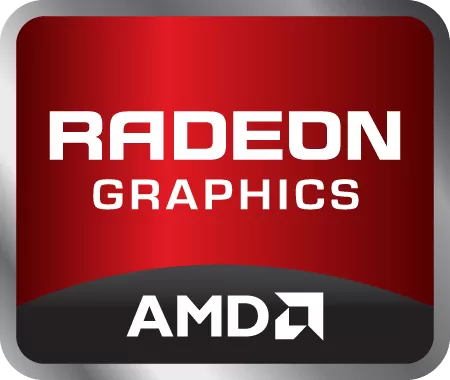Welcome to the latest AMD Software: Adrenalin Edition Preview Driver, containing new features, technologies and updates currently under production, including AMD Fluid Motion Frames – an exciting upcoming feature which boosts FPS with frame generation technology which offers a smoother gaming experience. To learn more about what is contained in this driver, read the blog here.
This preview driver is intended to provide users an early first-look into upcoming features within AMD Software; feedback is encouraged and can be submitted through the AMD Bug Report Tool. If issues arise or persist during the usage of the Preview Driver, please use the AMD Auto-Detect and Install Tool to revert the latest recommended AMD Software: Adrenalin Edition driver.
New Feature Highlights
- AMD Fluid Motion Frames (AFMF) - Boost FPS for a smoother gaming experience with frame generation technology.
- AFMF adds frame generation technology to DirectX 11 and 12 games on AMD Radeon 700M, RX 6000, and RX 7000 series GPUs.
- For systems setup in Hybrid Graphics mode, AFMF must be supported on the displaying GPU for the feature to be activated.
- AFMF adds frame generation technology to DirectX 11 and 12 games on AMD Radeon 700M, RX 6000, and RX 7000 series GPUs.
- AFMF preserves image quality by dynamically disabling frame generation during fast visual motion.
What to know
- AFMF can be enabled forâ¯anyâ¯DirectX 11 and 12 title using HYPR-RX or the AMD Fluid Motion Toggle.
- AFMF may introduce additional latency in games and may not offer the optimal experience in fast-paced competitive titles. AFMF is recommended to be combined with AMD Radeon Anti-Lag to reduce in-game latency.
- AFMF is recommended to be enabled while maintaining a minimum in-game fps of 60.
- AFMF may be enabled/disabled on the fly using the default hotkey of Alt-Shift-G.
- AFMF currently requires the game to be played in fullscreen mode with VSYNC disabled.
- For better compatibility with borderless-fullscreen titles, Windows 11 users can enableâ¯"Optimizations for windowed games".
- Users can check AFMF's frame generation status using AMD Software: Adrenalin Edition's in-game overlay.
- AFMF adds frame generation technology to boost FPS outside of the game's engine. To see the resulting FPS, users can use AMD Software Performance Metrics Overlay.
- Support for third-party performance monitoring tools is not available at this moment.
Fixed Issues
- Intermittent driver crashes may be experienced while AFMF is enabled, and the game's resolution is changed or switching between different tabs.
- Brief stutter or driver crash may be experienced after closing the Xbox Game Bar while AFMF is enabled.
- FreeSync displays may report an erratic FPS when AFMF is enabled.
- Artifacts such as 'wavy' or 'tearing' effects may be noticeable in certain scenes when AFMF is active.
- AMD Software: Adrenalin Edition may intermittently crash, resulting in AFMF becoming inactive (as reported by the community).
- Performance drop may be observed in some DirectML workloads.
- Intermittent grey screen after driver upgrade with certain monitors (such as Nixeus NX-EDG274K) on Radeon RX 7000 series GPUs.
- Graphics API metric may show as N/A in certain UWP applications.
- Intermittent flickering of certain ground textures may be observed while playing War Thunder with 4x SAAA enabled on some AMD Graphics Products, such as the Radeon RX 7900 XTX.
Known Issues
- Audio may intermittently become out of sync with video when recording from AMD Software: Adrenalin Edition with AV1 codec.
- FRTC toggle may disappear after enabling AFMF using the Alt+Shift+G hotkey.
- Intermittent driver crashes during gameplay plus video playback may be experienced when hardware accelerated GPU scheduling is enabled.
- Parsec application may crash on the host system after a reboot.
- Deathloop may be stuck at a black screen for a prolonged period when launching on some AMD Graphics Products, such as the Radeon RX 6900 XT.
- After driver upgrade, AFMF may be incorrectly enabled in some custom per-game profiles.
November 9th Release Notes:
- Improvements to driver stability during task switching.
- Improvements to resolve cases of AMD Software: Adrenalin Edition intermittently crashing, or failing to display metrics.
October 13th Release Notes:
- We have added initial support for HDR to expand the AFMF gaming experience.
- After monitoring user experience feedback, AFMF can now be globally enabled on all DirectX 11 and 12 titles.
- Users may use the per-app settings to individually disable or enable AFMF.
Improvements to frame pacing have been made, resulting in an overall smoother gameplay experience and improved image quality.
Additional game support for AMD Radeon Anti-Lag+
- MechWarrior 5: Mercenaries
- Deep Rock Galactic
- Warhammer 40,000: Darktide
- Sniper Elite 5
- Returnal
- Remnant II
- Spider-Man: Miles Morales
- Spider-Man Remastered
- PUBG: BATTLEGROUNDS
- Call of Duty: Modern Warfare II
- Tiny Tina's Wonderland
- Hogwarts Legacy
- Resident Evil 3
- For more info on Anti-Lag+ click here.
October 6th Release Notes:
- We are responding to the excitement from our community and are adding support for Radeon RX 6000 Series Desktop Graphics Cards.
- Resolved a BSOD during driver installation issue.
September 29th Release Notes:
AMD Fluid Motion Frames (AFMF)
AFMF may be enabled for any DirectX 11 and 12 title such as Cyberpunk 2077 using the per-app settings within AMD Software: Adrenalin Edition.
AFMF can be automatically enabled using HYPR-RX or using the Global Graphics Settings toggle for these select titles;
- A Plague Tale - Requiem
- Borderlands 3
- Control
- Dead Space
- Deep Rock Galactic
- Dying Light 2
- Far Cry 6
- Ghostwire: Tokyo
- Hitman 3
- Hogwarts Legacy
- Horizon Zero Dawn
- Metro Exodus Enhanced Edition
- Red Dead Redemption 2
- Resident Evil 3
- Resident Evil 4
- Shadow Of The Tomb Raider
- Star Wars Jedi: Survivor
- Starfield
- The Last of Us Part 1
- The Witcher 3: Wild Hunt
The AFMF technical preview currently requires the game to be played in fullscreen mode with HDR disabled and VSYNC disabled.
- For the optimal experience, AFMF is recommended to be used on AMD FreeSync displays.
- Users are recommended to disable HDR in Windows Display Settings, or disable HDR in the game (as well as Auto-HDR).
AFMF features an activity monitor similar to AMD Radeon Super Resolution to confirm the frame generation status using AMD Software: Adrenalin Edition's in-game overlay (use the default hotkey of Alt-R for the fullscreen overlay, or Alt-Z for the sidebar overlay)
AFMF can introduce additional latency in games and is recommended to be combined with AMD Radeon™ Anti-Lag/Anti-Lag+ for the optimal experience.
- As AFMF may introduce additional latency in games, AFMF may not offer the optimal experience in fast-paced competitive titles.
AFMF is recommended to be enabled for games running at a minimum fps of 55 FPS for 1080p displays, and 70 FPS for 1440p or above displays.
AFMF adds frame generation technology to boost FPS outside of the game's engine. To see the resulting FPS, use the AMD Software Performance Metrics Overlay. Support for third-party performance monitoring tools is not available at this moment.
Known Issues
- Intermittent driver crashes have been observed while AFMF is enabled and the game's resolution is changed or a task switch happens (such as alt-tab between different windows).
- Brief corruption may be observed when switching between windows with AFMF enabled on some 144Hz or greater monitors.
- Brief stutter may be experienced after closing the Xbox Game Bar.
- FreeSync displays may report an erratic FPS when AFMF is enabled.
- Some metrics such as frame time may show inconsistent results when AFMF is enabled.
Radeon Product Compatibility
AMD Software: Adrenalin Edition Technical Preview Driver for AMD Fluid Motion Frames Version 23.30.01.02 is compatible with the following AMD Radeon products.
- Radeon RX 7900/7800/7700/7600 Series Graphics
Compatible Operating Systems
AMD Software: Adrenalin Edition Technical Preview Driver for AMD Fluid Motion Frames Version 23.30.01.02 is designed to support the following Microsoft Windows platforms. Operating System support may vary depending on your specific AMD Radeon product.
- Windows 11 version 21H2 and later
- Windows 10 64-bit version 1809 and later
-
- April 25, 2024
- Windows (all)
- 707 MB
-
- March 22, 2024
- Windows 10/11
- 707 MB
-
- January 23, 2024
- Windows 10/11
- 663 MB
-
- December 5, 2023
- Windows 10/11
- 679 MB
-
- October 17, 2023
- Windows 10/11
- 640 MB
-
- November 4, 2023
- Windows 10/11
- 640 MB
-
- February 22, 2023
- Windows 7/8/10
- 596 MB
-
- March 24, 2021
- Windows 10
- 485 MB
-
- December 18, 2020
- Windows 10
- 457 MB
-
- May 26, 2020
- Windows 10 64-bit
- 420 MB