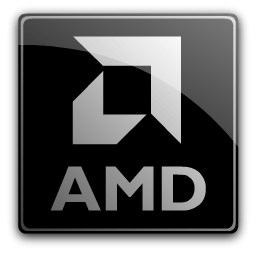Create, capture, and share your remarkable moments. Effortlessly boost performance and efficiency. Experience Radeon Software with industry-leading user satisfaction, rigorously-tested stability, comprehensive certification, and more.
It might also interest you to download the new AMD Link App for Android, which allows you to conveniently access gameplay performance metrics and PC system info on your smartphone and/or tablet.
Note to Windows 8 users: Beginning with the release of driver version 17.4.4, AMD will not be releasing newer drivers with support for Windows 8.
You can download the latest AMD Radeon Adrenalin Edition Graphics Driver here.
Radeon Software Adrenalin Edition 18.5.1 Highlights:
Support For
- Windows 10 April 2018 Update
- AMD Ryzen Desktop Processors with Radeon Vega Graphics
- Ancestors Legacy
- Up to 6% faster performance using Radeon Software Adrenalin Edition 18.5.1 on the Radeon RX Vega 56 (8GB) graphics card than with Radeon Software Adrenalin Edition 18.4.1 at 1920x1080 (1080p).1
- Up to 13% faster performance using Radeon Software Adrenalin Edition 18.5.1 on the Radeon RX 580 (8GB) graphics card than with Radeon Software Adrenalin Edition 18.4.1 at 1920x1080 (1080p).2
- Microsoft PlayReady3.0
- Supported on Radeon RX 400 Series and Radeon RX 500 Series desktop graphics products.
Fixed Issues
- HBCC options may not properly reset to default when Radeon Settings "Restore Factory Defaults" option is selected.
- Destiny2 may experience increasing load time durations when the game is run for extended periods of time.
- Tearing may be observed in some borderless fullscreen games on Radeon FreeSync enabled displays when Radeon Software performance metrics is enabled.
- Netflix playback through a web browser may experience corruption or hangs when using multi GPU enabled system configurations with Radeon RX 400 series or Radeon RX 500 series graphics products.
- Radeon ReLive streaming or uploading of videos to Facebook may intermittently fail.
- Brightness or white screen issues may be observed when playing The Crew on daytime maps.
Known Issues
- Some games may experience minor stuttering during gameplay when the Radeon ReLive Instant Replay feature is enabled and FRTC is also enabled.
- Radeon Overlay may not show all available features when some games are run in borderless fullscreen mode.
- The Witcher 3: Wild Hunt may experience stuttering during gameplay.
- A system hang may occur on a small number of system configurations after Radeon Software installation if Radeon Settings is launched without a system reboot. A workaround is to reboot your system after install.
Radeon Product Compatibility:
Radeon Desktop Product Family Compatibility
- AMD Radeon RX Vega Series Graphics
- AMD Radeon RX 500 Series Graphics
- AMD Radeon RX 400 Series Graphics
- AMD Radeon Pro Duo
- AMD Radeon R7 300 Series Graphics
- AMD Radeon R7 200 Series Graphics
- AMD Radeon R9 Fury Series Graphics
- AMD Radeon R5 300 Series Graphics
- AMD Radeon R9 Nano Series Graphics
- AMD Radeon R5 200 Series Graphics
- AMD Radeon R9 300 Series Graphics
- AMD Radeon HD 8500 - 8900 Series Graphics
- AMD Radeon R9 200 Series Graphics
- AMD Radeon HD 7700 - HD 7900 Series Graphics
Mobility Radeon Family Compatibility
Radeon Software Crimson ReLive Edition 16.12.1 is a notebook reference graphics driver with limited support for system vendor specific features.
Radeon Mobility Product Family Compatibility
- AMD Radeon R9 M300 Series Graphics
- AMD Radeon R7 M200 Series Graphics
- AMD Radeon R7 M300 Series Graphics
- AMD Radeon R5 M200 Series Graphics
- AMD Radeon R5 M300 Series Graphics
- AMD Radeon HD 8500M - HD 8900M Series Graphics
- AMD Radeon R9 M200 Series Graphics
- AMD Radeon HD 7700M - HD 7900M Series Graphics
AMD APU Product Family Compatibility
AMD APU products codenamed "Kaveri", "Godavari" and "Carrizo" are only supported by AMD Radeon Software Crimson Edition on Windows 7 (32 & 64-bit), Windows 8.1 (64-bit) and Windows 10 (64-bit). AMD's 7th Generation APU products Radeon Graphics are only supported by AMD Radeon Software Crimson Edition on Windows 7 (32 & 64-bit) and Windows 10 (64-bit).
AMD APU Product Family Compatibility
- AMD A-Series APUs with Radeon R4, R5, R6, or R7 Graphics
- AMD A-Series APUs with Radeon R3, R4, R5, R6, R7, or R8 Graphics
- AMD Pro A-Series APUs with Radeon R5 or R7 Graphics
- AMD Pro A-Series APUs with Radeon R5, R6, or R7 Graphics
- AMD Athlon Series APUs with Radeon R3 Graphics
- AMD FX-Series APUs with Radeon R7 Graphics
- AMD Sempron Series APUs with Radeon R3 Graphics
- AMD E-Series APUs with Radeon R2 Graphics
- AMD Radeon HD 8180 - HD 8400 Series Graphics
Compatible Operating Systems:
- Windows 10 (32 & 64-bit version)
- Windows 8.1 (32 & 64-bit version)
- Windows 7 (32 & 64-bit version with SP1 or higher)
Package Contents:
Radeon Software Crimson ReLive Edition 17.11.1 Driver Version 17.40.1031 (Windows Driver Store Version 23.20.788.0)
Previous versions:
- AMD Radeon Crimson Edition Graphics Driver 17.11.1
- AMD Radeon Crimson Edition Graphics Driver 17.7.2
- AMD Radeon Crimson Edition Graphics Driver 17.2.1
- AMD Radeon Crimson Edition Graphics Driver 17.1.2
- AMD Radeon Crimson Edition Graphics Driver 16.12.2
- AMD Radeon Crimson Edition Graphics Driver 16.12.1
- AMD Radeon Crimson Edition Graphics Driver 16.4.2 2016-04-29
AMD Radeon Crimson Edition Graphics Driver 2016-03-29
- AMD Radeon Crimson Edition Graphics Driver 16.3.2 for Windows 10 32-bit
- AMD Radeon Crimson Edition Graphics Driver 16.3.2 for Windows 10 64-bit
- AMD Radeon Crimson Edition Graphics Driver 16.3.2 for Windows 8 32-bit
- AMD Radeon Crimson Edition Graphics Driver 16.3.2 for Windows 8 64-bit
- AMD Radeon Crimson Edition Graphics Driver 16.3.2 for Windows 7 32-bit
- AMD Radeon Crimson Edition Graphics Driver 16.3.2 for Windows 7 64-bit
AMD Radeon Crimson Edition Graphics Driver 2015-12-21
- AMD Radeon Crimson Edition Graphics Driver 15.12 for Windows 10 32-bit
- AMD Radeon Crimson Edition Graphics Driver 15.12 for Windows 10 64-bit
- AMD Radeon Crimson Edition Graphics Driver 15.12 for Windows 8 32-bit
- AMD Radeon Crimson Edition Graphics Driver 15.12 for Windows 8 64-bit
- AMD Radeon Crimson Edition Graphics Driver 15.12 for Windows 7 32-bit
- AMD Radeon Crimson Edition Graphics Driver 15.12 for Windows 7 64-bit
-
- April 25, 2024
- Windows (all)
- 707 MB
-
- March 22, 2024
- Windows 10/11
- 707 MB
-
- January 23, 2024
- Windows 10/11
- 663 MB
-
- December 5, 2023
- Windows 10/11
- 679 MB
-
- January 17, 2024
- Windows 10/11
- 637 MB
-
- October 17, 2023
- Windows 10/11
- 640 MB
-
- November 4, 2023
- Windows 10/11
- 640 MB
-
- February 22, 2023
- Windows 7/8/10
- 596 MB
-
- March 24, 2021
- Windows 10
- 485 MB
-
- December 18, 2020
- Windows 10
- 457 MB