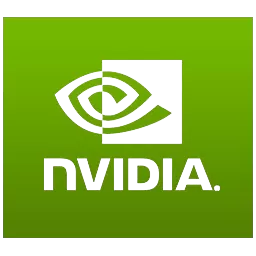GeForce Game Ready Drivers deliver the best experience for your favorite games. They're finely tuned in collaboration with developers and extensively tested across thousands of hardware configurations for maximum performance and reliability.
Prior to a new title launching, our driver team is working up until the last minute to ensure every performance tweak and bug fix is included for the best gameplay on day one. Game Ready Drivers also allow you to optimize game settings with a single click and empower you with the latest Nvidia technologies. That's what we call Game Ready.
Game Ready vs Studio drivers?
Whether you are playing the hottest new games or working with the latest creative applications, Nvidia drivers are custom tailored to provide the best possible experience. If you are a gamer who prioritizes day of launch support for the latest games, patches, and DLCs, choose Game Ready Drivers. If you are a content creator who prioritizes reliability for creative workflows including video editing, animation, photography, graphic design, and livestreaming, choose Studio Drivers.
Every Game Ready Driver is treated with the highest standards of quality. Our drivers are tested across thousands of hardware configurations over multiple generations of GPUs, and each driver is independently WHQL-Certified by Microsoft for maximum reliability - so you can focus on gaming, not troubleshooting.
What's New:
- Game Ready for Diablo IV
This new Game Ready Driver provides the best gaming experience for the latest new games featuring DLSS 3 technology including Diablo IV. Additionally, this Game Ready Driver supports the launch of titles supporting NVIDIA DLSS 2 technology including System Shock.
Fixed Gaming Bugs
- Applying GeForce Experience Freestyle filters cause games to crash [4008945]
Fixed General Bugs
- Monitor may briefly flicker on waking from display sleep if DSR/DLDSR is enabled. [3592260]
- [SOLIDWORKS 2023] rendering issues when Enhanced Graphics Performance is enabled [4050712]
- [MAGIX Vegas Pro] Preview not working properly on some notebooks [4067005]
- [TouchDesigner] Degraded performance using Vulkan [3952439]
- [Nsight Tools] Abnormal termination that previously required a reboot [4056470]
Package Contents
- HD Audio Driver – 1.3.40.14
- NVIDIA PhysX System Software – 9.21.0713
- GeForce Experience – 3.27.0.112
- CUDA – 12.1
- DCH NVIDIA Control Panel – 8.1.964.0
Supported Products:
GeForce RTX 40 Series:
GeForce RTX 4090, GeForce RTX 4080, GeForce RTX 4070, GeForce RTX 4070 Ti, GeForce RTX 4060 Ti
Nvidia TITAN Series:
- Nvidia TITAN RTX, Nvidia TITAN V, Nvidia TITAN Xp, Nvidia TITAN X (Pascal), GeForce GTX TITAN X, GeForce GTX TITAN, GeForce GTX TITAN Black, GeForce GTX TITAN Z
GeForce RTX 30 Series:
- GeForce RTX 3090, GeForce RTX 3080, GeForce RTX 3070, GeForce RTX 3060 Ti
GeForce RTX 20 Series:
- GeForce RTX 2080 Ti, GeForce RTX 2080 SUPER, GeForce RTX 2080, GeForce RTX 2070 SUPER, GeForce RTX 2070, GeForce RTX 2060 SUPER, GeForce RTX 2060
GeForce 16 Series:
- GeForce GTX 1660 SUPER, GeForce GTX 1650 SUPER, GeForce GTX 1660 Ti, GeForce GTX 1660, GeForce GTX 1650
GeForce 10 Series:
- GeForce GTX 1080 Ti, GeForce GTX 1080, GeForce GTX 1070 Ti, GeForce GTX 1070, GeForce GTX 1060, GeForce GTX 1050 Ti, GeForce GTX 1050, GeForce GT 1030
GeForce 900 Series:
- GeForce GTX 980 Ti, GeForce GTX 980, GeForce GTX 970, GeForce GTX 960, GeForce GTX 950
GeForce 700 Series:
- GeForce GTX 780 Ti, GeForce GTX 780, GeForce GTX 770, GeForce GTX 760, GeForce GTX 760 Ti (OEM), GeForce GTX 750 Ti, GeForce GTX 750, GeForce GTX 745, GeForce GT 740, GeForce GT 730, GeForce GT 720, GeForce GT 710
GeForce 600 Series:
- GeForce GTX 690, GeForce GTX 680, GeForce GTX 670, GeForce GTX 660 Ti, GeForce GTX 660, GeForce GTX 650 Ti BOOST, GeForce GTX 650 Ti, GeForce GTX 650, GeForce GTX 645, GeForce GT 640, GeForce GT 635, GeForce GT 630
-
- April 16, 2024
- Windows (all)
- 634 MB
-
- April 16, 2024
- Windows 10/11
- 634 MB
-
- April 4, 2024
- Windows 10/11
- 634 MB
-
- March 20, 2024
- Windows 10/11
- 634 MB
-
- March 5, 2024
- Windows (all)
- 634 MB
-
- February 22, 2024
- Windows 10/11
- 634 MB
-
- February 29, 2024
- Windows 10/11
- 635 MB
-
- October 31, 2022
- Windows 10/11
- 708 MB
-
- February 29, 2024
- Windows 7 / 8 64-bit
- 594 MB
-
- February 14, 2024
- Windows 10/11
- 634 MB