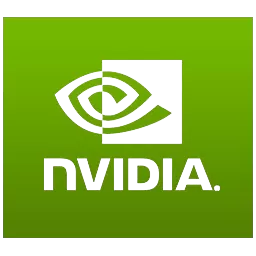GeForce Game Ready Drivers deliver the best experience for your favorite games. They're finely tuned in collaboration with developers and extensively tested across thousands of hardware configurations for maximum performance and reliability.
Prior to a new title launching, our driver team is working up until the last minute to ensure every performance tweak and bug fix is included for the best gameplay on day one. Game Ready Drivers also allow you to optimize game settings with a single click and empower you with the latest Nvidia technologies. That's what we call Game Ready.
Game Ready vs Studio drivers?
Whether you are playing the hottest new games or working with the latest creative applications, Nvidia drivers are custom tailored to provide the best possible experience. If you are a gamer who prioritizes day of launch support for the latest games, patches, and DLCs, choose Game Ready Drivers. If you are a content creator who prioritizes reliability for creative workflows including video editing, animation, photography, graphic design, and livestreaming, choose Studio Drivers.
Every Game Ready Driver is treated with the highest standards of quality. Our drivers are tested across thousands of hardware configurations over multiple generations of GPUs, and each driver is independently WHQL-Certified by Microsoft for maximum reliability - so you can focus on gaming, not troubleshooting.
What's New:
- Game Ready for F1 23
- This new Game Ready Driver provides the best gaming experience for the latest new games featuring DLSS 2 technology including F1 23. Additionally, this Game Ready Driver supports the launch of Aliens: Dark Descent.
Fixed Issues
- Fixed Gaming Bugs
- [Microsoft Flight Simulator] Game may randomly crash when playing in DX12 mode after updating to driver 531.41 [4051526]
- [Red Dead Redemption] Game shows random stability issues [4140319]
Fixed General Bugs
- Fast sync caps the game FPS to the monitors maximum refresh rate [4114157]
- Surface Book/Surface Studio stuck at lowest clock speeds when running on battery [4063597]
- When using multiple monitors which support adaptive sync, users may see random flicker on certain displays when G-SYNC is enabled after updating to driver 535.98 [4138119]
- [ON1 Photo RAW] Application crashing [4114127]
Known Issues
- Increase in DPC latency observed in Latencymon [3952556]
- Applying GeForce Experience Freestyle filters cause games to crash [4008945]
Package Contents
- HD Audio Driver – 1.3.40.14
- NVIDIA PhysX System Software – 9.21.0713
- GeForce Experience – 3.27.0.112
- CUDA – 12.2
- DCH NVIDIA Control Panel – 8.1.964.0
-
- April 16, 2024
- Windows (all)
- 634 MB
-
- April 16, 2024
- Windows 10/11
- 634 MB
-
- April 4, 2024
- Windows 10/11
- 634 MB
-
- March 20, 2024
- Windows 10/11
- 634 MB
-
- March 5, 2024
- Windows (all)
- 634 MB
-
- February 22, 2024
- Windows 10/11
- 634 MB
-
- February 29, 2024
- Windows 10/11
- 635 MB
-
- October 31, 2022
- Windows 10/11
- 708 MB
-
- February 29, 2024
- Windows 7 / 8 64-bit
- 594 MB
-
- February 14, 2024
- Windows 10/11
- 634 MB