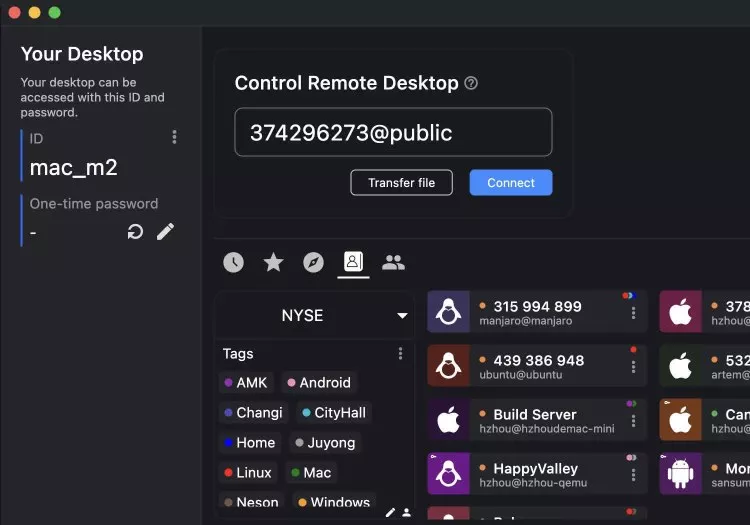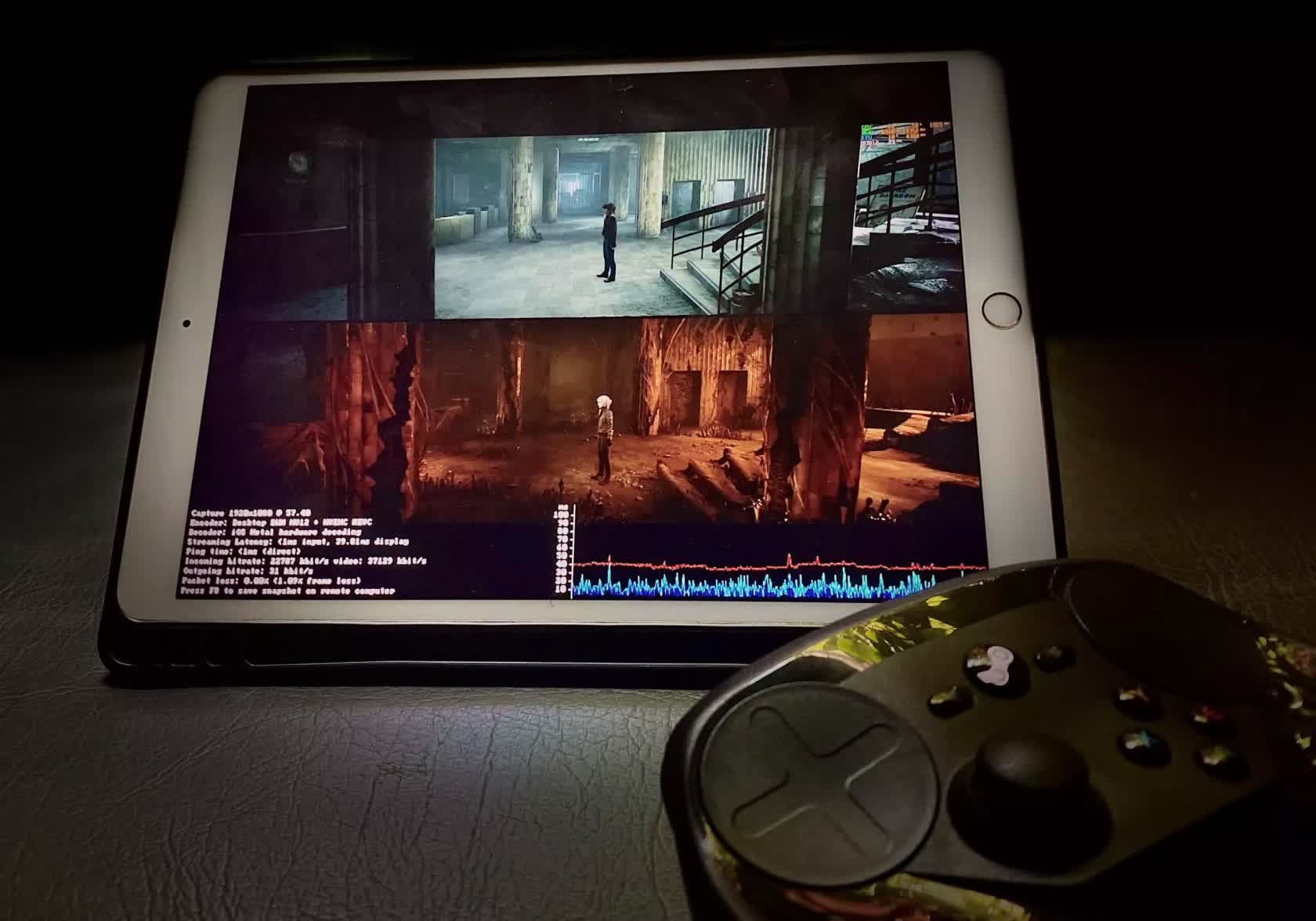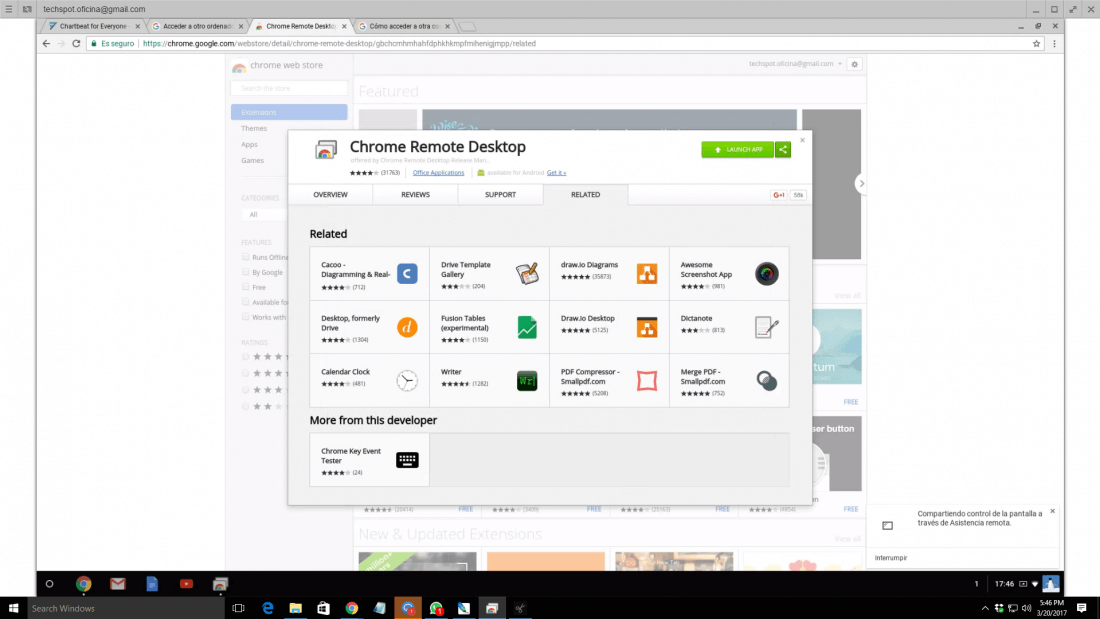Remote desktop articles
AnyDesk offers a secure solution for remote access
Windows Remote Desktop Protocol contains a login backdoor Microsoft refuses to fix
WTF?! The proprietary protocol developed by Microsoft to facilitate remote connections to Windows machines contains an outstanding security flaw. However, Microsoft has stated that it has no plans to fix the issue, as doing so would break compatibility with many applications.
Windows is now an iPhone app, letting you stream a PC in the cloud
Unity acquires streaming company Parsec for $320M
Take remote control of your PC or phone with TeamViewer
In-Home Streaming Faceoff: Steam Remote Play vs. Moonlight
Whether you just want to play Skyrim in bed, or take your your work apps with you to the living room, solutions like Steam in-home streaming and remote dek offer a near-flawless experience.
How to Remote Access Your Computer with Chrome
Chrome Remote Desktop can be installed in any machine with a Chrome browser, regardless of the operating system. This brings the possibility of not only accessing your files and programs remotely like in traditional cases, but also the option of running Windows or macOS applications in your ChromeOS device.
Tech Tip: Enable Concurrent Desktop Sessions in Windows
Remote Desktop in server editions of Windows by default supports two concurrent connections to remotely troubleshoot or administer a computer. However, there are a few reasons why concurrent sessions would come in handy for power users not necessarily running a server.
For example, if you have a dedicated Media Center PC running in the living room, you'll be able to remotely access all files on the machine without interrupting the person watching TV. Or if you are sharing a computer with other users, concurrent Remote Desktop sessions will allow more than one person use that system under a different or even the same user account, without kicking each other off.