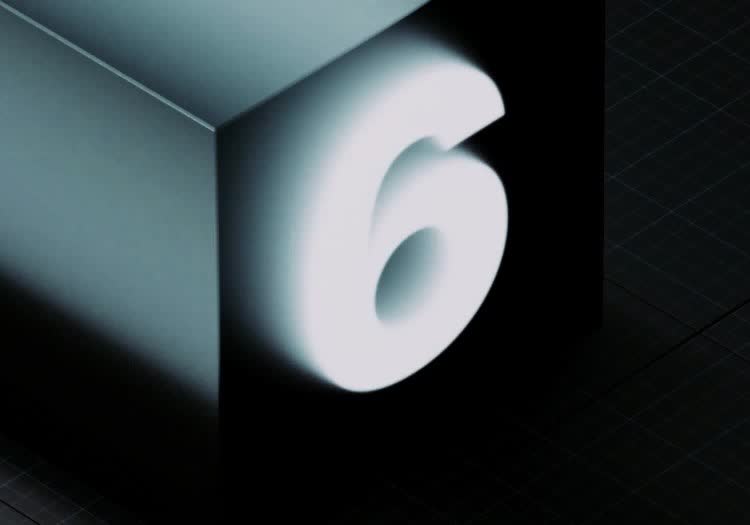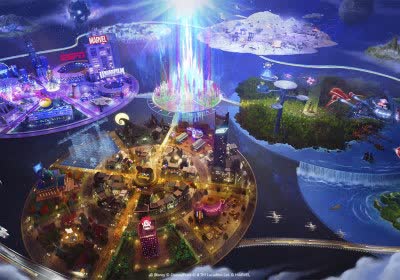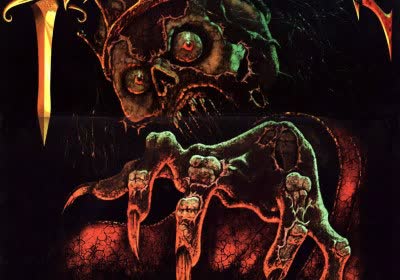Intel is finally investigating reports of high-end 13th/14th-gen CPUs causing game crashes
Around ten people per day have been returning their CPUs in Korea
Unity demos AI-driven cyberpunk game showing why machines aren't about to replace game designers
Are unscripted NPC conversations powered by an LLM what gamers want?
Disney invests $1.5 billion in Epic Games to forge expansive universe within Fortnite
What just happened? Disney is making its largest-ever investment in the gaming space by taking a $1.5 billion equity stake in Epic Games. The deal will also see the creation of an "expansive and open games and entertainment universe" that will interoperate with Fortnite. Disney explained that consumers will be able to play, watch, shop and engage with content, characters, and stories from Disney, Pixar, Marvel, Star Wars, Avatar, and more.
Tech layoffs and share prices don't add up: Cutting costs at financial peaks?
Could this be the start of the great AI replacement?
The Elder Scrolls II: Daggerfall Unity port reaches 1.0 release
1996 classic enhanced with improved graphics and a modern interface
Unity CEO John Riccitiello resigns following fee controversy
The blunder will have a long-lasting impact on the company
Unity caves to community blowback and revises controversial runtime fee
Unity seeks unity with the community
Unity apologizes and goes back to the drawing board with its ill-conceived runtime fee
Developers united and Unity crumbled, but the fight is not over yet
Unity stirs up more confusion and ire as FAQ indicates platforms will also be charged the "runtime fee"
The company is seemingly willing to fight against major gaming platforms for its fee
Unity closes two offices over "credible death threat" amid runtime fee and insider trading controversies
New policy is detrimental to smaller developers
Developers are irate after Unity introduces new per-game install fee
Will Unity backtrack?
WTF?! Unity is a cross-platform game engine launched in 2005 with the goal of "democratizing" game development, seeking to make it accessible to a broader range of developers. Nearly 20 years later, some of these developers are expressing their frustration and disappointment over Unity's newly revealed business model.
Mobile app tech firm AppLovin makes $20 billion offer to acquire Unity
Another gaming industry mega merger
Unity boss says game devs who refuse to embrace monetization are "f**king idiots"
Unity is laying off staff as it merges with a company that made a malware installer
Unity is laying off hundreds of employees as shares continue to slide
Unity says the move will help reach long-term growth goals
Unity tech demo shows off a lifelike digital human rendered in real-time
Take a look at the future of real-time 3D graphics
Want to create a game? Give Unity Engine a try
The Unity Game Engine is a free development platform that powers many great games like Cuphead, Hearthstone and Pillars Of Eternity. Its versatility, cross platform support, scalability and community make it a great option to get started.
Unity to acquire Peter Jackson's Weta Digital in $1.6 billion deal
The Lord of Rings FX company's tools will be integrated into the game engine
Unity acquires streaming company Parsec for $320M
Parsec's game streaming technology has seen demand from development studios
OneSignal makes it easier for Unity developers to engage with gamers
A win-win for devs and gamers
Unity will gain native Nvidia DLSS support by the end of 2021
A boon for both developers and gamers
Fall Guys has managed to sell over 10 million copies on PC
It's also the most-downloaded title in PS Plus history
Unity sees opportunity for an IPO during Epic's struggle with Apple
No word on when shares will be made available, but it could be before the end of the year
Unity is reportedly planning to go public later this year
The company was last valued at $6.3 billion
Learn how to build a multiplayer game from scratch using Unity and Blender
From zero to Battle Royale development hero