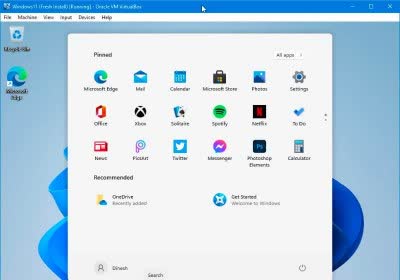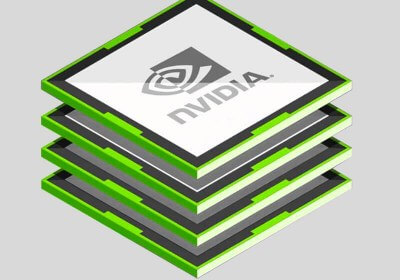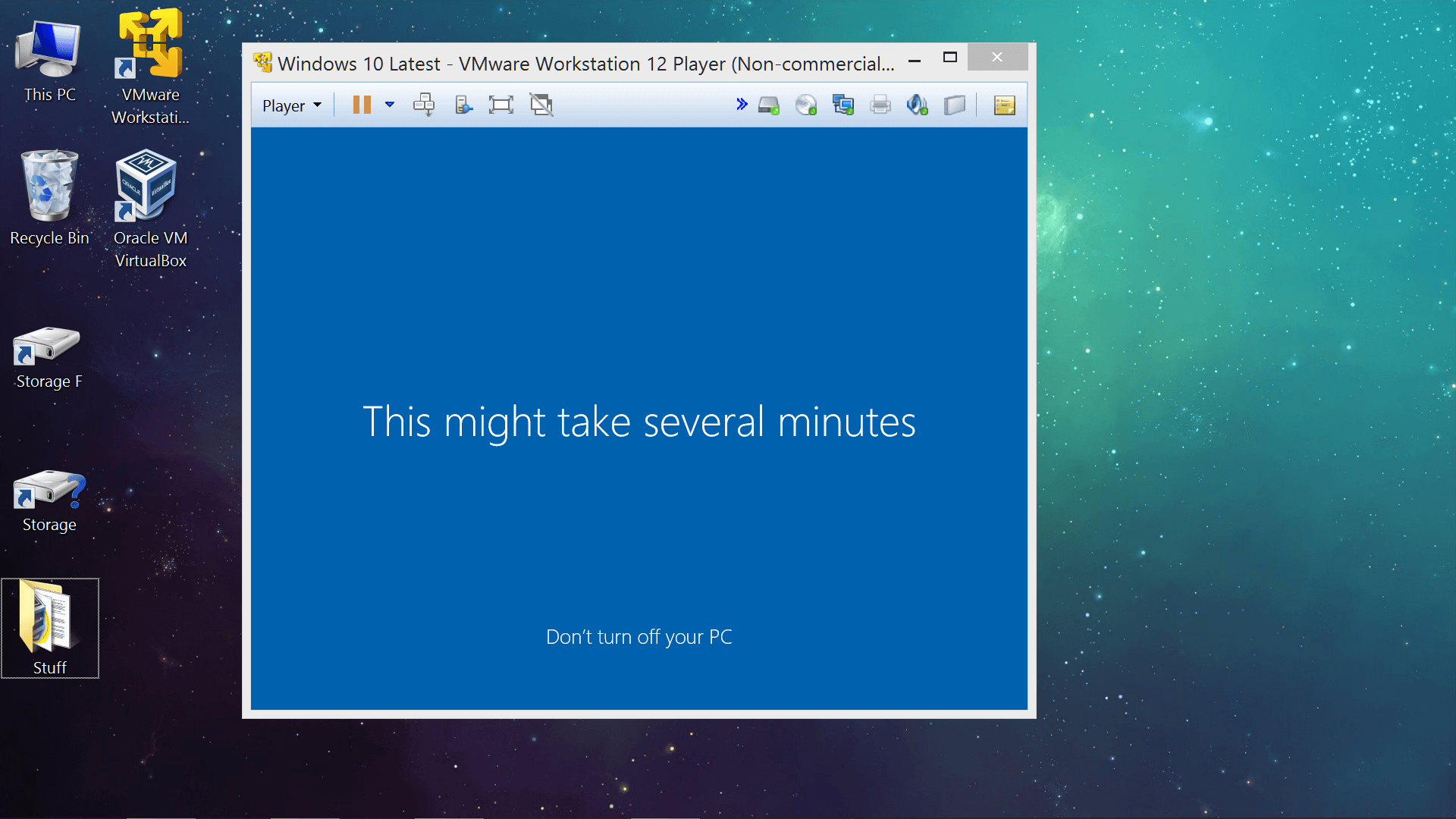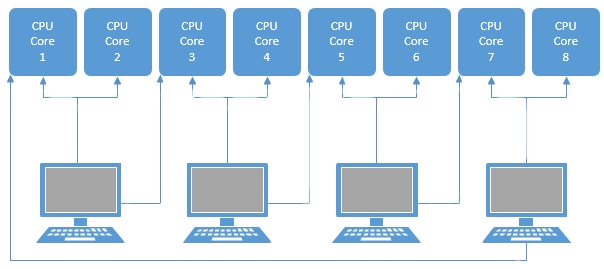Virtualization articles
Broadcom is discontinuing VMware's free type-1 hypervisor ESXi, too
ScummVM lets you play classic games on systems they were never designed for
Broadcom will not axe desktop hypervisor Workstation products after VMware acquisition
Running Windows apps on ChromeOS just got easier thanks to Cameyo's virtualization platform
VMware Fusion can now use full 3D acceleration for Windows 11 Arm on Apple Silicon chips
Play Nintendo Wii and GameCube games on PC and Android
VirtualBox hits 7.0 with improved Windows 11 support
Android 13 virtualization runs Windows 11 on a Google Pixel 6
Microsoft confirms: Windows 11 requires TPM 2.0 in all machines... even virtual ones
Windows 11 recreated in a browser
Download VirtualBox and give Windows 11 beta a try
Opinion: Nvidia virtual GPUs bring remote desktops, workstations and VR to life
Project Sandcastle revives the dream of running Android on iPhone
Opinion: VMware paints multi-faceted picture of computing future
How to Create a Windows 10 Virtual Machine with VMware Player and VirtualBox
Having a virtual machine on-hand can be useful for a variety of purposes, such as testing software or tweaks in a sandboxed environment that is separate from your primary operating system. A virtual machine can also help you to run older software that doesn't work with your new operating system, or simply exploring a new operating system altogether.
GPU-Accelerated Virtual Desktops: The Future of Computing?
While we've long moved away from the early days of the mainframe and thin clients, there are some areas of computing where we're seeing a push back to similar architectures. We'll take a look at some of the more common advantages and disadvantages of virtual desktops, offer our general impressions on using them, and make some educated guesses as to whether virtual desktops truly are the future of computing or if they will likely remain a niche technology.