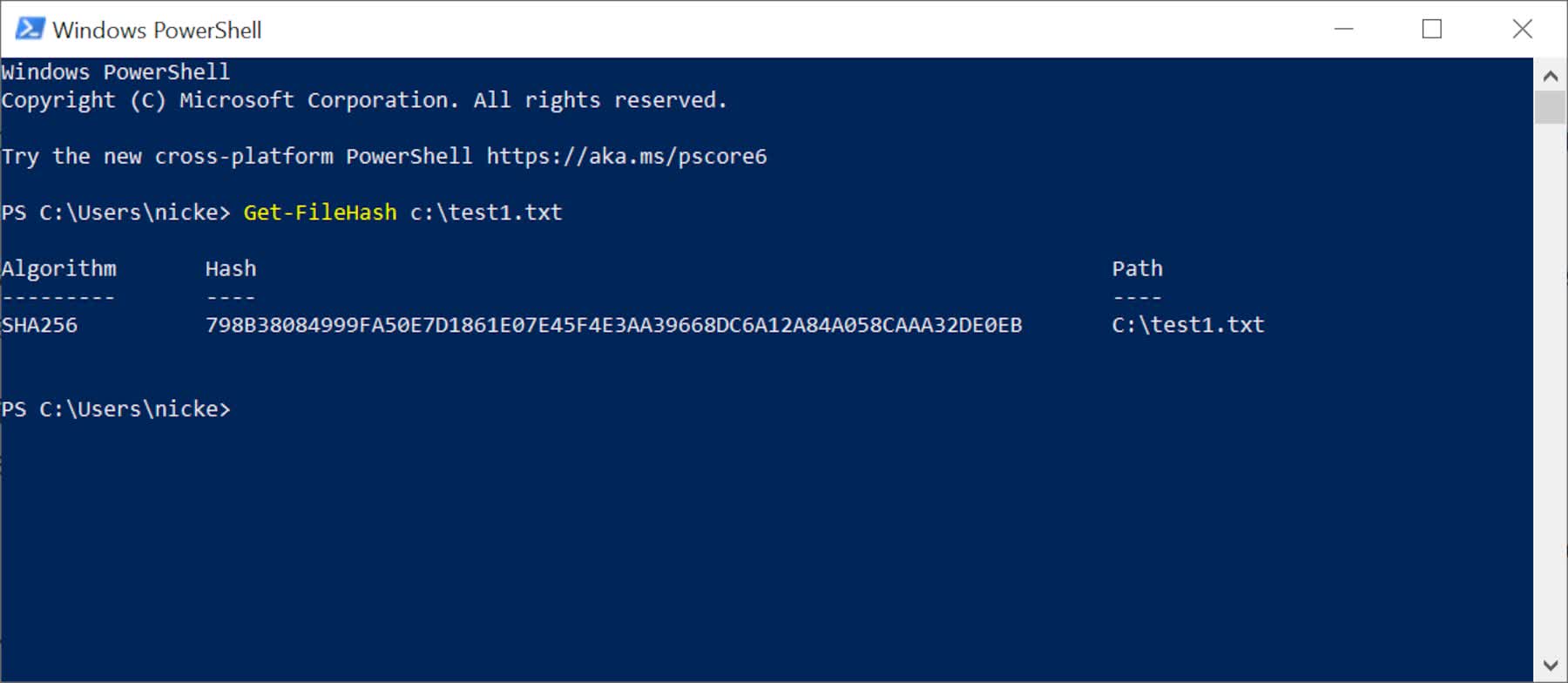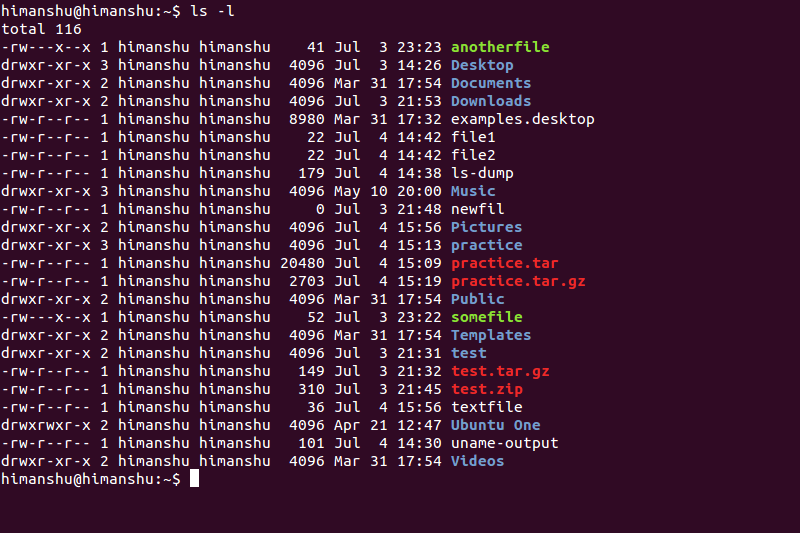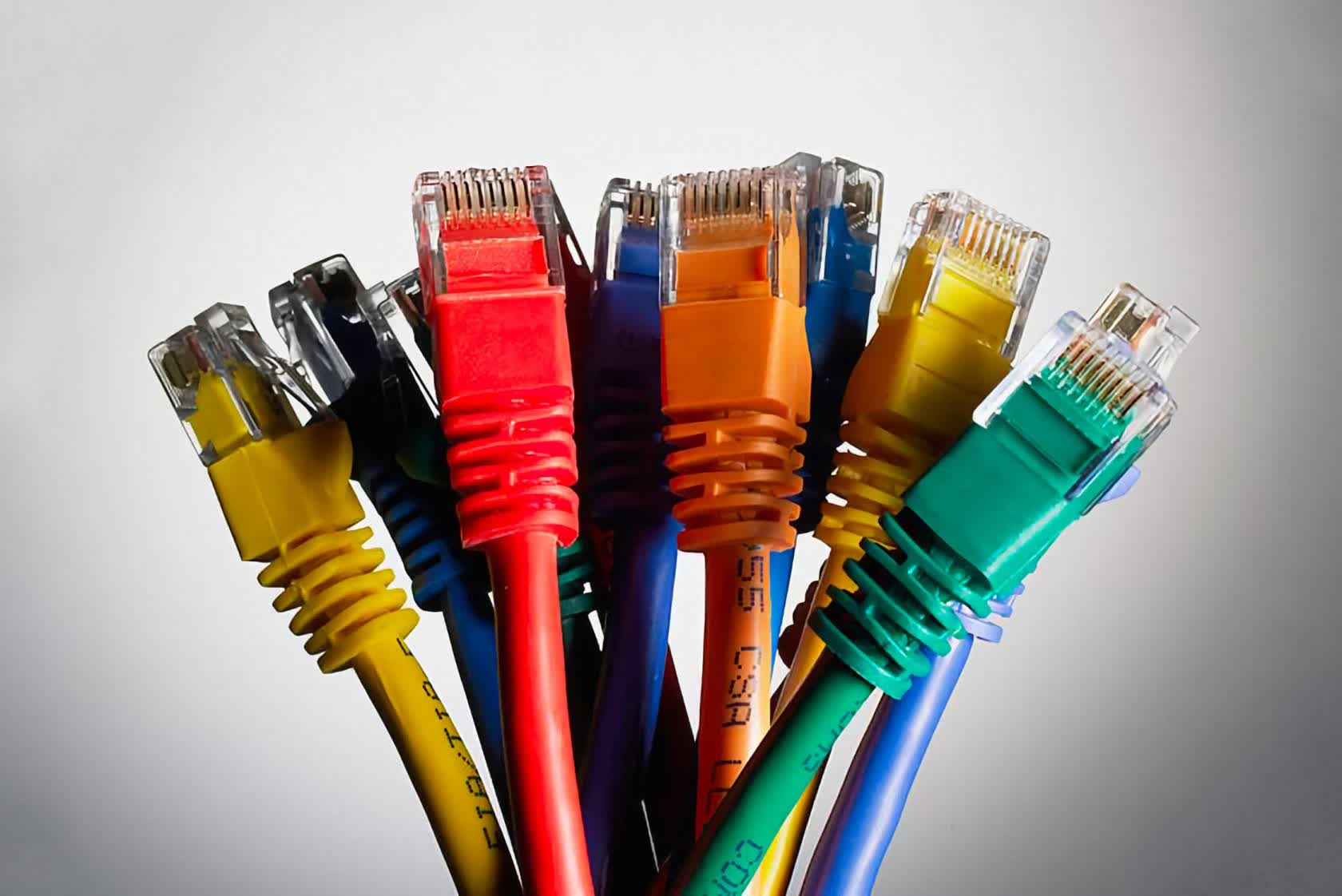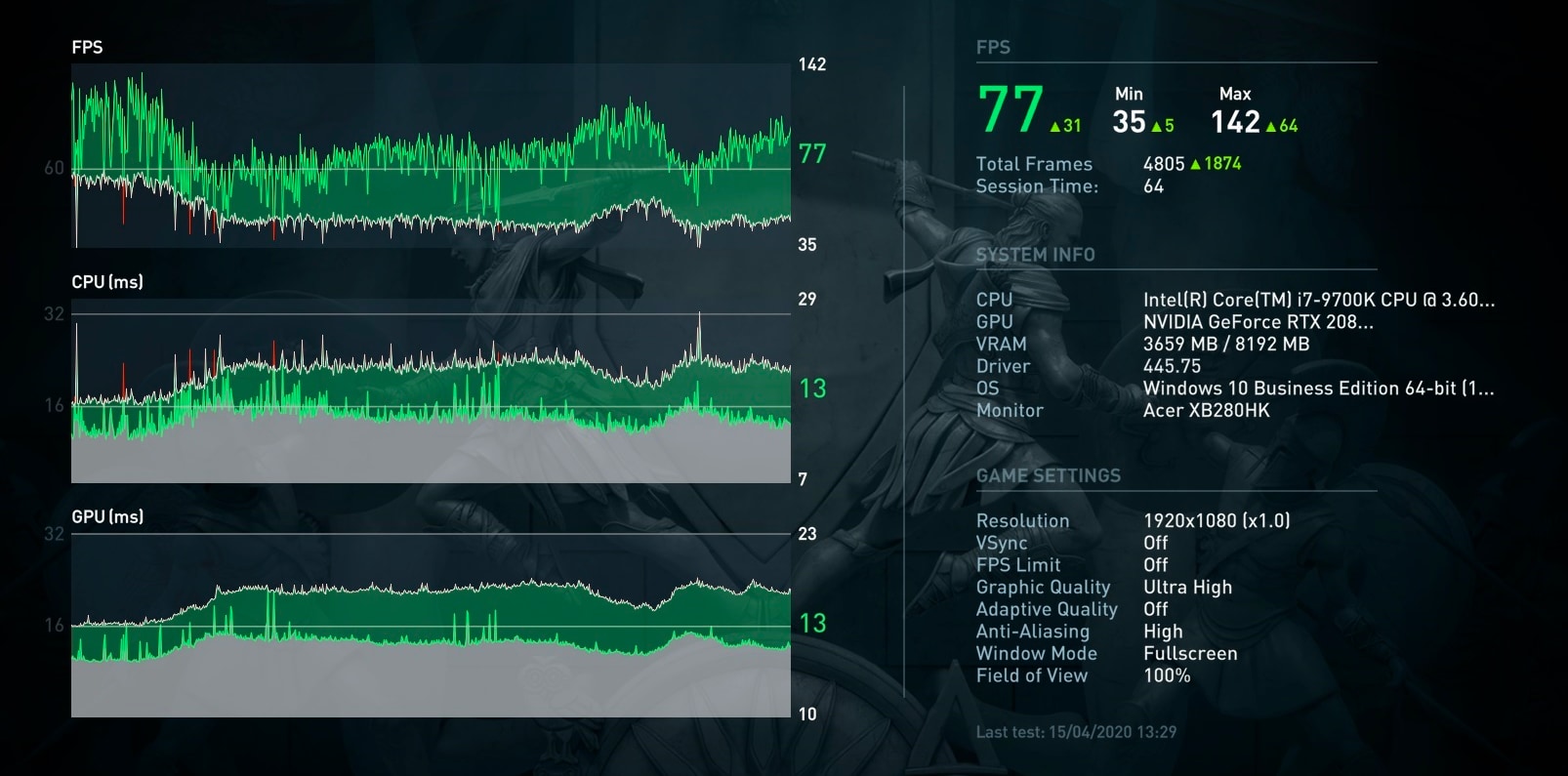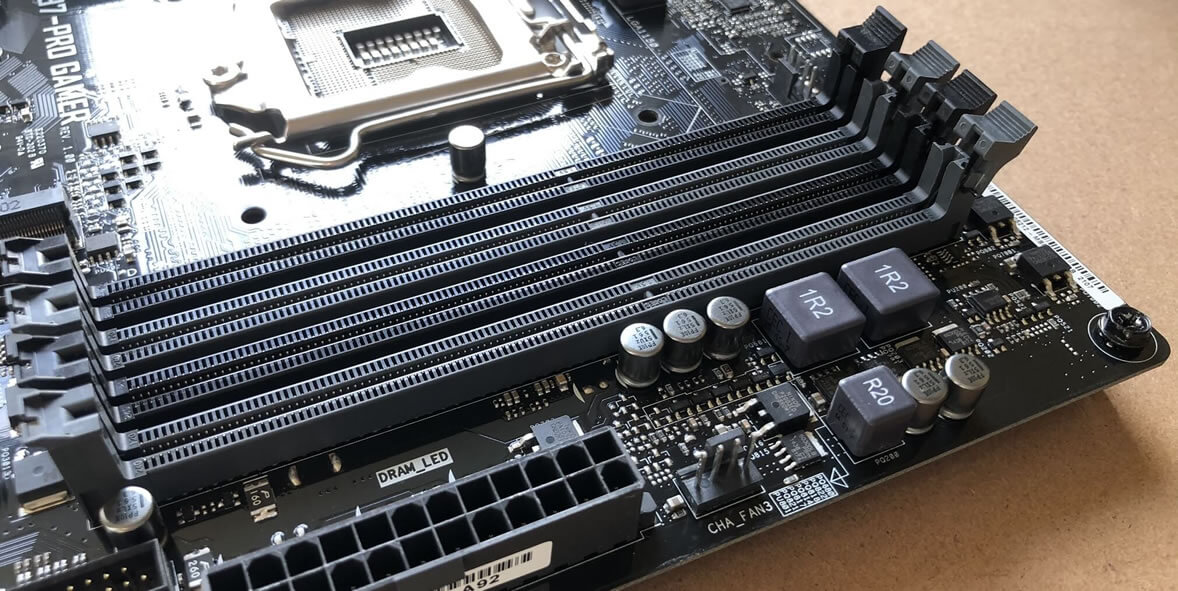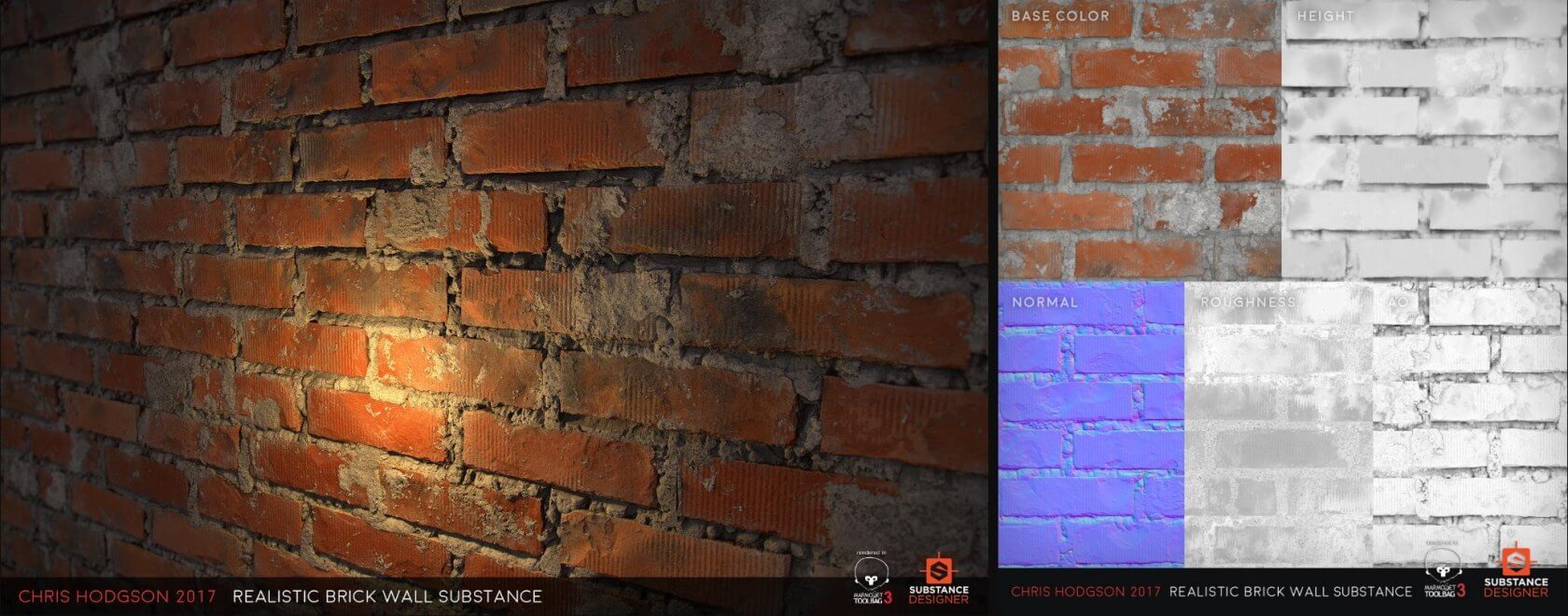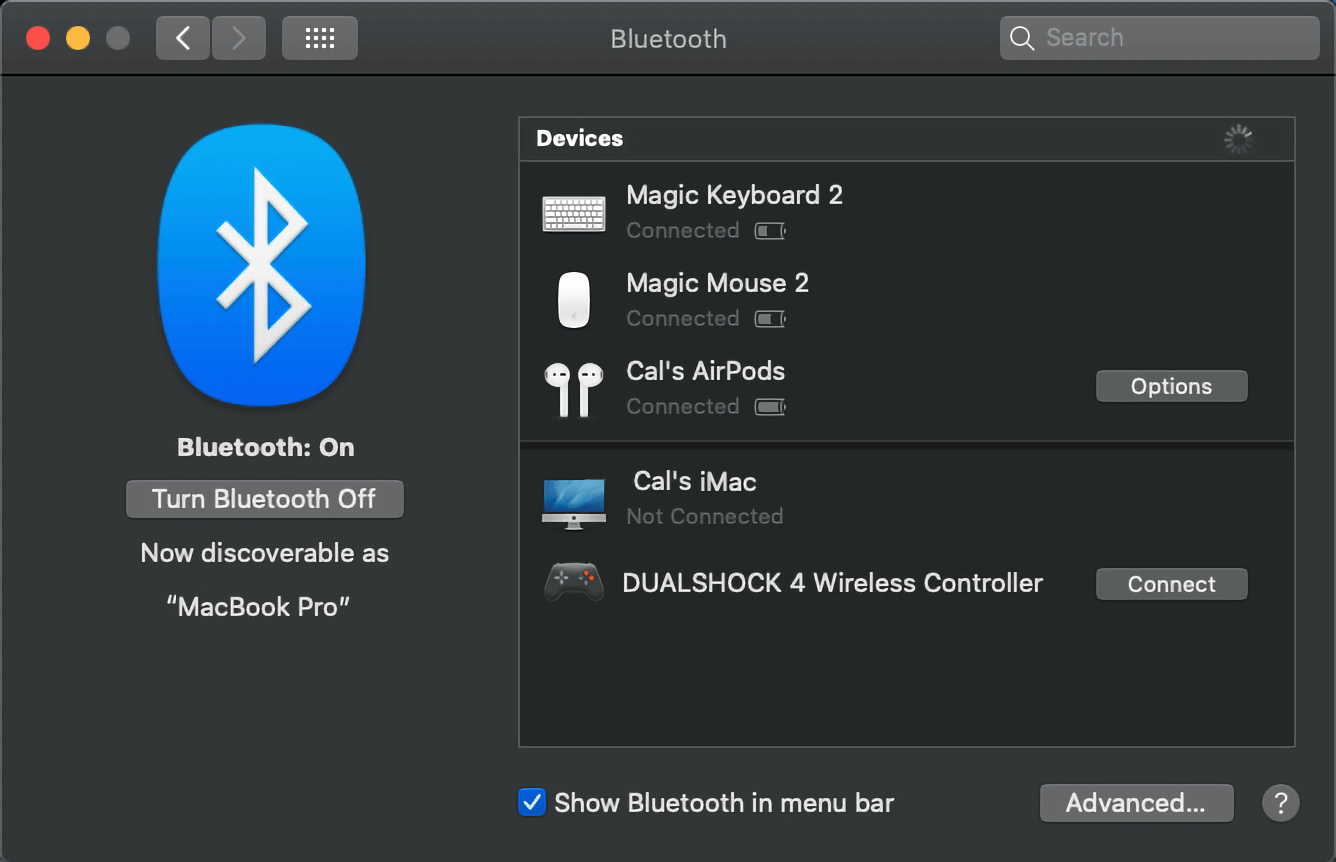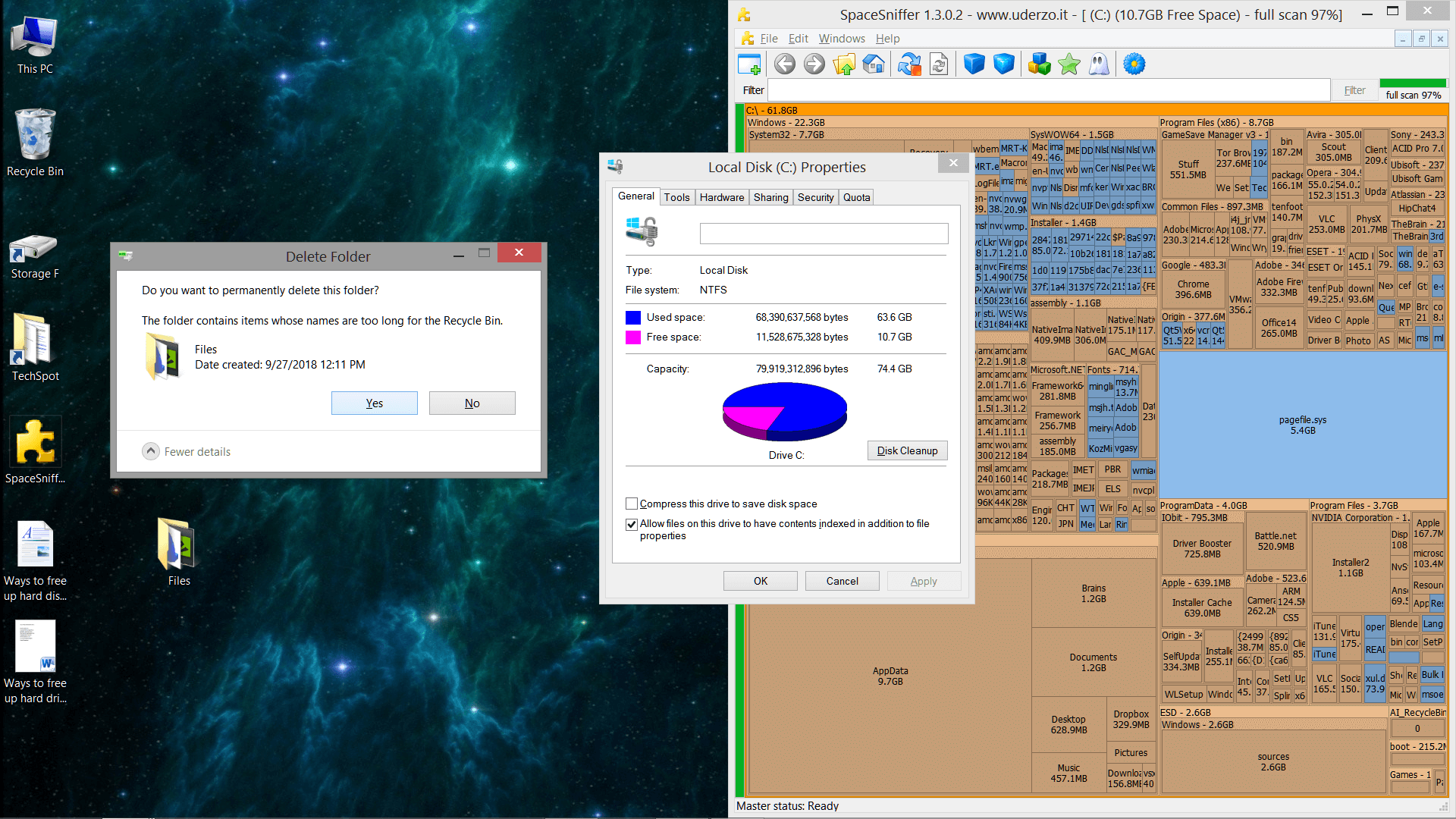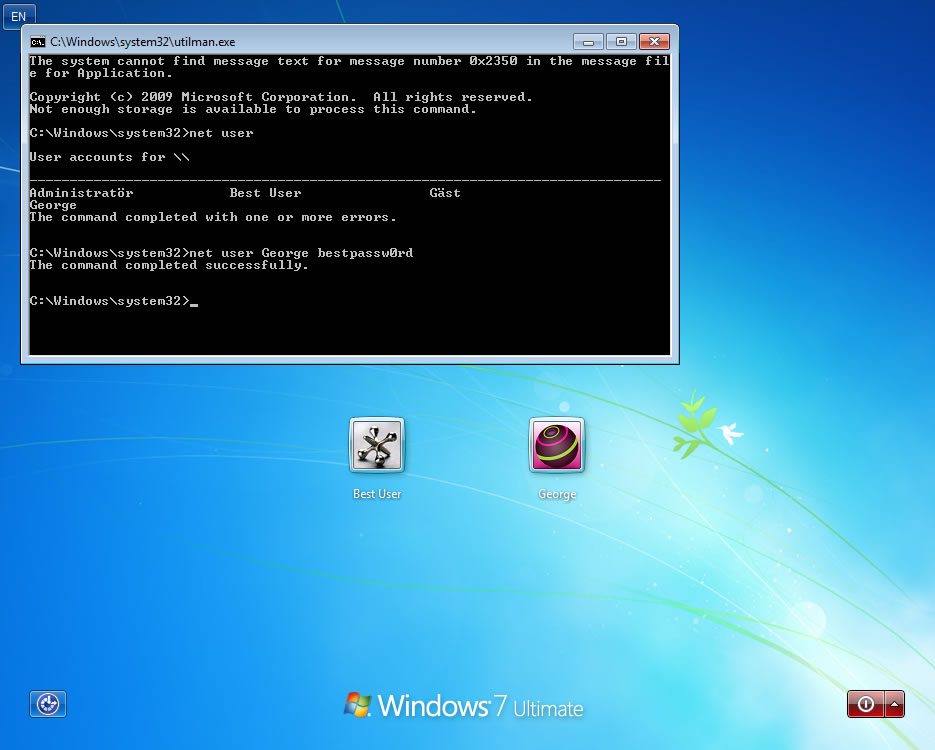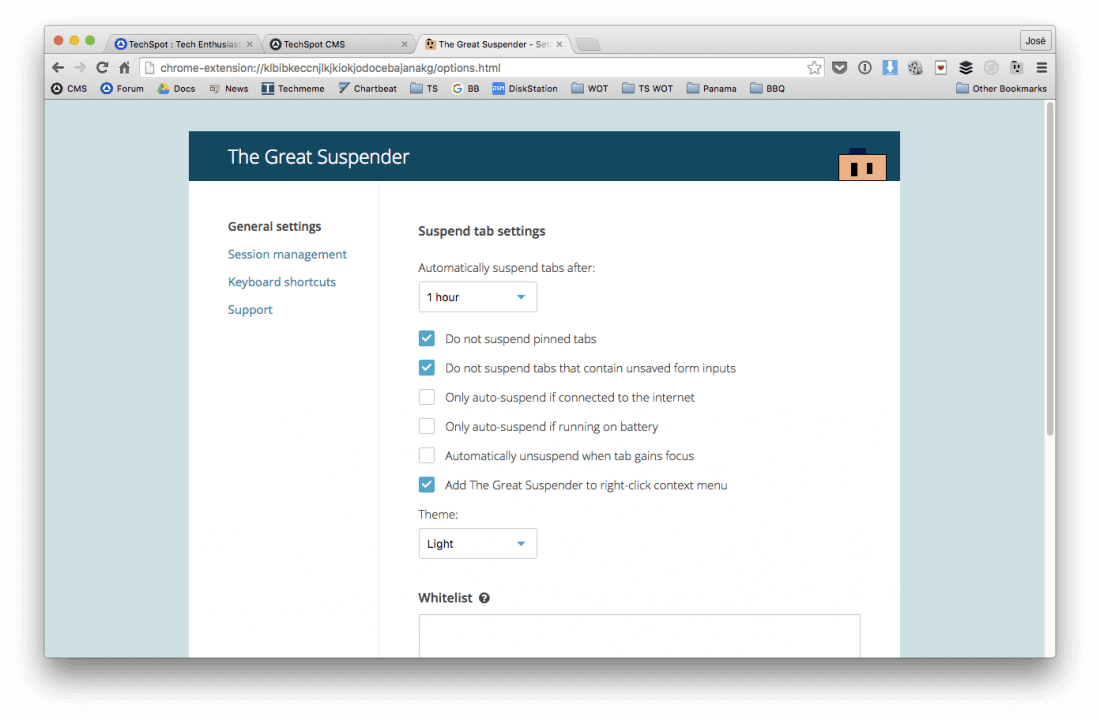What Is a Checksum, and What Can You Do With It?
A checksum is a number, in the form of a binary or hexadecimal value, that's been derived from a data source. The important bits to know are that it's typically much smaller than the source, and it's also almost entirely unique.