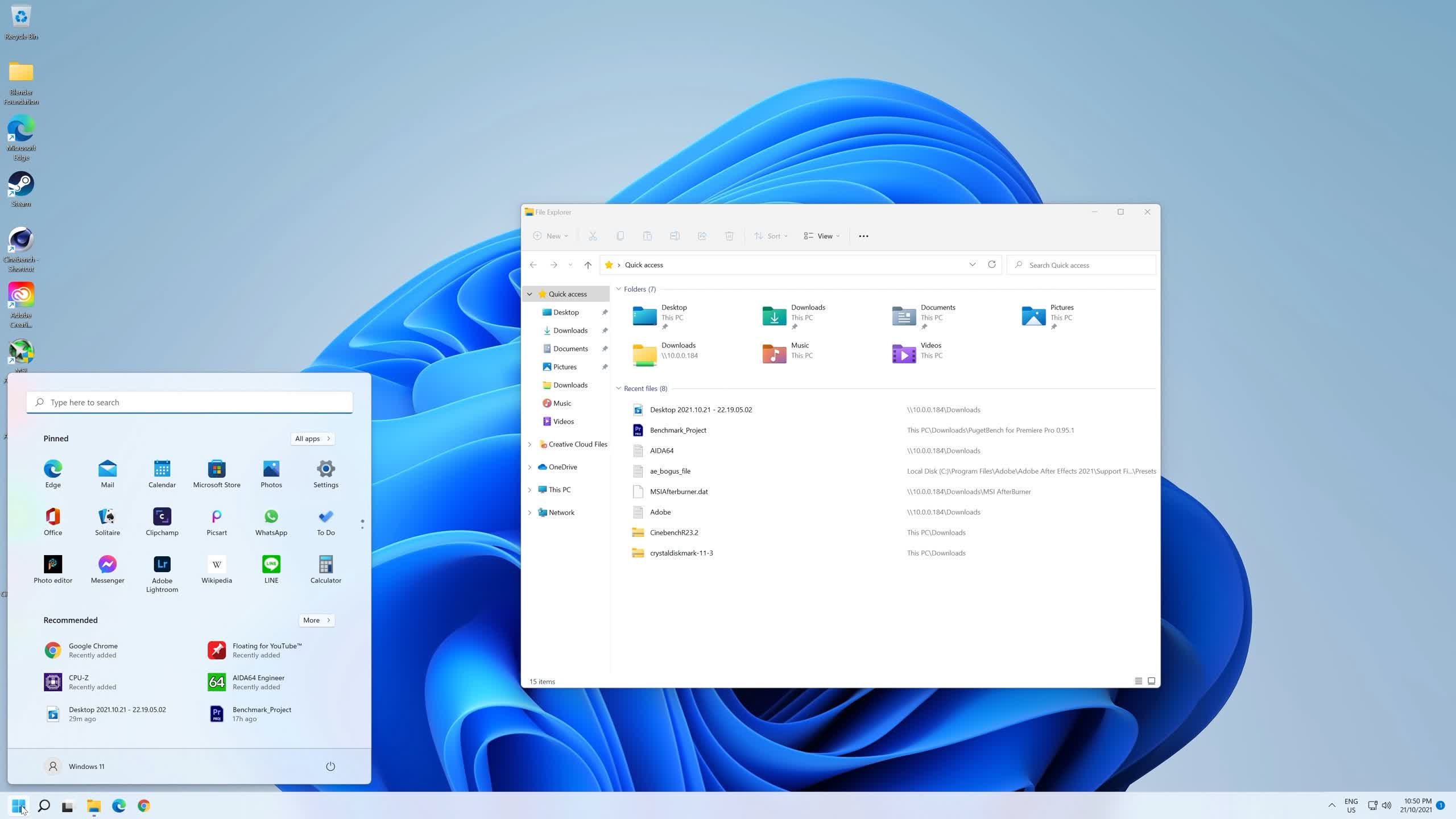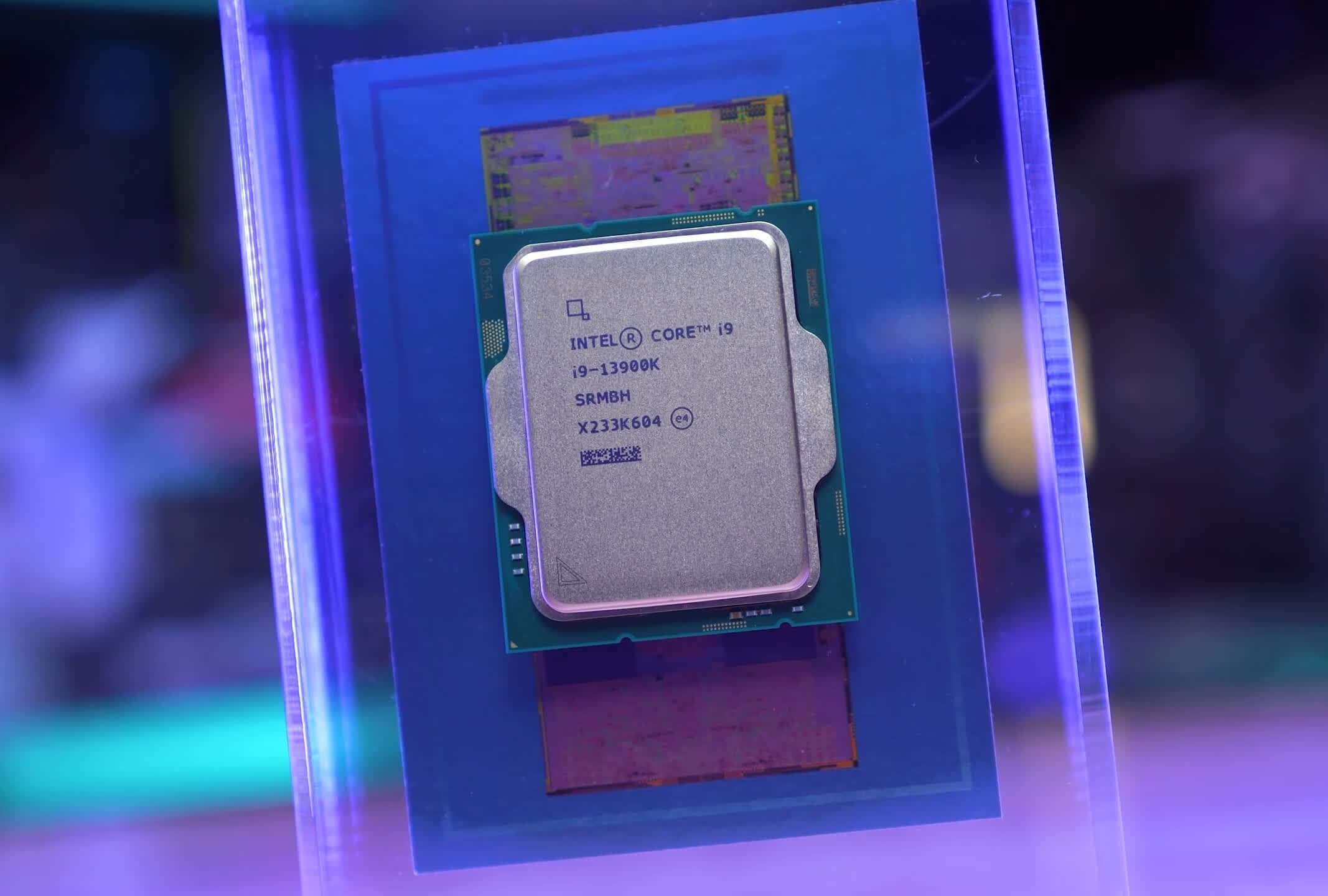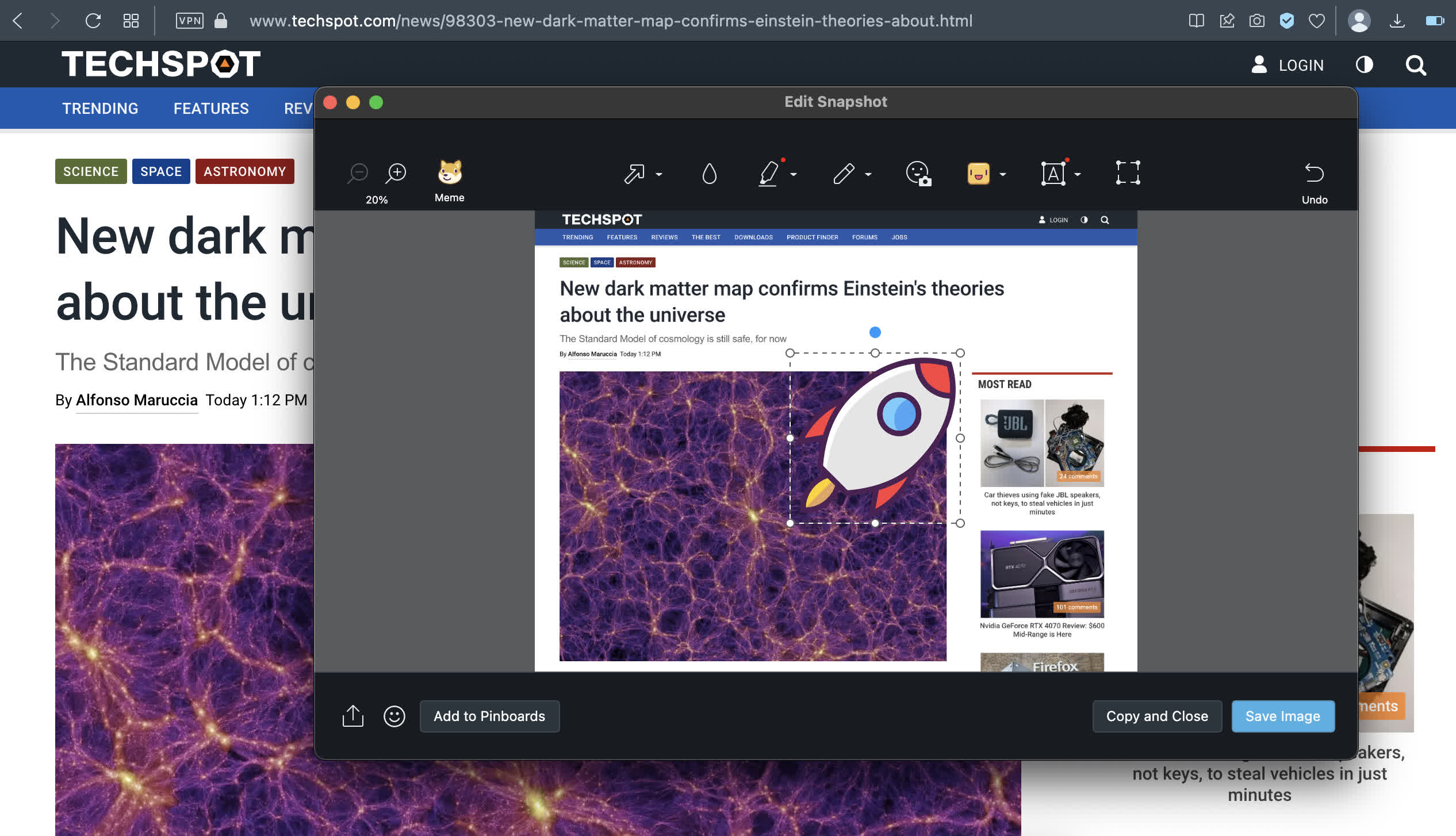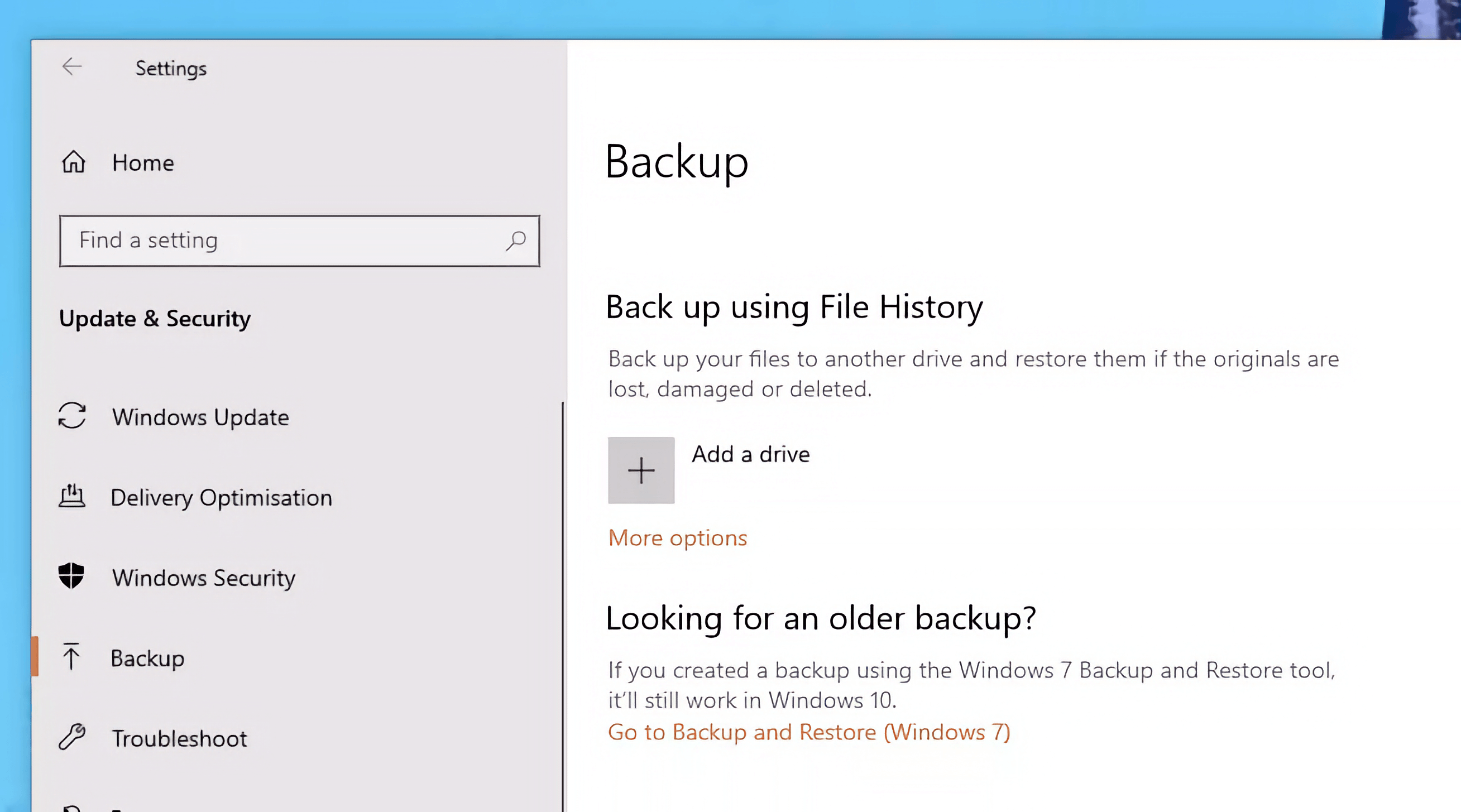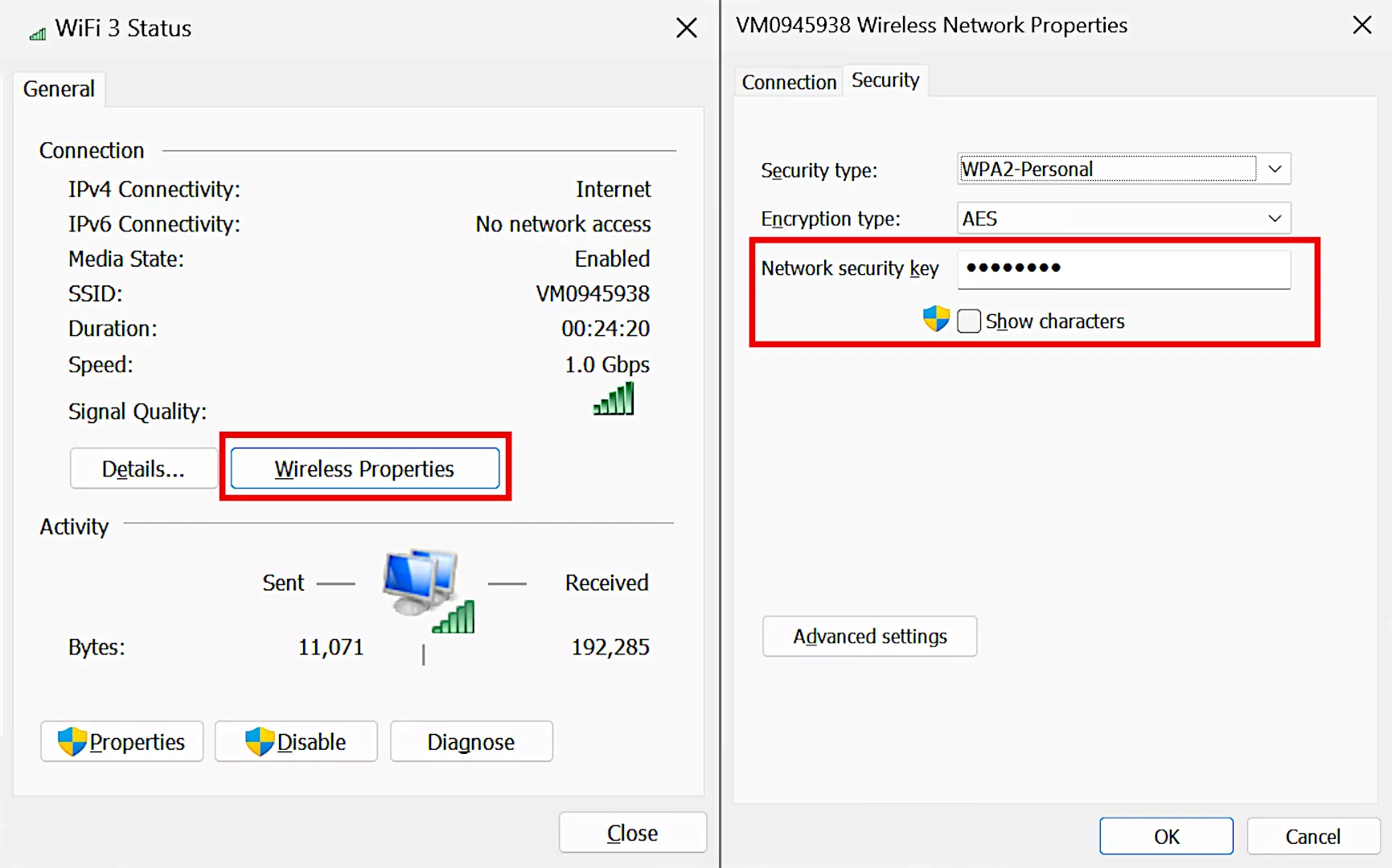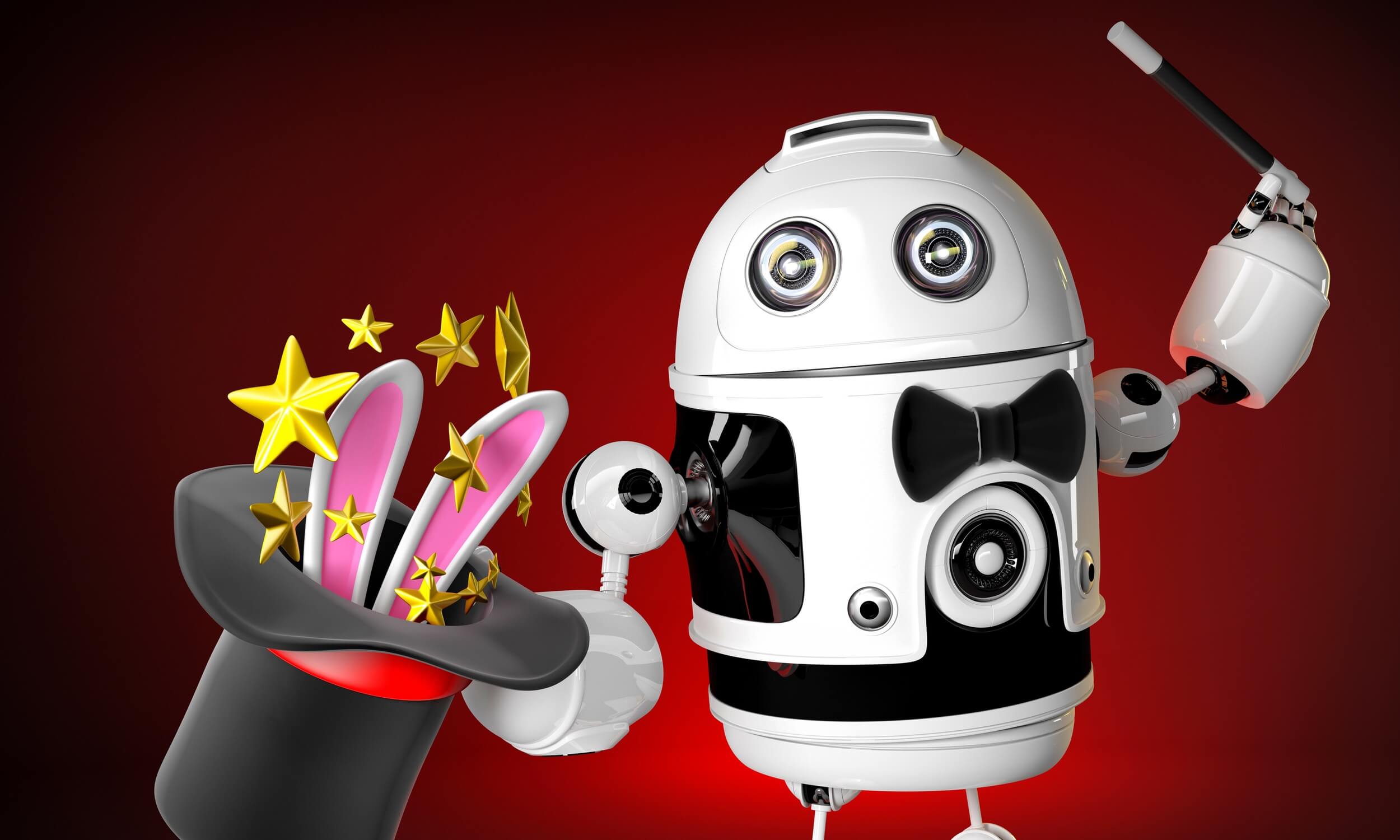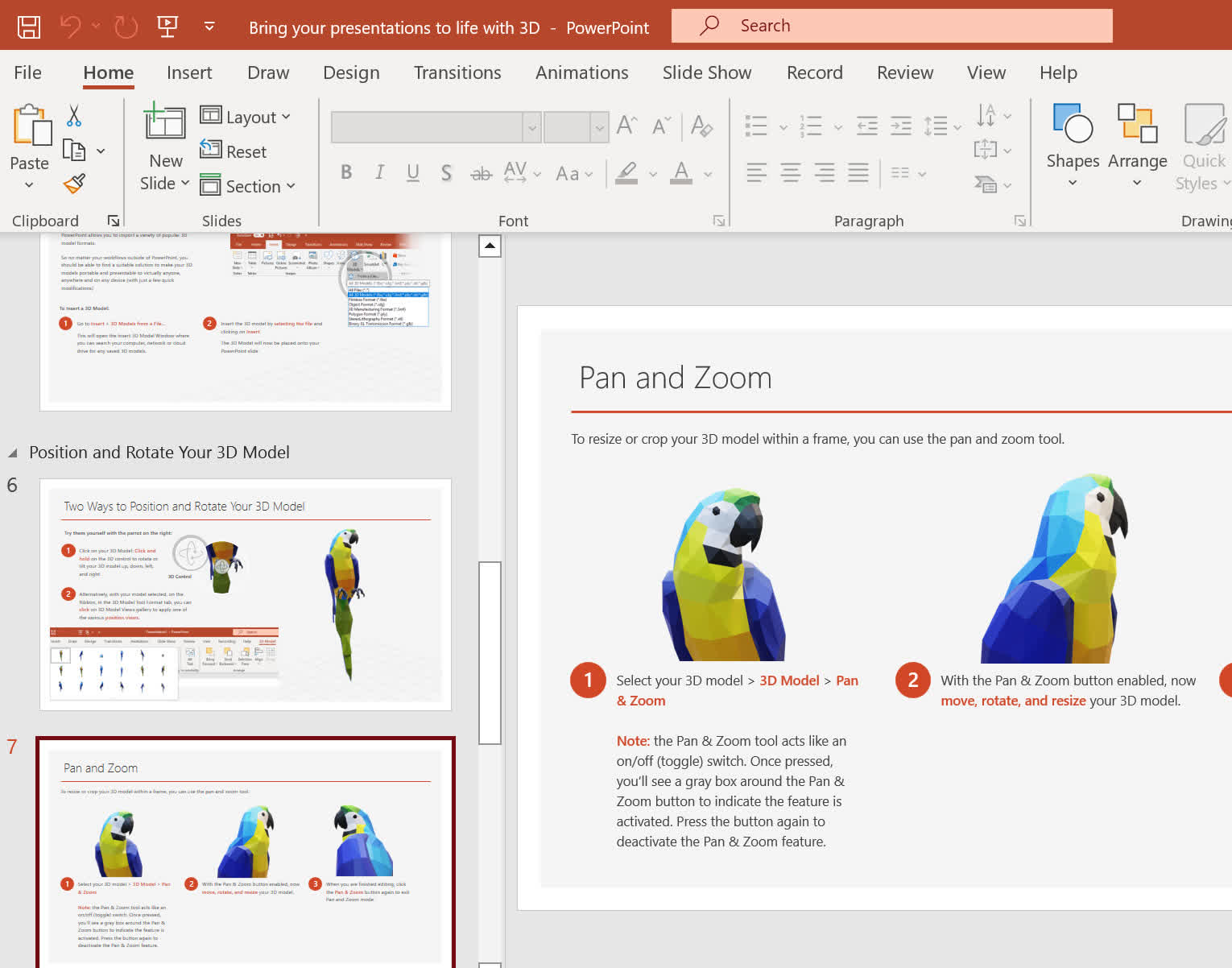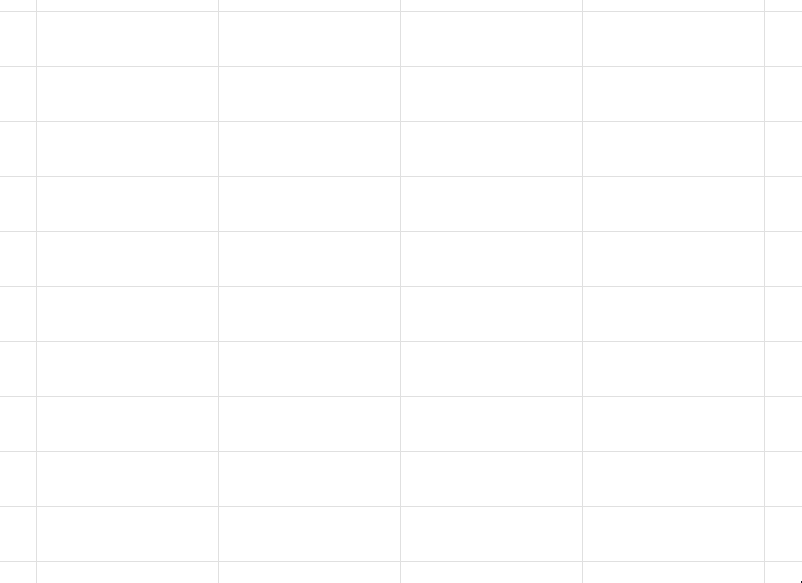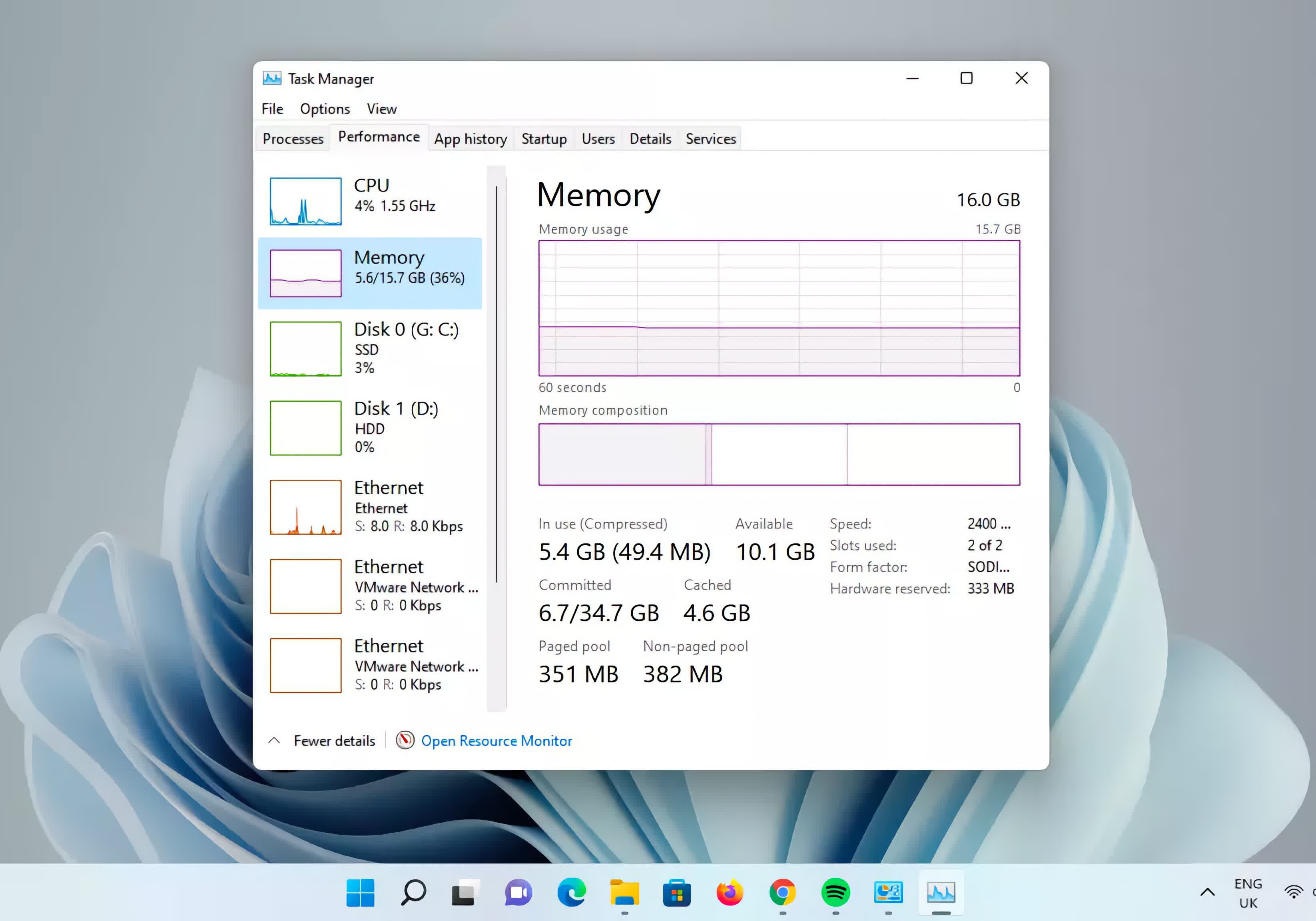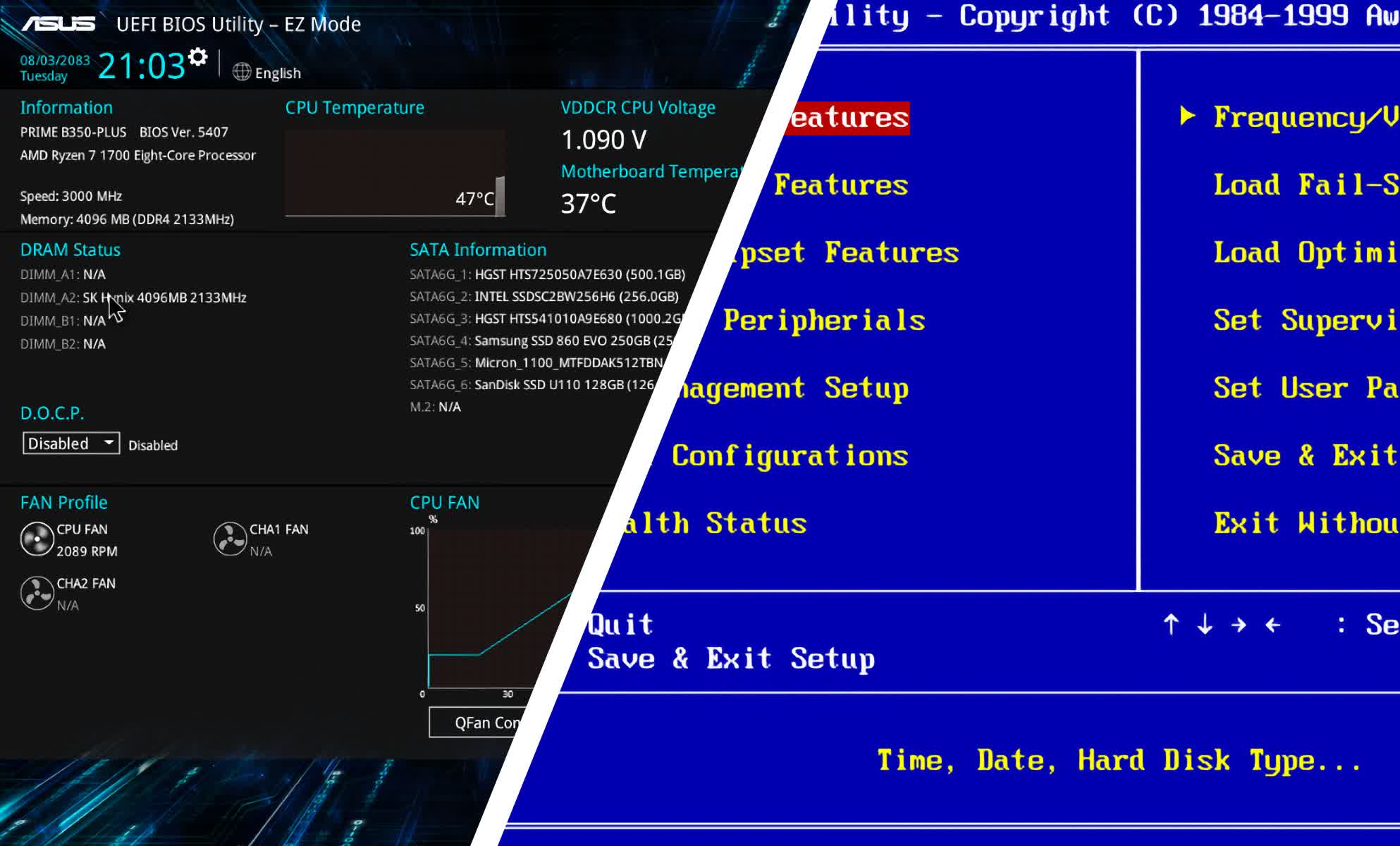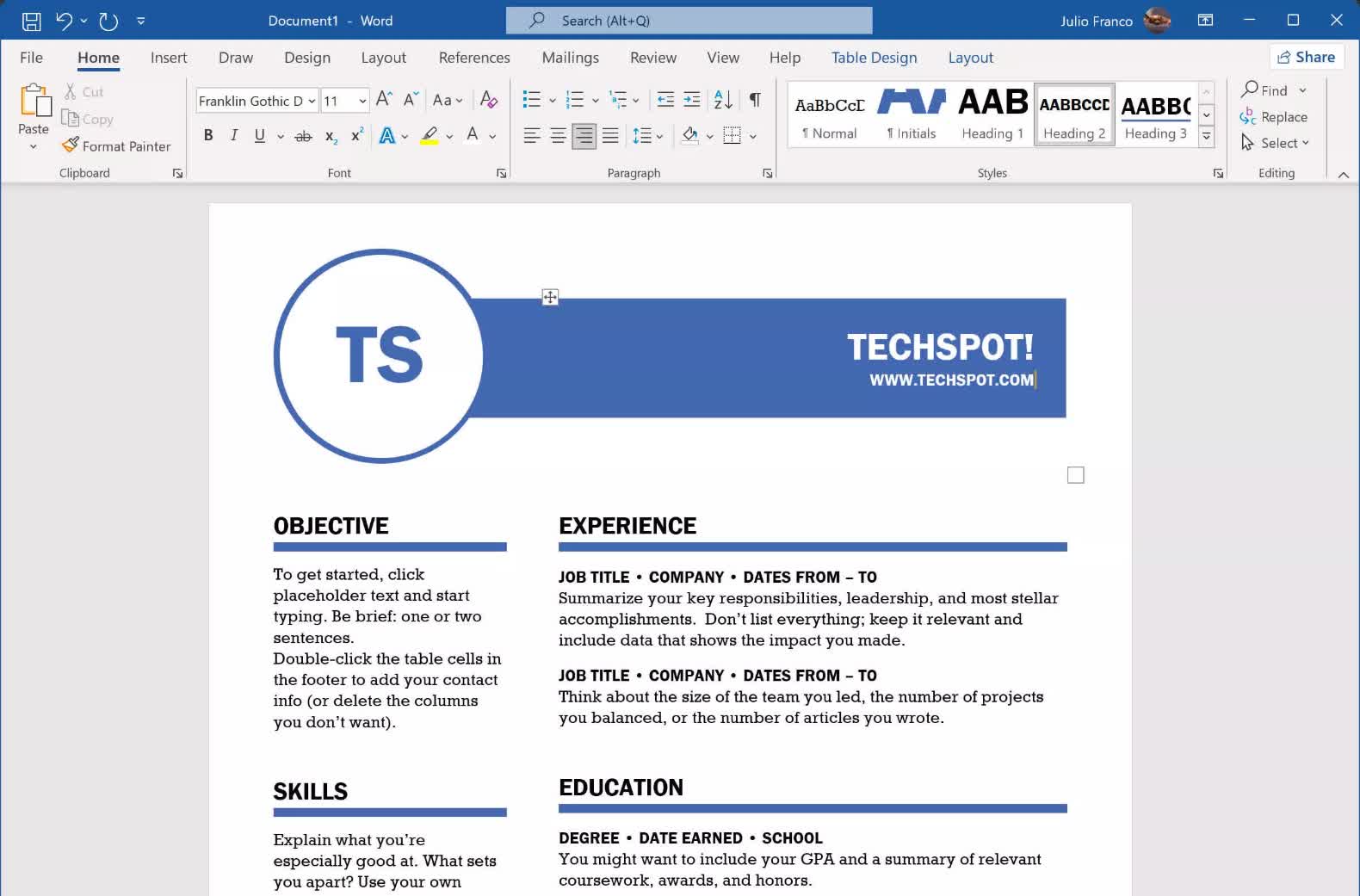Microsoft is still sharing some tips to boost Windows boot times
Top 10 Tech Pranks: Harmless and Fun IT Jokes
Back to the office? Pranks are awesome. And you're a tech-savvy individual, so it's time that your pranks showed that. Help colleagues grow closer with these practical IT jokes.
How to Upgrade Your SSD (and Retain All Data)
Looking to upgrade your computer's SSD without having to reinstall Windows and all your apps? We've got you covered with this guide to cloning a boot drive.
How to Use Your Voice for Commands and Typing in Windows
If you've ever wanted free software to handle dictation or to control your PC using voice commands, look no further than Windows 11 itself. Here's our short guide on Voice Access, Speech Recognition, and Voice Typing.
PowerToys get new Peek and 'Mouse without Borders' utilities
How To Measure Your PC's Power Consumption
Modern computers have components that require lots of power and given that this all costs money, here's our guide to measuring how much energy your PC uses.
Save Any Web Page as an Image or PDF
Ever read a web page and wanted to keep it offline to study later? Read on and you'll be saving web pages as PDFs and images in no time at all.
Turn On Your PC Remotely: Set Up Your PC for Wake-On-LAN
If you have several PCs all connected to the same network and want to access one that's currently switched off, you can power it back up remotely thanks to a cool bit of networking tech.
How to Get Windows to Keep Previous Copies of Your Files
Get peace of mind by automating your backups with this Windows trick. Check out how File History remembers to keep backups so you don't have to.
How to Find Your Wi-Fi Passwords in Windows
Need to give someone your Wi-Fi password but can't find the key on the router? Use your Windows PC and our handy guide to uncover the hidden treasure.
Computer Tips & Tricks Everyone Should Know
Hardcore PC users might consider themselves above learning new tricks, but you can always sharpen your skills, and we bet that you'll find at least one useful thing here that you didn't know before.
How to Deep Clean Your Keyboard
I've been using a Das Keyboard exclusively since 2014 without incident. Build quality aside, I credit its longevity to regular maintenance cleanings.
Top 10 Hacks for Microsoft PowerPoint
For countless people in business, education and entertainment, PowerPoint is the default app for creating presentations. Here are top 10 shortcuts and hacks to help you become a PowerPoint pro.
Mastering Multiple Monitors in Windows
Using additional monitors is a great way to help improve your productivity when using your computer. Here's our simple guide to setting up multi-monitor displays in Windows.
Magically Master Your Mouse Movement
Struggling with sluggish scrolling or muted movement? Default settings causing rodent rage? Read our quick guide to changing your mouse's sensitivity and other settings in Windows.
5 Adobe PDF Reader Alternatives That Do More for Free
There are several free PDF editors that include functionality that Adobe's Reader doesn't, such as merging two PDFs, rotating a page, and many others. This guide will help you choose the best tool for you.
How to Add Fonts to Windows (and Where to Find Them)
Choosing the right font is important for readability, impression, and impact. In this guide, we'll show you where you can source some awesome free fonts and quickly install them.
Top 10 Hacks for Microsoft Excel
Millions use Excel to handle all kinds of office and productivity tasks, so here are some of the top 10 shortcuts, tips, and hacks that will help you on your way to becoming an Excel pro.
How to Upgrade your Laptop's RAM
One noob-friendly option to speed up your system is to upgrade your RAM. This tutorial explains all the essentials step by step. And the best part is, it's fairly easy to do for all.
How to Boot to BIOS in Windows 11
The Windows 11 POST process happens quickly for improved startup times, leaving little room to hit the designated setup key and access the BIOS menu. Here's how to boot to BIOS in Windows 11.
How to Keep Using Internet Explorer in Microsoft Edge with IE Mode
If you use Windows and need to access a website that doesn't support modern browsers, you can still manage to do it thanks to a hidden option in Microsoft Edge called "IE Mode."
Top 10 Hacks for Microsoft Word
Learning Microsoft Word's ins-and-outs can be very rewarding, making you more productive, plus your colleagues will also appreciate a Microsoft Word guru by their side.
10 Pro Tips to Get You Started with Microsoft's PC Game Pass
Microsoft's Game Pass has slowly become a must-have for hardcore PC and Xbox gamers. With hundreds of great titles and lots of day-one releases, here are a few pro tips you should know about.