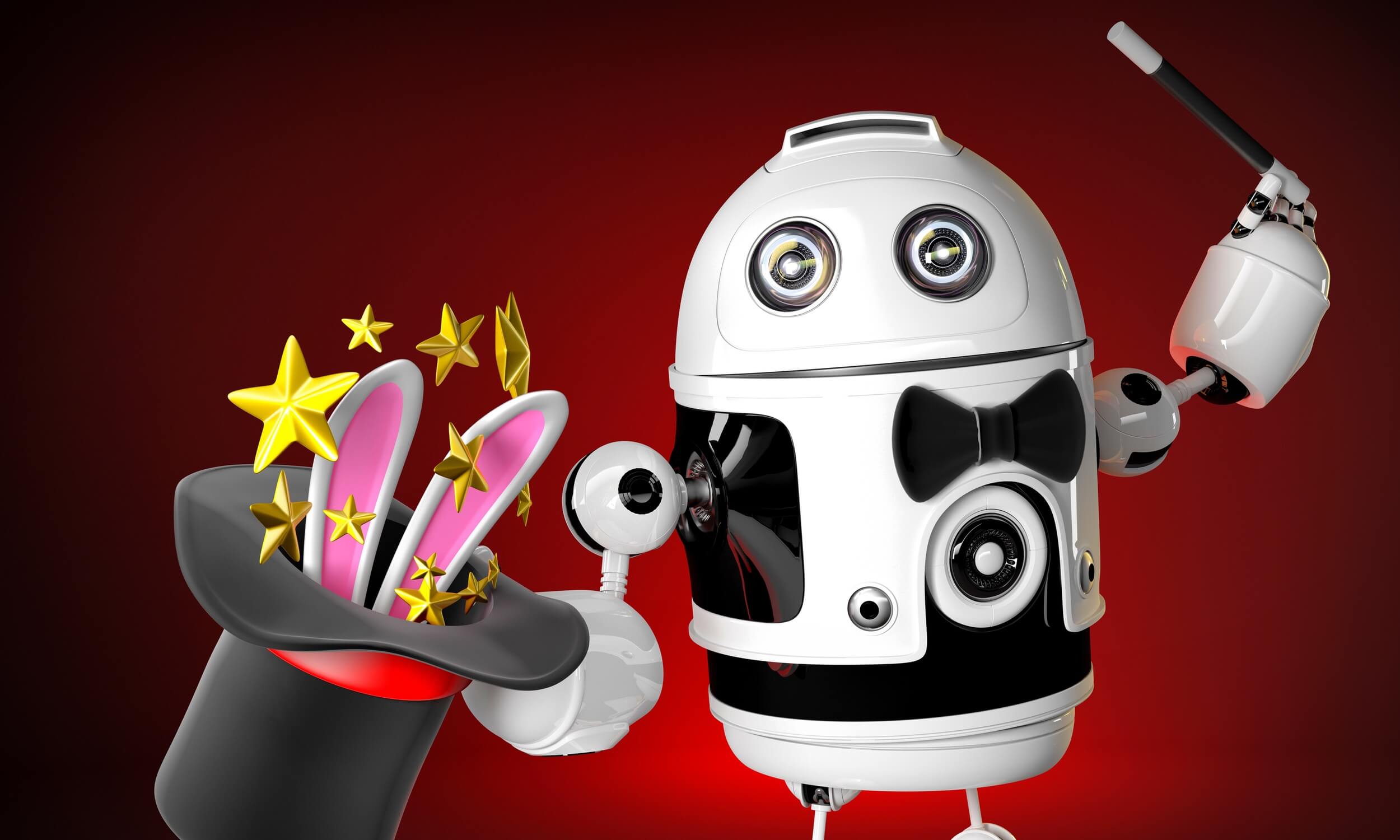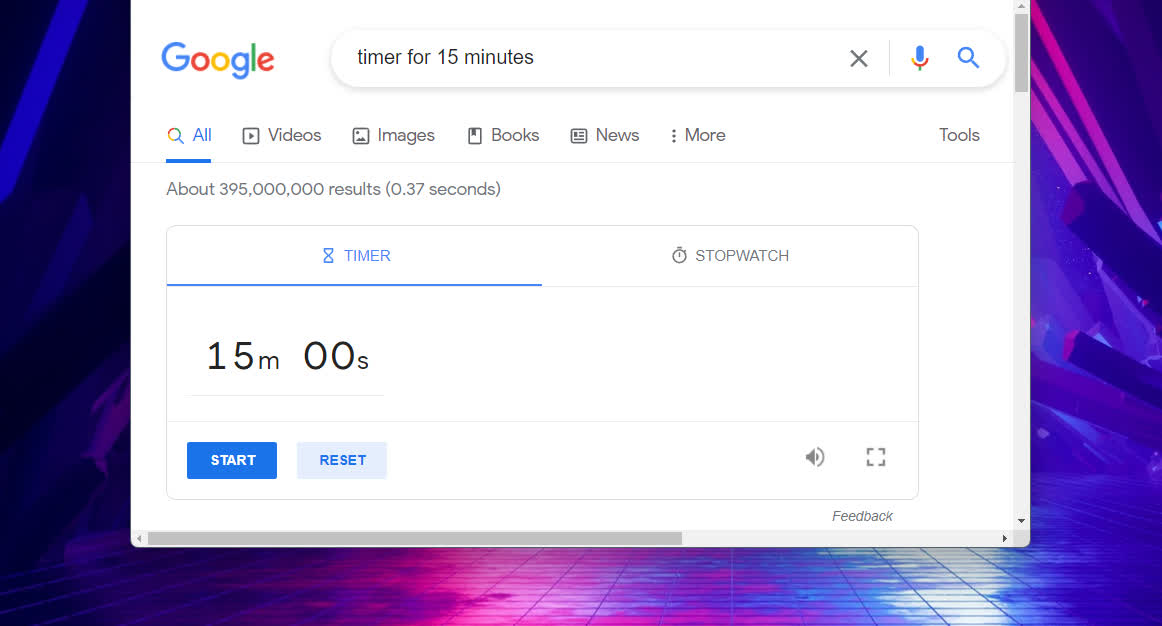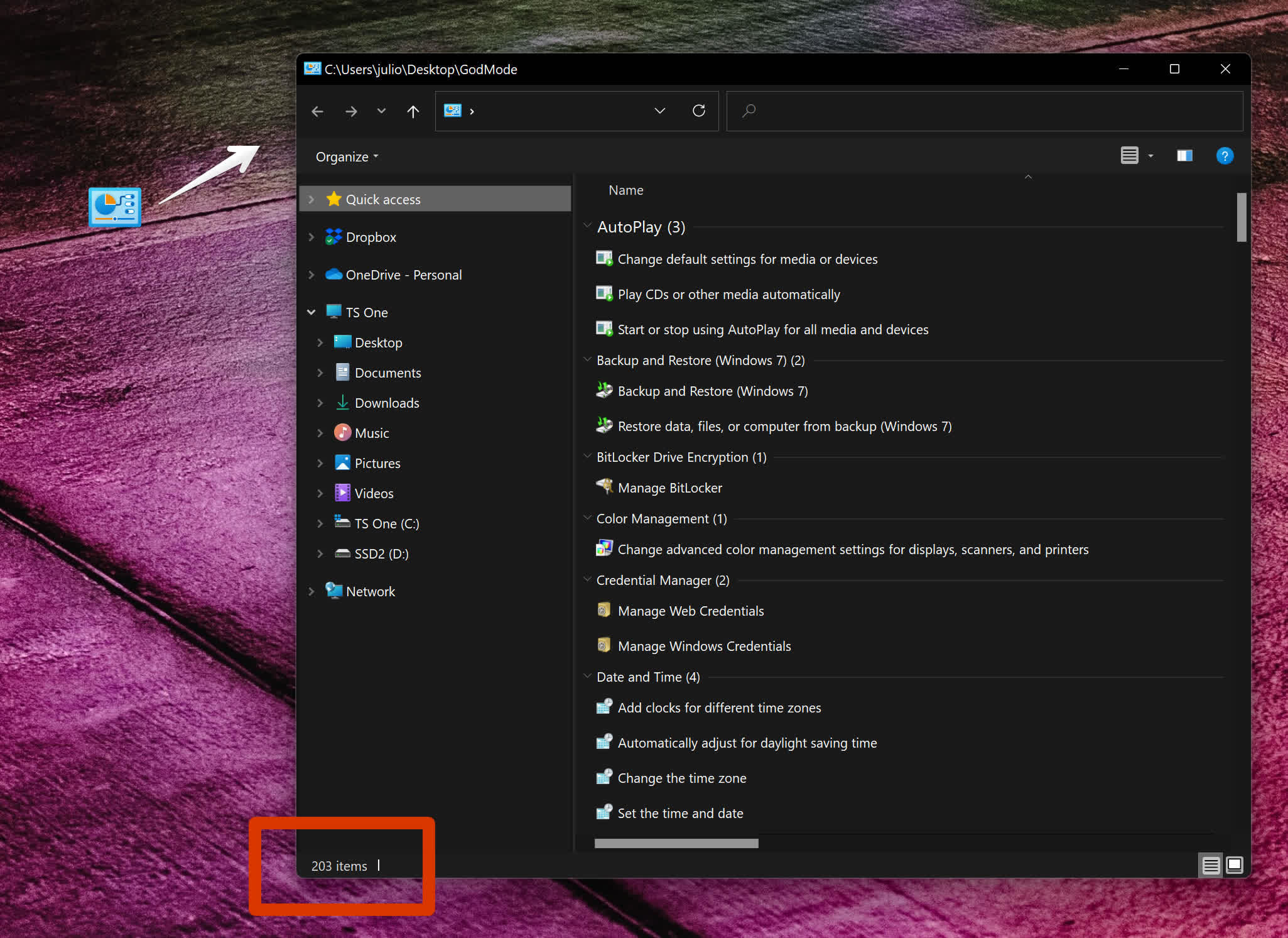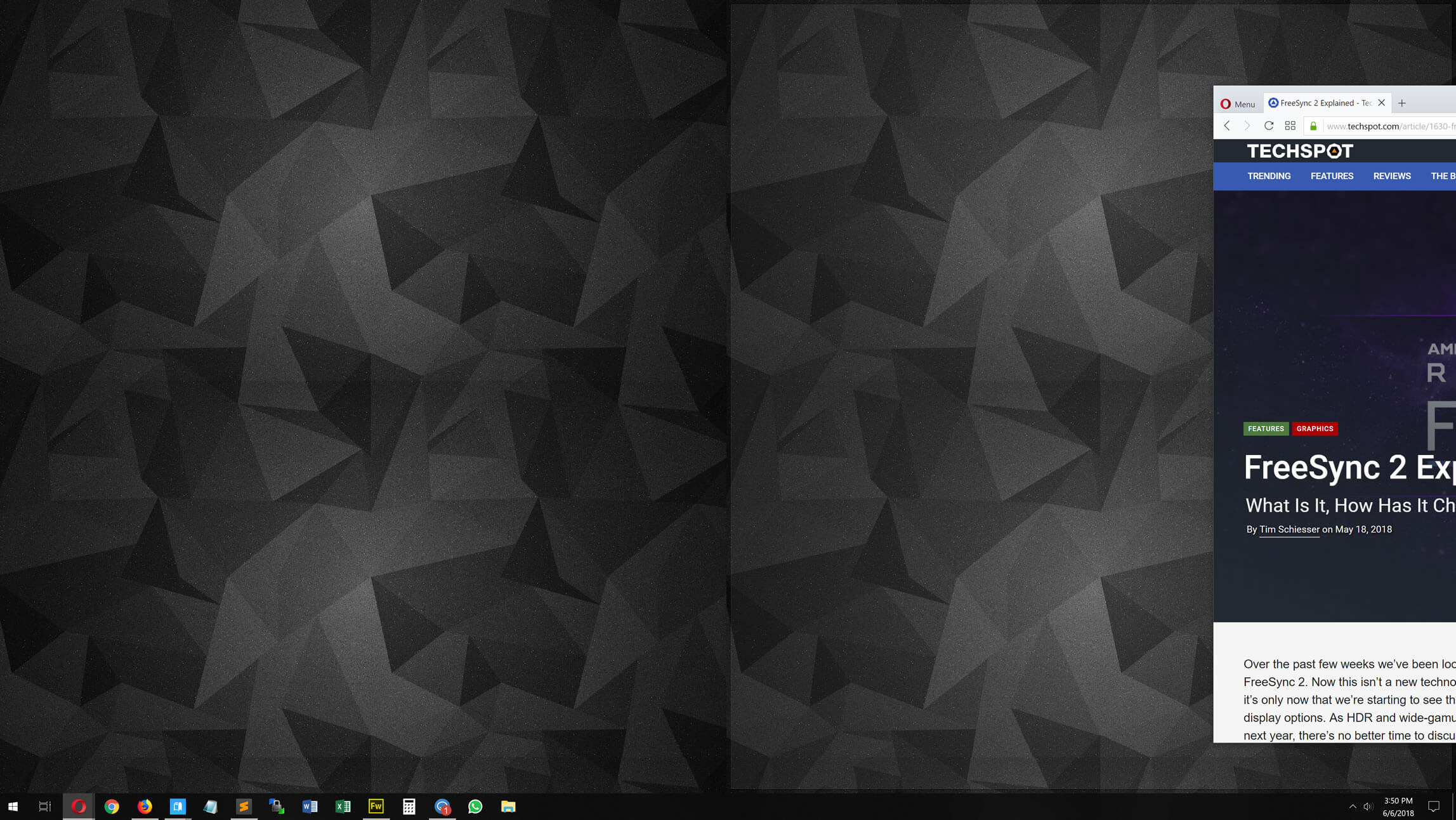Windows 11 Insider build adds a slick taskbar shortcut for speedy app juggling
Survey: 20% of Japanese students don't know any keyboard shortcuts, 40% unfamiliar with copy & paste keys
Computer Tips & Tricks Everyone Should Know
Hardcore PC users might consider themselves above learning new tricks, but you can always sharpen your skills, and we bet that you'll find at least one useful thing here that you didn't know before.
How to Google Search Like a Pro: Follow These Tips
Google Search can be a very powerful tool and in this guide we'll go through some useful tips and best practices to use it to its full potential and make searching for information more precise and effective.
How to Activate God Mode in Windows 10 and Windows 11
Many of you may be familiar with Windows God Mode. It does not make your PC immortal, but puts an icon on your desktop that gives quick access to any setting you might need, with over 200 settings available.
Google's 'cal.new' is a quick way for scheduling Calendar entries
Tech Tip: Bring a Lost Window Back to your Desktop
At one point or another, you're bound to run into this pesky issue: you can see an application open in the taskbar, but can't see the window on your desktop. A number of things can cause this, such as disconnecting your laptop from a secondary display before dragging the windows back to the primary desktop. It can also occur when you open a program that alters your resolution, among a few others.
Getting started with Gmail keyboard shortcuts
Keyboard shortcuts can be found in virtually every modern operating system, app and service. They may only shave off a second or two at a time but trust me, the savings can quickly add up when used on a regular basis. Such is the case with Gmail, one of the world's most popular e-mail clients.
Shortcut Extravaganza: Windows, Mac, Chrome, Firefox, Android, iPhone & More
#ThrowbackThursday What's more appealing than a shortcut? It's a quick way to take a task and make it less painful and easier to accomplish. If you save three minutes a day for a year, that's a little over 18 hours. You could binge-watch the entire show Freaks and Geeks with four hours to spare. So, shall we get started?
OS Keyboard Shortcuts
Browser Shortcuts
Mobile Shortcuts
Windows 8 tricks, tips and shortcuts: a power user must-read
Windows 8 CP cracked 1 million downloads shortly after launching last Wednesday and I'm sure many of you have tried it already. Whether you went with a dual-boot, upgrade, clean install or virtual machine, if you're coming from Windows 7 you'll notice significant changes immediately, while others may not be as obvious.
With change comes good and bad – at least until you learn some tricks that get you back up to speed. Without further ado, here's a shortlist of Windows 8 shortcuts and useful quick tricks I've gathered thus far.